- Understanding the Assignment:
- Weightage allocation:
- Collaboration type:
- Submission format and platform:
- Specific project details:
- Familiarize Yourself with SolidWorks:
- Break Down the Project:
- Utilize References:
- Master Surface Modeling:
- Embrace Precision:
- Adhere to Design Requirements:
- Master Engineering Drawing Standards:
- Iterate and Refine:
- Meet Deadlines with Organization:
- Conclusion
Are you a student facing the challenges of SolidWorks assignments and projects, longing for guidance to excel in your submissions? Look no further! In this guide, we'll delve into essential strategies and tips to tackle diverse SolidWorks projects effectively. While we'll use a sample project as reference, the insights provided are applicable to a wide array of 3D Modeling assignment. This guide will equip you with the necessary strategies to succeed and enhance your skills in SolidWorks.
SolidWorks assignments often present unique challenges, demanding a combination of technical prowess and creative problem-solving skills. Whether you're tasked with 3D modeling, surface modeling, or engineering drawing, mastering the intricacies of SolidWorks is essential for success. With the right approach and mindset, you can navigate through complex projects with confidence and precision.
One of the first steps in tackling a SolidWorks assignment is to thoroughly understand the requirements laid out in the project brief. Take the time to analyze the weightage allocation, collaboration type, submission format, and specific project details. By establishing a clear understanding of the task at hand, you can effectively plan your approach and allocate resources accordingly.
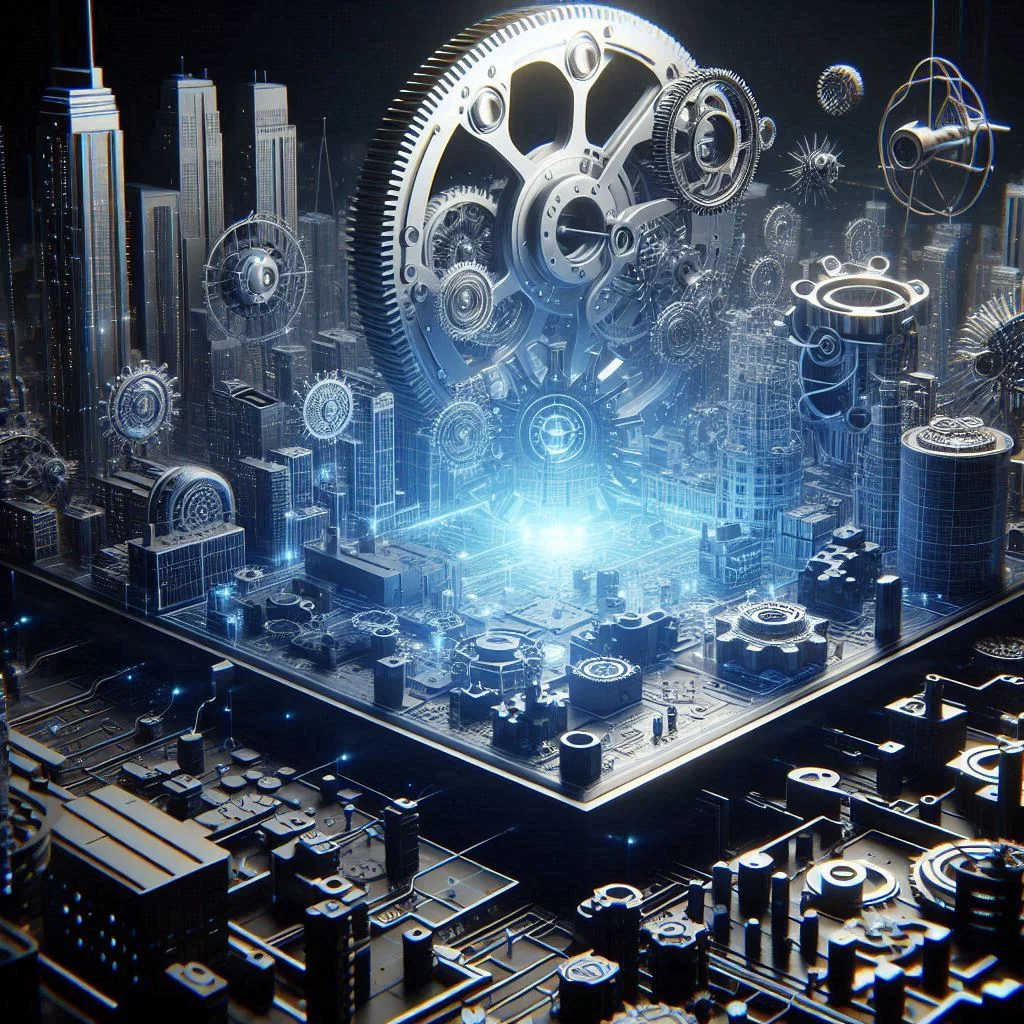
Familiarity with the SolidWorks software is paramount. Before diving into the assignment, ensure that you have a solid grasp of the various features, tools, and functionalities offered by SolidWorks. Practice navigating the interface, manipulating sketches, creating parts and assemblies, and generating engineering drawings. The more comfortable you are with the software, the more efficiently you can execute your design ideas.
Breaking down the project into manageable tasks is another crucial step in the process. Start by conceptualizing the design based on the provided specifications. Divide the model into individual parts and plan your approach for each component. Establishing a clear roadmap will help streamline the design process and ensure that you stay on track to meet deadlines.
References play a vital role in the design process, especially for complex projects. Whether it's images, sketches, or existing products, leverage reference materials to inform and inspire your design decisions. In the provided project example, utilizing JPG photos for front, side, and top views can provide valuable insights into the desired aesthetic and functional requirements of the product.
Surface modeling is often a key aspect of SolidWorks assignments, particularly when dealing with intricate shapes and forms. Practice advanced surface modeling techniques to accurately represent design concepts. Ensure that all molded internal and external parts adhere to specified tolerances, angle drafts, and fillets. Attention to detail is paramount, as even minor deviations can impact the overall integrity of the design.
Precision is non-negotiable in engineering design. Use electronic vernier calipers to ensure accurate measurements and dimensions. Pay meticulous attention to detail, especially when creating intricate parts and assemblies. Remember that accuracy and precision are the cornerstones of quality engineering work.
Adhering to design requirements is essential for producing a successful design. Take the time to thoroughly understand the specifications, including material selection, injection molding considerations, part assembly, and labeling requirements. Strive to meet all design criteria while balancing functionality, aesthetics, and cost-effectiveness. Remember that the devil is in the details, so be diligent in your adherence to design standards.
Engineering drawings serve as a blueprint for manufacturing, making them a critical component of SolidWorks assignments. Adhere to standards such as AS1100 to produce accurate, detailed drawings. Ensure proper dimensioning, annotation, title block completion, and adherence to drawing sheet formats. Clear and concise documentation is essential for conveying design intent and facilitating the manufacturing process.
Understanding the Assignment:
Understanding the assignment is the cornerstone of successful project execution. By thoroughly analyzing the project brief, students can gain invaluable insights into the scope, expectations, and deliverables. Beyond merely skimming through the requirements, it's essential to delve deep into each parameter outlined in the brief. For instance, understanding the weightage allocation provides clarity on the relative importance of different components within the project. This insight enables students to prioritize their efforts accordingly, focusing more attention on aspects carrying higher weightage.
Furthermore, the collaboration type specified in the assignment brief dictates whether the project is an individual endeavor or requires teamwork. This distinction influences how tasks are allocated, communication channels are established, and project milestones are coordinated. Understanding the collaboration dynamics ensures seamless coordination and fosters effective teamwork if applicable.
Additionally, paying meticulous attention to submission formats and platforms is crucial. Different assignments may necessitate specific file formats, submission channels, or platforms. Adhering to these requirements ensures smooth submission processes and avoids last-minute technical glitches.
Weightage allocation:
Understanding the weightage allocation is pivotal as it provides clarity on the relative significance of various project components. This insight allows students to allocate their time and resources effectively, focusing more attention on aspects that contribute significantly to the final grade. By prioritizing tasks based on their weightage, students can ensure that their efforts align with the evaluation criteria set forth in the assignment brief.
Collaboration type:
The collaboration type specified in the assignment brief dictates how students interact and work with others, significantly impacting project dynamics. For individual projects, students are solely responsible for all aspects of the assignment, from conceptualization to execution. In contrast, collaborative projects require effective teamwork, communication, and task delegation among group members. Understanding the collaboration type enables students to adapt their approach accordingly, fostering seamless coordination and maximizing collective productivity.
Submission format and platform:
Adhering to submission format and platform requirements is essential to ensure smooth and successful project delivery. Different assignments may necessitate specific file formats, submission channels, or online platforms for document submission. By familiarizing themselves with these requirements early on, students can avoid last-minute technical difficulties and ensure that their submissions meet all specified criteria. This proactive approach not only streamlines the submission process but also reflects professionalism and attention to detail.
Specific project details:
Paying close attention to specific project details outlined in the assignment brief is crucial for understanding the scope and requirements of the task at hand. Whether it involves 3D modeling and detailing, surface modeling, or adherence to engineering drawing standards, each detail carries significance in shaping the final outcome. By thoroughly grasping these project-specific requirements, students can tailor their approach, allocate resources judiciously, and deliver outputs that meet or exceed expectations. This comprehensive understanding sets the stage for effective project planning, execution, and ultimately, academic success.
Familiarize Yourself with SolidWorks:
To fully harness the capabilities of SolidWorks, it's essential to delve deep into its functionalities beyond surface-level acquaintance. Familiarizing yourself with its features is akin to mastering the keys of a piano before composing a symphony. Start by immersing yourself in the software interface, understanding its layout, and locating essential tools. Spend time exploring the multitude of commands and functions available, experimenting with each to grasp their purpose and application.
Manipulating sketches lies at the heart of SolidWorks proficiency. Learn to sketch with precision, employing constraints and dimensions to define geometries accurately. Understanding sketch relations and dimensions ensures that your sketches remain parametric and adaptable to design changes.
Moving beyond sketches, delve into the realm of part modeling. Learn to extrude, revolve, sweep, and loft to create 3D geometries from 2D sketches. Experiment with features like fillets, chamfers, and shells to add realism and functionality to your designs.
Assemblies form another cornerstone of SolidWorks proficiency. Master the art of mate relationships, which dictate how components interact within an assembly. Practice assembling complex mechanisms, ensuring proper fit and functionality.
Finally, engineering drawings serve as the language of communication in the realm of design and manufacturing. Explore the drawing environment within SolidWorks, mastering techniques for dimensioning, annotating, and detailing. Understanding drawing standards ensures that your designs are communicated effectively to manufacturers and stakeholders.
Break Down the Project:
Dividing the project into manageable tasks and setting realistic milestones is pivotal for successful execution. Start by thoroughly analyzing the project specifications provided. Understand the objectives, constraints, and desired outcomes to formulate a clear vision for your design. Breaking down the model into individual parts is the next crucial step. Identify the key components required to fulfill the design requirements. Consider factors such as functionality, manufacturability, and assembly ease when dissecting the model. Each part should serve a specific purpose within the overall design, contributing to its functionality and integrity.
Once you've identified the individual parts, strategize your approach for modeling each component. Consider the complexity of each part, the tools and techniques required for its creation, and any dependencies or interactions with other parts. Prioritize your tasks based on criticality and interdependencies to ensure a systematic workflow. Setting realistic milestones helps track progress and ensures timely completion of each phase of the project. Allocate sufficient time for design, modeling, testing, and refinement stages, accounting for unforeseen challenges or revisions. By breaking down the project into manageable tasks and setting achievable milestones, you lay a solid foundation for success and streamline the design process from conception to completion.
Utilize References:
For complex designs, references such as images, sketches, or existing products can be invaluable. In the provided project example, utilizing JPG photos for front, side, and top views is essential. Leverage reference materials to ensure accuracy and alignment with design intent. Begin by thoroughly analyzing the provided references, extracting key dimensions, shapes, and features. Use these references as a foundation to guide your modeling process, ensuring that your design closely resembles the intended product.
Additionally, don't hesitate to explore supplementary references beyond those provided. Online resources, technical manuals, and industry standards can offer valuable insights into design best practices and product specifications. Analyze similar products in the market to understand design trends, functional requirements, and manufacturing considerations. By studying existing products, you can gain inspiration, identify potential improvements, and refine your design concept.
Moreover, consider creating sketches or concept drawings based on your interpretation of the references. Sketching allows you to visualize ideas, explore design alternatives, and communicate your vision effectively. Use sketches to brainstorm design features, iterate on concepts, and communicate with collaborators or clients.
Incorporating a diverse range of references into your design process enhances creativity, improves accuracy, and fosters innovation. Whether it's a photograph, a technical drawing, or a physical prototype, each reference contributes valuable information that shapes the final outcome of your SolidWorks project.
Master Surface Modeling:
Surface modeling in SolidWorks is not merely about creating shapes; it's about translating design concepts into tangible, manufacturable parts. To excel in surface modeling, students must grasp advanced techniques that go beyond basic sketching and extrusions. Utilizing tools like lofts, sweeps, and boundary surfaces empowers users to craft intricate geometries with precision and finesse.
One critical aspect often overlooked is ensuring that every part, whether internal or external, meets specified tolerances, draft angles, and fillet requirements. These parameters are not arbitrary; they directly impact the manufacturability and functionality of the design. In real-world applications, deviations from these specifications can result in manufacturing defects, assembly issues, or product failures. Therefore, students must develop a keen eye for detail and a commitment to accuracy when modeling surfaces.
Moreover, understanding how surface geometry influences the overall aesthetics and functionality of a product is essential. Surface continuity, curvature analysis, and visual appeal are factors that differentiate a mediocre design from an exceptional one. By honing their surface modeling skills, students can elevate their projects to new heights, creating designs that not only meet requirements but also impress with their elegance and sophistication.
In essence, mastering surface modeling in SolidWorks is about more than just creating shapes; it's about marrying technical proficiency with artistic sensibility to bring designs to life in the digital realm. Through practice, experimentation, and attention to detail, students can unlock the full potential of surface modeling and create designs that stand out in any academic or professional setting.
Embrace Precision:
Precision is not merely a desirable quality in engineering design; it is an absolute necessity. It forms the bedrock upon which functionality, reliability, and safety are built. Electronic vernier calipers emerge as indispensable tools in this pursuit, offering the precision required to translate design specifications into tangible components accurately. These advanced measuring instruments provide digital readouts, enabling engineers to obtain measurements with exceptional accuracy and repeatability.
However, achieving precision extends beyond the mere use of tools. It entails cultivating a mindset of meticulousness and attention to detail throughout the design and manufacturing process. Every dimension, every angle, and every feature must be scrutinized with unwavering diligence, especially when dealing with intricate parts and assemblies. Even the slightest deviation from the intended specifications can cascade into significant issues during production or operation.
Moreover, precision is not confined to linear dimensions alone. It encompasses every aspect of the design, from surface finishes to geometric tolerances. Engineers must meticulously assess and refine every facet of their models to ensure they adhere to specified standards and requirements. By embracing precision as a guiding principle, engineers uphold the integrity of their designs and pave the way for optimal performance and functionality in the final product.
Adhere to Design Requirements:
Comprehensively understanding the design requirements is paramount for successful execution. Begin by carefully considering material selection, ensuring it aligns with the project's objectives and manufacturing constraints. Take into account factors such as material properties, durability, and cost-effectiveness to make informed decisions. Additionally, delve into injection molding considerations, as it is often a preferred manufacturing method for plastic components. Pay close attention to wall section, draft angle, material flow, and other intricacies to optimize the molding process and ensure the feasibility of your design.
Part assembly is another critical aspect to address. Design components that fit together seamlessly, considering factors like alignment, fastening methods, and ease of assembly. Incorporate features such as "lip & groove" details and screw bosses to facilitate secure assembly and alignment of internal components within the enclosure.
Lastly, adhere to labeling specifications to provide essential product information and enhance user experience. Incorporate a label recess into the design to accommodate miscellaneous product details, such as model number, specifications, and safety instructions. By meticulously adhering to these design requirements, you can create a well-rounded solution that not only meets functional objectives but also excels in aesthetics, usability, and cost-effectiveness.
Master Engineering Drawing Standards:
Engineering drawings are not just diagrams; they are blueprints that guide the manufacturing process from start to finish. Adhering to established standards like AS1100 ensures that these drawings are not only accurate but also universally understandable across engineering disciplines. Proper dimensioning is crucial, as it provides precise measurements for each component, ensuring consistency and compatibility during production. Annotation adds another layer of clarity by providing additional information and specifications, clarifying the design intent and any special considerations.
Moreover, completing the title block is not merely a formality; it serves as a vital component of the drawing, containing essential details such as part numbers, descriptions, weights, finishes, materials, and more. This information is indispensable for manufacturing, quality control, and documentation purposes.
Adherence to drawing sheet formats is equally important. Consistency in layout and presentation ensures that drawings are easily navigable and comprehensible. Following these formats also facilitates collaboration between different stakeholders involved in the manufacturing process.
Iterate and Refine:
Iterative design is a cornerstone of engineering excellence, fostering continuous improvement and innovation. As you progress through your SolidWorks assignments, embracing an iterative approach allows you to refine your designs iteratively, ensuring they meet or exceed expectations. Each iteration provides an opportunity to scrutinize your work, identifying any discrepancies, inefficiencies, or areas for enhancement. By actively seeking feedback from peers or instructors, you gain valuable perspectives that can uncover overlooked aspects or suggest alternative solutions.
Peer collaboration fosters a collaborative learning environment where insights and experiences are shared, enriching the design process. Engage in constructive discussions, peer reviews, and critique sessions to leverage collective expertise and refine your designs further. Additionally, consulting with instructors or mentors offers expert guidance and ensures alignment with project objectives and industry standards.
Moreover, don't underestimate the power of self-reflection. Take the time to critically evaluate your own work, challenging assumptions, and exploring alternative design approaches. Incorporate lessons learned from previous iterations to inform subsequent iterations, gradually refining your design to achieve optimal results.
Meet Deadlines with Organization:
Effective time management is not just about setting deadlines but also about breaking down the project into manageable tasks and allocating time for each stage. Start by analyzing the scope of the project and identifying the key milestones. Create a detailed timeline that includes not only the final deadline but also intermediate checkpoints for progress assessment. Allocate specific blocks of time for tasks such as conceptualizing the design, creating parts and assemblies, generating engineering drawings, and conducting revisions.
Maintain a structured approach by using project management tools or techniques such as Gantt charts or task lists. These tools can help visualize the timeline, track progress, and identify any potential bottlenecks or delays. Prioritize tasks based on their importance and dependencies, ensuring that critical components are addressed first.
Additionally, consider allocating buffer time for unforeseen challenges or revisions. This buffer can help mitigate risks and uncertainties, providing flexibility in case of unexpected delays or complications.
Regularly review and update your timeline as the project progresses, making necessary adjustments to accommodate changes or new insights. Stay proactive in managing your time, avoiding procrastination and distractions that could derail your progress.
By staying organized and proactive in managing your time, you can effectively meet project deadlines while maintaining quality and ensuring a successful outcome.
Conclusion
In conclusion, navigating SolidWorks assignments demands a multifaceted approach that encompasses technical prowess, meticulous attention to detail, unwavering adherence to industry standards, and adept time management. The journey from project inception to submission is akin to a meticulously orchestrated symphony, where each note must harmonize seamlessly to produce a masterpiece. As you embark on your SolidWorks endeavors, remember that success isn't merely about completing tasks but about mastering the art of design and engineering.
By immersing yourself in the strategies delineated in this guide, you'll fortify your arsenal with invaluable insights and techniques to tackle diverse SolidWorks challenges with confidence. Technical proficiency serves as your cornerstone, enabling you to maneuver through the intricacies of the software with finesse. Whether it's sculpting intricate surfaces or engineering precise dimensions, your proficiency in SolidWorks will be your guiding compass.
Moreover, attention to detail emerges as your silent ally, ensuring that every contour, fillet, and dimension is meticulously crafted to perfection. Adherence to industry standards, exemplified by AS1100, elevates your work to professional standards, instilling credibility and reliability in your designs. Beyond technical prowess, effective time management emerges as the linchpin of your success, allowing you to navigate deadlines with poise and precision.
As you embrace these principles and embark on your SolidWorks journey, remember that challenges are but opportunities for growth. Each project presents a canvas upon which you can unleash your creativity, ingenuity, and problem-solving acumen. Whether you're redesigning an electric kitchen hand mixer or conceptualizing futuristic innovations, approach each task with enthusiasm and determination.
In the realm of SolidWorks, success is not measured solely by grades or accolades but by the mastery you attain and the impact you create. So, immerse yourself in the world of 3D modeling, let your imagination soar, and let your designs be a testament to your passion and dedication. As you venture forth, may your SolidWorks journey be filled with joy, discovery, and boundless opportunities for growth. Happy designing!