- Familiarize Yourself with the Software
- Learn the Basics
- Utilize Online Resources
- Practice with Sample Projects
- Optimize Your Mesh
- Use Appropriate Element Types
- Refine Your Mesh
- Analyze and Interpret Results
- Understand Result Plots
- Validate and Correlate Results
- Document and Communicate Results
- Seek Feedback and Learn from Experience
- Conclusion
Engineers and designers can thoroughly examine and test their designs using SolidWorks Simulation before actually putting them into practice. It is crucial to get the most out of your SolidWorks Simulation assignments, regardless of whether you are a student just starting to explore the world of simulation or a seasoned professional using it for complex engineering projects. We want to give you five excellent tips in this blog post that will improve your productivity and effectiveness when writing on SolidWorks Simulation assignments. You can optimize your use of SolidWorks Simulation by incorporating these suggestions into your workflow, ensuring accurate and trustworthy results while minimizing time and effort. These pointers will be a great help in ensuring that you get the most out of your SolidWorks Simulation assignments and realize the full potential of this remarkable tool, whether your goals are to improve your understanding of the software, make the most of online resources, practice with sample projects, optimize your mesh, or analyze and interpret results.
Familiarize Yourself with the Software
It is crucial to have a solid understanding of the software in order to maximize your SolidWorks Simulation assignments. Spend some time getting acquainted with its interface, resources, and abilities. You can learn the fundamentals and more complex features of SolidWorks by watching the extensive documentation and tutorial videos that the company offers. You will be better prepared to handle challenging assignments and make the most of SolidWorks Simulation's capabilities if you take the time to learn all there is to know about it. You can easily navigate through the software's various menus, icons, and options once you get to know it. Due to your familiarity, you can work more quickly and accurately while also saving time. Additionally, knowing how to use SolidWorks Simulation's tools will help you make the most of its robust features. A solid software foundation equips you to confidently handle a variety of simulation challenges, whether it be setting up analysis scenarios, defining material properties, or applying boundary conditions. So, take the time to thoroughly explore SolidWorks Simulation and master its features. When you can use the software effectively and efficiently to produce accurate and dependable results in your assignments, your learning investment will pay off.
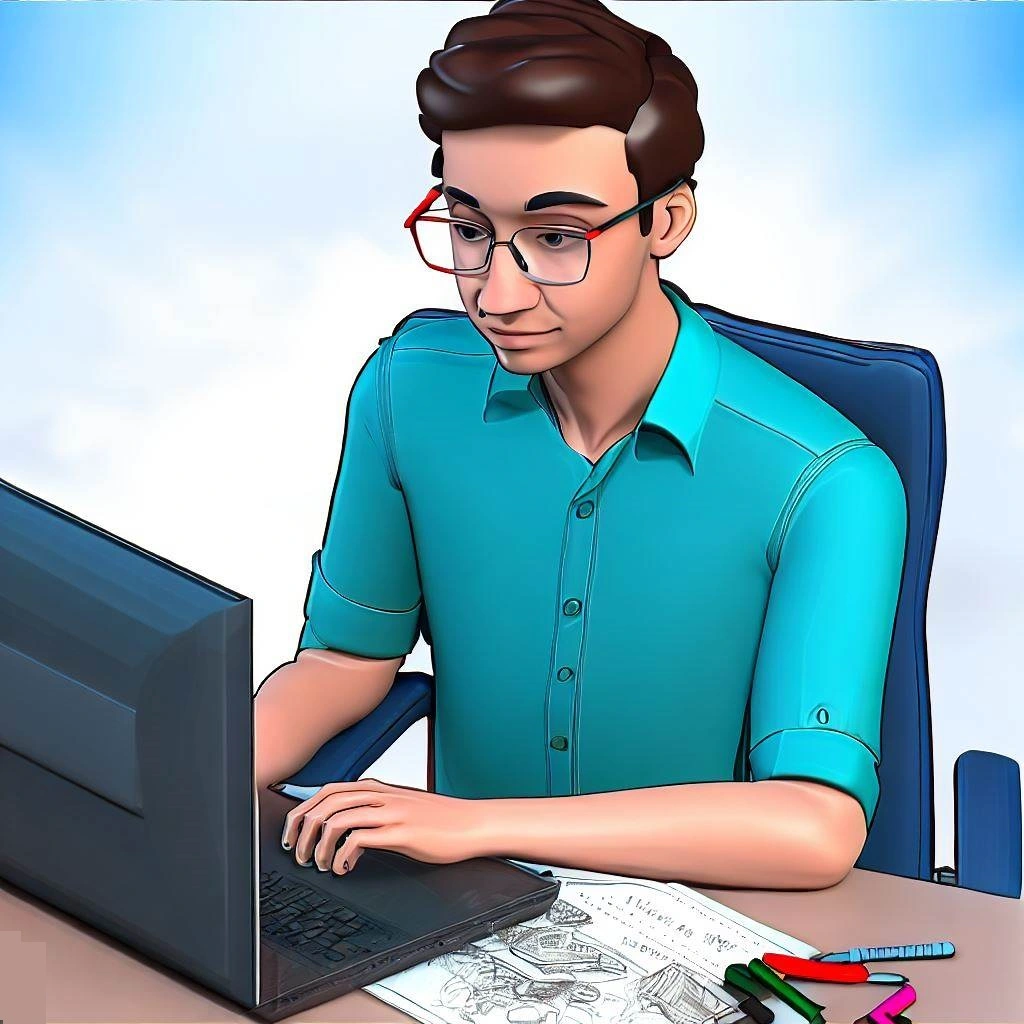
Learn the Basics
Learn the fundamentals of SolidWorks Simulation first. Recognize the proper methods for setting up your analysis, defining materials, applying loads and constraints, and interpreting the outcomes. A variety of analysis types, including static, dynamic, thermal, and nonlinear, are available in SolidWorks Simulation. Explore each type of analysis in detail and become familiar with its use cases. You'll be able to approach your assignments with assurance and accuracy if you have a firm grasp of the fundamentals.
Utilize Online Resources
A sizable user base for SolidWorks Simulation actively exchanges information and resources. Use online resources like blogs, forums, and video tutorials to deepen your understanding and solve problems. A wealth of information is available on websites like the SolidWorks forum, YouTube channels devoted to SolidWorks Simulation, and online education platforms. Join in the conversation, pose inquiries, and offer your insights. You can overcome obstacles and learn useful lessons by tapping into the collective wisdom of knowledgeable users.
Practice with Sample Projects
Practice with sample projects to hone your abilities and broaden your comprehension of SolidWorks Simulation. You can download and experiment with sample files and projects from SolidWorks. These projects are intended to demonstrate various analysis methods and aid in your understanding of the software's nuances. You will gain practical experience and learn how to apply different analysis methods to real-world scenarios by working on sample projects. Your ability to solve problems and become more adept at using SolidWorks Simulation for assignments will improve as a result of this practice.
Optimize Your Mesh
Mesh is a key component of SolidWorks Simulation. The accuracy and dependability of your results can be significantly impacted by the mesh's quality. The geometry of your model is broken up into small, interconnected "meshes" when you set up a simulation. The accuracy of the analysis is influenced by the quality of the overall mesh, as each mesh element represents a distinct portion of the model. A well-optimized mesh makes sure that the simulation captures the crucial aspects of the model while requiring the least amount of computation. Consider using the right element types according to your simulation needs to optimize your mesh. Tetrahedral, hexahedral, and shell elements are just a few of the many element types that SolidWorks Simulation offers. Each is appropriate for a different kind of analysis. Additionally, focus on areas of your mesh that are of interest, such as those with significant deformation potential or areas with high-stress gradients. You can achieve precise results without incurring disproportionately high computational costs by balancing the mesh refinement level across the entire model. By making your mesh more efficient, you can run simulations more quickly and iterate on your designs more successfully while also increasing the accuracy of your analysis. Here are two suggestions to assist you in mesh optimization:
Use Appropriate Element Types
There are many different element types available in SolidWorks Simulation, including tetrahedral, hexahedral, and shell elements. Every element type has advantages and is appropriate for various kinds of analyses. Consider each element type's advantages and disadvantages before selecting the best one for your particular simulation. You can achieve accurate results while consuming the least amount of computational resources and time by choosing the appropriate element type.
Refine Your Mesh
To accurately represent complex geometries and capture localized effects, mesh refinement is crucial. Refine the mesh in the relevant regions, such as those with high-stress gradients or those where you anticipate significant deformation. For accurate results with reasonable computational demands, it's critical to balance the mesh refinement throughout your model. To find the best balance between accuracy and efficiency, try out various mesh sizes and densities.
Analyze and Interpret Results
A crucial step in the process is analyzing and interpreting the outcomes of your SolidWorks Simulation assignments. You are given a wealth of information and visual representations of your model's behavior under various circumstances after the simulation has finished running. It's crucial to take the time necessary to comprehend and interpret the findings correctly if you want to benefit the most from your analysis. Learn about the various result plots produced by SolidWorks Simulation, such as the stress, displacement, factor of safety, and temperature distributions, to get started. Each plot offers insightful information about the functionality and behavior of your design. Pay close attention to stress concentrations, critical areas, and any unusual behavior. To determine whether your design was successful, compare the outcomes to the goals and requirements you initially set. To further ensure the accuracy and dependability of the simulation results, think about validating and comparing them to manual calculations or physical tests. Record your findings, and write succinct, clear reports with pertinent result plots, justifications, and conclusions. When sharing your work with coworkers, professors, or clients, effective communication of your results is essential. You can gain important insights, validate your design choices, and improve your SolidWorks Simulation assignments by carefully analyzing and interpreting the outcomes. To make the most of your analysis, consider the following three suggestions:
Understand Result Plots
A variety of result plots, including those for temperature distributions, displacement, stress, and factor of safety, are produced by SolidWorks Simulation. Learn the details of these stories and how to interpret them. Learn how to recognize key areas, comprehend stress concentration, and assess the effectiveness of your design. Each result plot and its significance are fully explained in SolidWorks' extensive documentation. Learning how to interpret results effectively will help you get the most out of your simulations.
Validate and Correlate Results
To ensure the accuracy of your analysis, it is essential to validate and compare simulation results with those from physical tests or manual calculations. To verify the accuracy of your simulation results, compare them to theoretical calculations or existing data. Look for differences and pinpoint any potential error sources. Your confidence in the accuracy of your simulation results will increase thanks to this iterative validation and correlation process, which will also raise the caliber of your assignments.
Document and Communicate Results
To communicate your findings to others, proper documentation and effective communication of your simulation results are crucial. Produce reports that are easy to understand and contain pertinent result plots, justifications, and conclusions. To draw attention to important details or intriguing observations, use callouts and annotations. Keep in mind that your SolidWorks Simulation assignments may be shared with peers, instructors, or clients; therefore, it is essential to make sure that your results are well-documented and understandable.
Seek Feedback and Learn from Experience
Last but not least, get feedback on your SolidWorks Simulation assignments and take experience from it. You can expose yourself to insightful perspectives and useful insights that can help you hone your skills by actively seeking feedback from professors, coworkers, or online communities. Accept constructive criticism and see it as a chance to improve your strategy and increase your knowledge. Feedback can help you improve your understanding of SolidWorks Simulation by pointing out areas where you can use different methods or approaches that you may not have thought of. Engaging with others who are knowledgeable about SolidWorks Simulation can give you new insights and inventive solutions to problems you might face. Consider your own experiences in addition to outside criticism, and take lessons from any errors or difficulties you encounter. Every task offers a chance for development and advancement. Spend some time analyzing your workflow, determining where there is room for improvement, and implementing changes for upcoming projects. You can constantly improve your skills and use SolidWorks Simulation more effectively by actively seeking feedback and thinking back on your experiences.
Conclusion
In conclusion, you can get the most out of your SolidWorks Simulation assignments by adhering to these five suggestions: familiarising yourself with the software, using online resources, practicing with sample projects, optimizing your mesh, and analyzing and interpreting results. Engineers and designers can analyze and test their designs using SolidWorks Simulation before they are built. It has a wide range of features that can significantly improve your design and engineering skills. By putting in the time and effort to learn SolidWorks Simulation, you will be able to complete challenging assignments with accuracy and confidence. You will hone your skills and gain a deeper understanding of the software's features if you are familiar with it, use online resources, practice with sample projects, and practice with real projects. Simulations will be trustworthy and accurate if your mesh is optimized and the results are properly analyzed and interpreted. Keep in mind that learning SolidWorks Simulation is a journey of discovery and development, and as you set out on this journey, be open to the opportunities and difficulties that lie ahead. Good luck with your assignments, and relish the rewarding experience of using SolidWorks Simulation to its full potential!