- Optimizing Component Relationships
- Configurations and Variations
- Advanced Mates and Constraints
- Subassemblies for Complex Designs
- Top-Down Design Approaches
- Design Automation with Configurations
- Simulation and Analysis Integration
- Collaborative Design in SolidWorks
- Conclusion
SolidWorks, a stalwart in the realm of computer-aided design (CAD), has cemented its status as the software of choice for engineers and designers alike. Its reputation stems from its robust capabilities in 3D modeling and assembly, making it an indispensable tool for translating conceptual designs into tangible virtual prototypes. Over the years, SolidWorks has evolved in tandem with technological advancements, consistently offering cutting-edge features that empower professionals to push the boundaries of design innovation. If you need help with your assembly assignment, SolidWorks provides a comprehensive platform to streamline the assembly process and optimize design workflows.
In the ever-expanding landscape of engineering and design, the demand for precision and efficiency has never been higher. SolidWorks rises to the occasion as a comprehensive solution that not only meets but exceeds these expectations. Its intuitive interface and powerful functionalities have earned it a revered status, attracting a diverse community of users seeking to harness its potential for various applications, from mechanical engineering to product design.
This blog delves into the intricacies of SolidWorks, focusing specifically on advanced techniques within the realm of assemblies. As we embark on this exploration, the aim is clear: to elevate your proficiency in SolidWorks assemblies. Whether you are a seasoned professional looking to refine your skills or a newcomer eager to delve into the depths of CAD mastery, the insights shared here will serve as a guide to unlocking the full potential of SolidWorks.
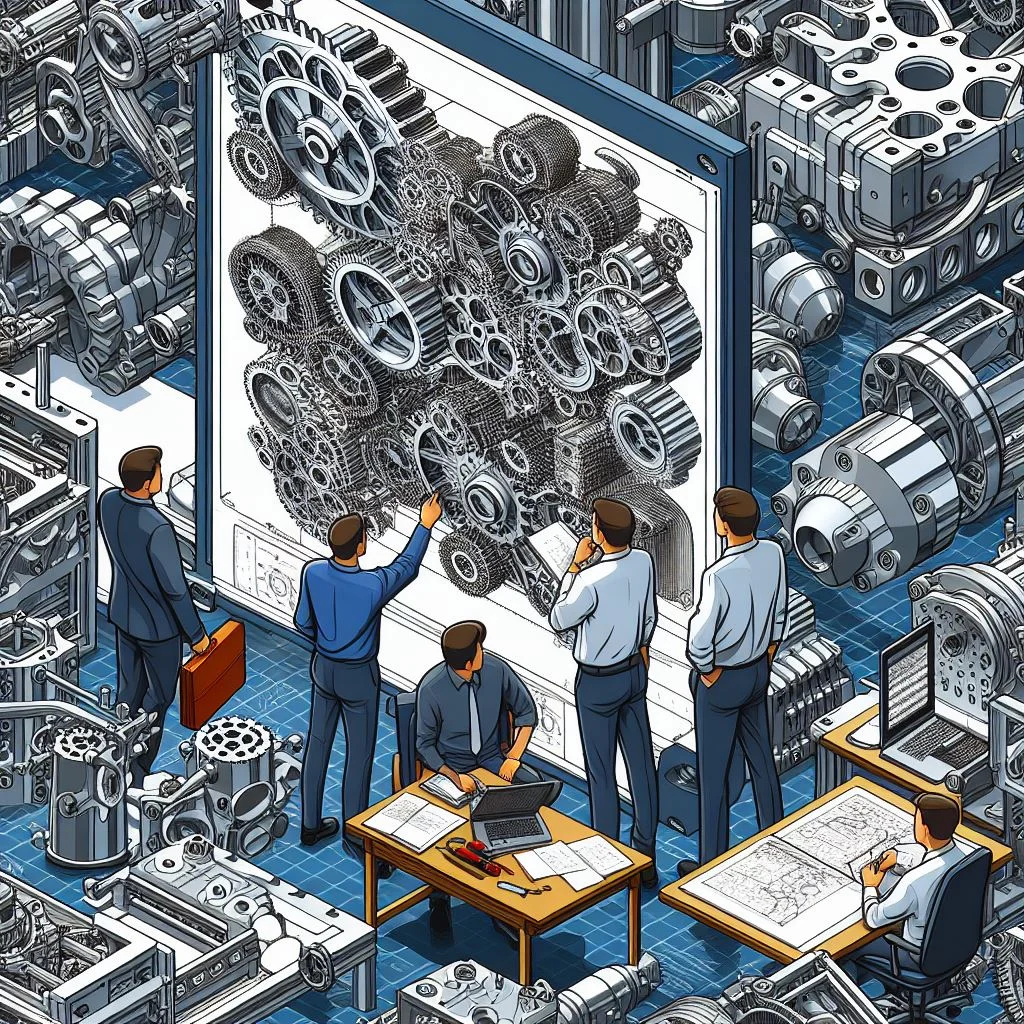
Assembly design, a cornerstone of SolidWorks' capabilities, holds the key to creating intricate and functional models. The journey begins with understanding the essence of assembly design — a process wherein individual components come together harmoniously to form a cohesive whole. SolidWorks facilitates this union through a series of tools and features that allow users to define relationships, establish constraints, and simulate real-world interactions between parts.
The significance of SolidWorks extends beyond mere virtual modeling; it encapsulates the essence of innovation. Engineers and designers wield SolidWorks as a creative instrument, shaping ideas into tangible entities that push the boundaries of what's possible. The software's adaptability is showcased in its ability to cater to a spectrum of industries, from automotive design to aerospace engineering, adapting seamlessly to the unique demands of each.
As we navigate through the advanced techniques woven into SolidWorks assemblies, envision the possibilities that unfold with each learned skill. The journey is not just about mastering a tool; it is about amplifying your capacity to bring ideas to life. The blog will unravel the intricacies of optimizing component relationships, configuring variations, and employing advanced mates and constraints to achieve precision. It will guide you through the strategic use of subassemblies for managing complexity and adopting top-down design approaches for enhanced control.
In the world of design automation, SolidWorks stands as a beacon, offering configurations that not only streamline workflows but also lay the groundwork for efficient collaboration. The integration of simulation and analysis tools directly into the assembly workflow elevates the accuracy of designs, ensuring they not only look impressive but also function seamlessly in the real world.
SolidWorks is not just software; it's a companion on the journey of creation. This blog is your roadmap to navigating the depths of SolidWorks assemblies, unlocking their full potential, and embarking on a trajectory of design mastery. Join us as we unravel the layers of complexity, demystify advanced techniques, and empower you to create with precision and innovation in every virtual assembly you conceive.
Optimizing Component Relationships
Understanding how components interact is fundamental to creating robust assemblies. Achieving seamless collaboration between various parts within a SolidWorks assembly is crucial for ensuring the overall functionality and performance of the design. When optimizing component relationships, it's essential to delve into the intricacies of mate selection and configuration.
Begin by carefully selecting mates that not only satisfy geometric constraints but also mimic real-world scenarios. Utilize advanced mate options to define precise angles, distances, and alignments. Experiment with the various mate types available in SolidWorks, such as concentric, coincident, and parallel, to create a stable and well-defined assembly.
Furthermore, consider the impact of component relationships on motion. Implementing motion studies within SolidWorks provides insights into how different parts interact during movement. By analyzing these motion studies, designers can identify potential clashes, interferences, or inefficiencies in the assembly.
To enhance performance, explore the use of lightweight components and simplify complex geometry where possible. Lightweight components reduce the computational load on the system, resulting in quicker load times and smoother manipulation of the assembly. Additionally, simplifying intricate features can improve overall responsiveness without compromising the integrity of the design.
Configurations and Variations
Configurations are a cornerstone of SolidWorks expertise, providing designers with a dynamic toolset to enhance efficiency and creativity. By delving into the intricacies of configurations, you can unlock the full potential of SolidWorks and elevate your design capabilities.
Efficient management of variations within assemblies is a key skill that significantly streamlines the design process. Configurations allow you to create multiple representations of a part or an assembly within the same file. This not only aids in exploring design alternatives but also facilitates the management of various product iterations. For instance, you can effortlessly toggle between different sizes, materials, or other parameters, all encapsulated within a single file.
One notable advantage of mastering configurations lies in the ability to create parametric designs. This means that changes made in one configuration automatically propagate across all others, saving valuable time and minimizing errors. Whether you're working on a product with multiple versions or exploring diverse design options for a single component, configurations provide a systematic approach to handle variations.
Furthermore, configurations empower designers to create detailed assembly drawings tailored to specific configurations. This enhances communication within the design team and ensures accurate representation throughout the product development lifecycle.
Advanced Mates and Constraints
Delving into the world of advanced mates and constraints within SolidWorks provides a profound understanding of creating intricate relationships between components. In this advanced arena, the designer gains the ability to establish connections that go beyond the basic geometric constraints, allowing for a more nuanced control over the assembly.
Advanced mates empower designers to simulate real-world scenarios, ensuring that the assembly behaves as intended under various conditions. This includes exploring motion studies, validating inter-component reactions, and refining the overall performance of the assembly. By immersing into the intricacies of mate options such as width, symmetry, and path mates, designers can precisely define the spatial relationships between parts.
The enhanced design flexibility offered by these advanced techniques is invaluable. It allows for the creation of assemblies with moving parts that accurately mimic the behavior of their real-world counterparts. Whether it's the controlled articulation of a robotic arm or the dynamic motion of a complex machinery component, mastering advanced mates and constraints elevates the design process to new heights.
Furthermore, maintaining precision is paramount, and SolidWorks excels in providing tools to achieve this. Fine-tuning relationships between components ensures that every movement and interaction aligns with the design specifications. This level of precision is crucial in industries where accuracy is non-negotiable, such as aerospace, automotive, and medical device manufacturing. In essence, delving into advanced mates and constraints not only expands the designer's capabilities but also contributes significantly to the overall quality and reliability of the final product.
Subassemblies for Complex Designs
Creating subassemblies is a crucial skill for navigating the intricacies of complex design projects within SolidWorks. As you delve into the art of subassembly creation, you open avenues for more efficient project organization and streamlined workflows.
In the realm of SolidWorks, a subassembly refers to a grouping of components that together form a smaller, more manageable unit within a larger assembly. This approach proves invaluable when dealing with intricate designs, offering a structured method to break down complexity.
Strategic subassembly implementation enhances project organization by compartmentalizing design elements. Imagine a large-scale project with numerous components—using subassemblies allows you to categorize related parts, making it easier to locate, modify, and troubleshoot specific sections of your design. This organization not only simplifies the overall workflow but also facilitates collaboration among team members, as individual subassemblies can be assigned to different contributors.
Furthermore, subassemblies contribute to a more modular design approach. By creating smaller, self-contained units, you can easily reuse subassemblies in other projects, promoting design consistency and saving valuable time. This modular approach fosters a scalable design strategy, allowing you to adapt and modify subassemblies independently without disrupting the entire project.
Top-Down Design Approaches
Top-Down Design Approaches are pivotal in the realm of SolidWorks assemblies, providing designers with a powerful strategy to navigate the complexities of intricate projects. This approach allows for comprehensive control over assemblies, particularly those of a more intricate nature. By delving into the intricacies of top-down design methodologies, designers can master the art of defining and driving part geometry from higher-level assemblies.
In the realm of enhanced project management, the Top-Down Design Approach proves invaluable. Designers gain the ability to establish a hierarchical structure that guides the creation and interaction of individual components within an assembly. This hierarchical structure facilitates a more organized and systematic workflow, streamlining the design process. Moreover, it empowers designers to make global changes efficiently, ensuring consistency and coherence across the entire assembly.
Learning how to effectively implement Top-Down Design Approaches in SolidWorks is synonymous with unlocking a new level of design precision and efficiency. By leveraging this approach, designers can confidently tackle projects of increased complexity, ultimately contributing to more sophisticated and seamlessly integrated assemblies. The mastery of this technique is a hallmark of an advanced SolidWorks user, propelling design capabilities to new heights.
Design Automation with Configurations
Efficiently automating your designs is a game-changer in SolidWorks assemblies, and configurations play a pivotal role in achieving this level of efficiency. By harnessing the power of configurations, you can significantly enhance your workflow, saving precious time and minimizing errors in the design process.
Configurations in SolidWorks allow you to create variations of a part or assembly within the same file. This flexibility is particularly beneficial when dealing with multiple iterations of a design or when customizing components for different scenarios. Through configurations, you can control dimensions, features, and other parameters, enabling quick adjustments without the need for redundant files.
One key advantage of design automation with configurations is the ability to create parametric models that adapt to changes seamlessly. This means that modifications to one configuration automatically propagate to others, ensuring consistency and accuracy across the entire assembly. This dynamic approach not only accelerates the design process but also reduces the likelihood of errors that may arise from manual adjustments.
Furthermore, SolidWorks provides powerful tools for driving configurations, such as design tables and equations. Design tables allow you to create a comprehensive overview of different configurations, making it easy to manage and modify multiple parameters simultaneously. Equations, on the other hand, enable you to establish mathematical relationships between dimensions, providing a robust foundation for automated design adjustments.
Incorporating design automation techniques with configurations into your SolidWorks workflow empowers you to handle complex designs with ease. Whether it's managing variations in product lines or accommodating design changes, configurations offer a systematic and efficient way to navigate the intricacies of assembly design. By embracing these advanced capabilities, you not only boost productivity but also ensure the accuracy and integrity of your SolidWorks projects.
Simulation and Analysis Integration
Simulation and analysis integration is a pivotal aspect of advancing your SolidWorks assembly skills. By seamlessly incorporating simulation tools into your workflow, you not only enhance the accuracy of your designs but also gain valuable insights into the performance and behavior of your assemblies. SolidWorks provides a robust platform for conducting in-depth analyses, allowing you to evaluate factors such as stress, motion, and thermal effects.
One key advantage of integrating simulation into your assembly design process is the ability to identify potential issues early in the development stage. By subjecting your components to virtual testing, you can detect weaknesses or inefficiencies, enabling preemptive adjustments before moving into the physical prototyping phase. This not only saves time but also contributes to cost reduction by minimizing the need for iterative physical testing.
Furthermore, the advanced simulation techniques available in SolidWorks empower you to simulate real-world conditions, providing a comprehensive understanding of how your assembly will perform under various scenarios. Whether it's assessing the structural integrity of a complex mechanism or analyzing the fluid dynamics within an assembly, SolidWorks simulation tools offer a sophisticated yet user-friendly environment for engineers and designers to validate their designs.
Collaborative Design in SolidWorks
Collaborative design in SolidWorks is a crucial aspect of modern engineering, fostering effective teamwork and accelerating project timelines. As projects become more complex, collaboration becomes paramount, and SolidWorks offers robust tools to facilitate this process.
One key strategy involves seamless sharing and management of assembly data. SolidWorks allows designers and engineers to work concurrently on the same assembly, ensuring real-time updates and reducing the risk of version conflicts. This dynamic collaboration minimizes communication gaps and enhances overall project efficiency.
Furthermore, SolidWorks provides a collaborative environment where team members can comment, annotate, and provide feedback directly within the software. This feature streamlines the communication process, reducing the reliance on external channels and ensuring that feedback is integrated seamlessly into the design process.
In addition to real-time collaboration, SolidWorks enables the creation of comprehensive design documentation. This documentation serves as a centralized hub for project details, including design changes, annotations, and historical data. This not only enhances transparency within the team but also acts as a valuable resource for future reference.
By embracing collaborative design strategies in SolidWorks, teams can break down silos, foster innovation, and collectively contribute to the success of a project. The software's collaborative features empower engineers to work together seamlessly, ultimately resulting in more refined designs and accelerated project timelines.
Conclusion
Mastering advanced techniques in SolidWorks assemblies not only enhances your design capabilities but also opens up a world of possibilities for designers and engineers alike. As you delve deeper into the intricacies of SolidWorks, you'll find that the software offers a versatile and dynamic platform for bringing your creative visions to life.
One of the primary advantages of honing your skills in SolidWorks assemblies is the ability to elevate your overall proficiency. The software's robust features empower you to create intricate and sophisticated designs with precision and efficiency. By mastering advanced mates, constraints, and relationships between components, you can achieve seamless motion and optimize the performance of your assemblies.
Furthermore, the knowledge and application of configurations and variations significantly contribute to streamlining your design process. With the ability to manage different variations within assemblies, you gain a level of flexibility that is crucial in adapting designs to specific requirements. This not only saves time but also allows for a more agile and responsive approach to design challenges.
The utilization of subassemblies is another key aspect that can transform the way you manage complex designs. Creating organized subassemblies enables you to structure your projects more efficiently, simplifying the overall workflow. This approach facilitates collaboration among team members, as it enhances clarity and makes the design process more comprehensible.
Top-down design methodologies provide an additional layer of control over intricate assemblies. By defining and driving part geometry from higher-level assemblies, you can maintain a comprehensive overview of your project while ensuring precision in every component. This strategic approach to design not only improves project management but also enhances the overall coherence of your assemblies.
The incorporation of design automation through configurations takes your efficiency to the next level. This advanced technique allows you to automate repetitive tasks, reducing errors and accelerating the design process. SolidWorks becomes not just a tool for design but a platform for innovation, where you can explore and experiment with various configurations to find the optimal solution for your projects.
As you master these advanced SolidWorks techniques, consider the seamless integration of simulation and analysis tools directly into your assembly workflow. This integration empowers you to validate and refine your designs in real-time, ensuring that your creations not only look impressive but also adhere to engineering standards and specifications.