- Recognizing Where Errors Come From:
- Utilizing SolidWorks' error diagnostic tools:
- Applying Best Practices for Simulation and Model Setup:
- Continuous Learning and Skill Upgrading:
- Consistently Validating and Verifying Your Models:
- Acknowledging and Reducing Numerical Errors:
- Adopting a Debugging Mentality:
- Cooperating and Seeking Assistance:
- Conclusion
SolidWorks is a software program for computer-aided design (CAD) and computer-aided engineering (CAE). Engineers and designers use it frequently to produce 2D and 3D designs. SolidWorks' motion analysis feature is a potent tool for forecasting how a design that involves movement will perform. However, the sophistication of this tool comes with a level of complexity that can occasionally result in mistakes. It's crucial for anyone working on SolidWorks assignments to understand proper error analysis because it's a necessary component of mastering the software. The goal of this article is to offer a thorough overview of the best methods for error analysis in completing SolidWorks motion analysis assignments.
Recognizing Where Errors Come From:
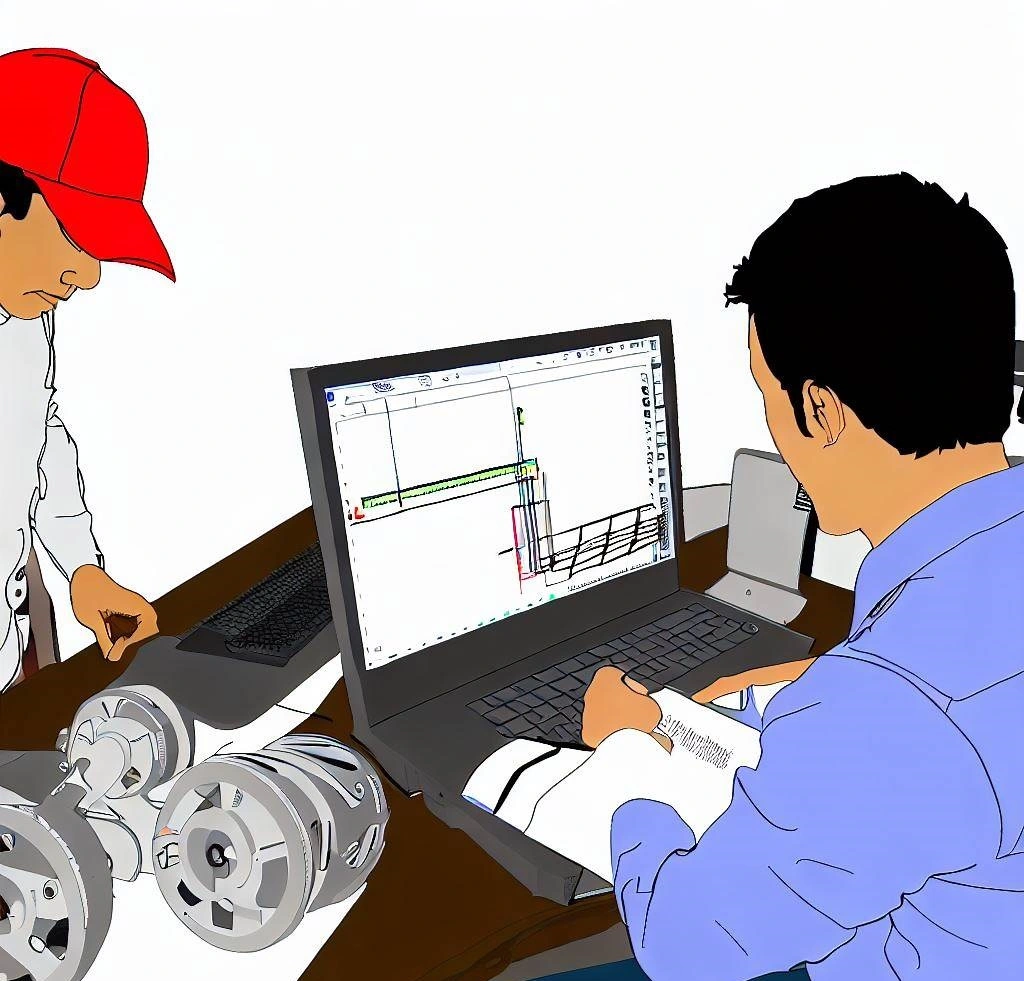
It is essential to comprehend the potential sources of errors in motion analysis before diving into the approaches to error analysis. The use of numerical techniques, model simplifications, incorrect initial conditions or constraints, or even hardware restrictions, are just a few of the many potential causes of errors. For instance, errors are inevitably introduced when numerical methods are used to solve the equations of motion. On the other hand, model simplifications may result in differences between the physics of the computational model and the physics of the real world. The simulation may deviate from the actual physical behavior due to incorrect initial conditions or constraints. Last but not least, hardware constraints like a lack of memory or processing power can also cause errors.
Effective error identification in SolidWorks motion analysis assignments requires the use of a systematic approach. This requires creating a process that can be used consistently throughout various assignments and projects. There are three main steps in this method: preparation, error identification, and correction of errors. Make sure the model is correctly setup and that all parameters are precisely defined during the preparation phase. This entails establishing the initial circumstances, using the appropriate constraints, and making sure that all material properties are precisely defined. The error identification phase begins after the simulation has finished running.
Analyzing the outcomes and searching for any discrepancies or anomalies that might point to an error is necessary for this. The simulation is run again to confirm that the corrections have fixed the problem before moving on to the error rectification phase, which is the last step.
Utilizing SolidWorks' error diagnostic tools:
Several error diagnostic tools are available in SolidWorks that can be used for error analysis. These consist of the verification and validation toolset, log files, and error messages. SolidWorks typically shows an error message when a simulation error occurs. These error messages frequently offer helpful details about the error's nature and can help you locate the issue's root cause. Log files give a more thorough account of the simulation and can be used to learn more about the error. SolidWorks' verification and validation toolset offers a methodical way to evaluate the precision of the simulation results. It has tools for contrasting simulation outcomes with analytical conclusions or experimental data. These tools can be used to check whether the simulation is solving the equations of motion correctly and whether it accurately depicts real-world physics.
Applying Best Practices for Simulation and Model Setup:
Minimizing errors in SolidWorks motion analysis assignments can be achieved by implementing best practices for model setup and simulation. These procedures include the proper definition of materials, the establishment of appropriate initial conditions, the proper application of constraints, the use of appropriate meshing strategies, and the selection of the most appropriate solver for the issue at hand. For instance, defining a material entails describing its mechanical characteristics, such as density, elasticity modulus, and Poisson's ratio. The accuracy of the simulation results depends on the precise definition of these properties. Accurate definitions of the initial conditions, including position, velocity, and acceleration, are also necessary. To limit the movement of model parts, constraints are used. To ensure that they accurately reflect the actual physical conditions, it's crucial to apply them correctly. To ensure that the model accurately captures the geometric specifics and the physics of the problem, suitable meshing techniques should also be used. Finally, the accuracy of the results can be significantly impacted by the solver selection. It's crucial to select a solver that is suitable for the particular issue at hand.
Continuous Learning and Skill Upgrading:
Last but not least, effective error analysis in SolidWorks motion analysis assignments depends on ongoing learning and skill development. SolidWorks is a sophisticated piece of software that is constantly changing and gaining new features and functionalities. You can improve your ability to spot and fix errors by keeping up with these changes and constantly improving your skills. This can be accomplished by taking formal training programs, using online tutorials, participating in user forums, and reading the most recent motion analysis and SolidWorks literature.
In conclusion, effective error analysis in SolidWorks motion analysis assignments is a complex process that calls for the use of diagnostic tools, best practices, and ongoing learning. You can guarantee that your motion analysis assignments are accurate, dependable, and representative of real-world physics by mastering these techniques.
Consistently Validating and Verifying Your Models:
Regular model validation and verification is one of the key methods for error analysis in SolidWorks motion analysis assignments. While validation involves making sure your model accurately simulates the real-world system it is meant to simulate, verification involves making sure your model is solving the equations of motion correctly. By carrying out these checks on a regular basis, you can increase the precision of your simulations and find errors earlier in the process.
SolidWorks has a number of built-in tools for verification, including the Simulation Verification Problems add-in. With the help of this tool, you can compare the outcomes of your simulation with a selection of problems that have known solutions. It's an excellent way to confirm that your model is correctly resolving the equations of motion. A good strategy for validation is to contrast your simulation results with experimental data or analytical solutions. This enables you to verify that your model faithfully captures the system in the real world.
Acknowledging and Reducing Numerical Errors:
Any computational simulation will inevitably contain numerical errors, and SolidWorks is no different. The numerical techniques used to solve the equations of motion are to blame for these mistakes. They can show up in a variety of ways, such as discretization errors, round-off errors, and convergence errors. Effective error analysis depends on your ability to comprehend these errors and how they affect your simulations.
When the continuous equations of motion are approximated by discrete equations for numerical solution, discretization errors happen. The size of the mesh elements can significantly affect how big these errors are. The discretization errors are typically smaller the smaller the mesh size. The cost of this, though, is more computational work. Therefore, when selecting the mesh size, it's critical to strike a balance between accuracy and computational effort.
Due to the limited precision of computer arithmetic, round-off errors happen. Over time, they may add up and cause significant errors in the outcome. While round-off errors are difficult to completely avoid, using double-precision arithmetic can help lessen their effects.
When an iterative solution method doesn't converge to the precise solution, convergence errors happen. Choosing the right solver settings, such as a smaller tolerance or a different solver algorithm, can frequently reduce these errors.
Adopting a Debugging Mentality:
Another crucial method for error analysis in SolidWorks motion analysis assignments is to adopt a debugging mindset. This entails methodically looking into an error's cause, coming up with hypotheses, and testing those hypotheses. It is not dissimilar from the strategy used in software debugging, and it can be very successful in locating and fixing SolidWorks errors.
When an error occurs, start by looking at the error message and any additional diagnostic data SolidWorks has provided. After that, try to duplicate the mistake. Can one particular action consistently cause the error to occur? If so, this may offer you useful hints about where the error originated.
Create a hypothesis regarding the cause of the error next. This theory should be based on your knowledge of the software, the physics underlying the issue, and the particulars surrounding the error. After that, verify your theory. This might entail altering a SolidWorks setting, making changes to your model, or executing a different simulation. If your theory is accurate, the error ought to be fixed. If not, you must create a new hypothesis and go through the process again.
Last but not least, always record your error analysis process. This can be a useful tool for others who might run into the same error and will aid in your memory of how you fixed a specific problem. Keeping a log of the errors you encounter, your theories, the steps you took to test your theories, and the eventual resolution of the error is a good practice. You can significantly reduce your future time and effort by using this documentation.
Cooperating and Seeking Assistance:
Don't undervalue the importance of working together and asking for assistance when analyzing errors. Start by looking at the error message and any additional diagnostic data SolidWorks has provided. After that Other people can offer insightful opinions and different viewpoints that can help you spot and fix errors, whether it's a classmate, a coworker, or an online community. With numerous forums and online resources, SolidWorks has a sizable and active user base where you can seek advice and ask questions.
Conclusion
SolidWorks motion analysis assignments that involve error analysis call for a combination of knowledge, abilities, and methodical approaches. You can gain a better understanding of the software and the physics of the issues you're simulating through this difficult but rewarding process. You can improve your SolidWorks skills and create simulations that are more accurate and dependable by mastering these techniques.