- Typical SolidWorks Assignment Breakdown
- Understanding the Assignment Requirements
- Planning Your Project
- Stage 1: Initial CAD Model of Components
- Research and Gather Information
- Set Up Your Workspace
- Modeling the Components
- Assemble the Components
- Stage 2: FEM Modeling and Static Loads Analysis
- Prepare Your CAD Model for Analysis
- Set Up the FEM Model
- Run the Analysis
- Interpret and Document Results
- Stage 3: Hand Sketch of Conceptual Design
- Choose the Type of Sketch
- Gather Sketching Tools
- Sketching the Concept
- Annotate the Sketch
- Additional Tips for Success
- Conclusion
SolidWorks is a powerful computer-aided design (CAD) and computer-aided engineering (CAE) software essential for engineering students. Mastering SolidWorks assignments and projects can be challenging, but with the right approach and tools, you can excel. This guide will help you tackle any SolidWorks assignment similar to the one described below. Whether you're working on complex mechanical parts or simulating engineering processes, understanding how to efficiently utilize SolidWorks is crucial. The software's versatility and comprehensive toolset allow you to create detailed models, perform simulations, and analyze results with precision. For students seeking to enhance their skills further, exploring Finite Element Analysis Assignment can provide valuable insights and support, ensuring you grasp the more intricate aspects of your projects. By leveraging such resources, you can not only improve your grades but also gain a deeper understanding of engineering principles. Additionally, practice and familiarity with SolidWorks will make future assignments less daunting, allowing you to focus more on innovation and problem-solving rather than merely completing tasks. Remember, mastering SolidWorks is not just about technical know-how; it's also about developing a methodical approach to design and analysis, which will serve you well in both academic and professional settings.
Typical SolidWorks Assignment Breakdown
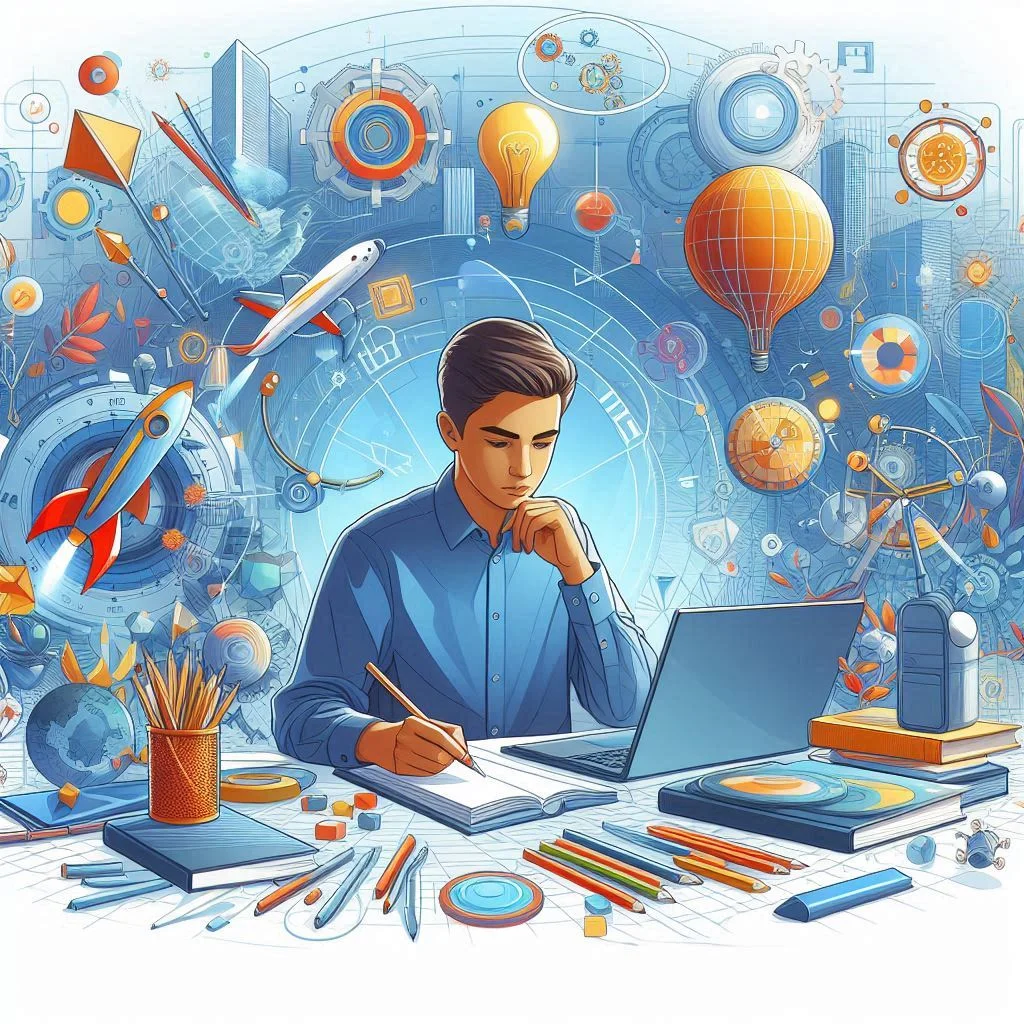
A typical SolidWorks assignment might involve several stages, including initial CAD modeling, FEM (Finite Element Method) modeling, static load analysis, performance analysis, and hand-drawn conceptual design sketches. The process often starts with creating a detailed digital model of the components, ensuring every element is accurately represented. Following this, FEM modeling helps in understanding how the design will perform under various conditions by simulating real-world forces and constraints. Static load analysis further assesses the design's durability and stability. Finally, hand-drawn sketches provide a conceptual overview, offering a visual representation that complements the digital models. Here’s a step-by-step approach to help you navigate such projects:
Understanding the Assignment Requirements
Understanding the requirements of an assignment is crucial to ensuring you stay on track and meet the expectations of your instructor. Here’s how to go about it:
- Carefully Read the Assignment Brief: Start by thoroughly reading the assignment brief to understand what is expected. Pay close attention to the instructions, as they will guide your entire project.
- Identify Key Components and Deliverables: Make a list of the key components and deliverables mentioned in the assignment. This will help you stay organized and ensure that you don’t miss any critical elements.
- Take Note of Specific Guidelines or Constraints: Assignments often come with specific guidelines or constraints, such as file formats, material specifications, or design limitations. Make sure to note these down and keep them in mind as you work.
Planning Your Project
Planning is a crucial step that can significantly impact the success of your project. Here’s a detailed approach to planning your SolidWorks assignment:
- Break Down the Assignment into Manageable Tasks: Divide the assignment into smaller, manageable tasks. This will make the project feel less overwhelming and allow you to focus on one task at a time.
- Create a Timeline: Allocate sufficient time for each stage of the project. Make sure to include buffer time for unforeseen challenges or delays. Stick to the timeline as closely as possible to stay on track.
- Gather Necessary Materials and Resources: Before you begin, gather all the materials and resources you will need. This might include reference images, technical drawings, software tools, and any other relevant materials.
Stage 1: Initial CAD Model of Components
The initial CAD model forms the foundation of your project. Here’s how to create a detailed CAD model of the components:
Research and Gather Information
- Understand the Components: Start by understanding the components you need to model. This might involve researching their function, dimensions, and any specific features.
- Collect Reference Images and Specifications: Gather reference images, technical drawings, and specifications. These will serve as a guide when creating your CAD model.
Set Up Your Workspace
- Open SolidWorks: Launch SolidWorks and set up your project workspace. Make sure you are familiar with the software’s interface and features.
- Configure Units and Settings: Set the units (e.g., millimeters, inches) and default settings according to the assignment requirements. This ensures consistency and accuracy in your model.
Modeling the Components
- Start with Simple Shapes: Begin by modeling simple shapes and progressively add details. This approach makes the process more manageable and helps maintain accuracy.
- Use SolidWorks Features: Utilize SolidWorks features such as extrude, revolve, sweep, and loft to create complex geometries. Experiment with different features to achieve the desired results.
- Ensure Accuracy: Frequently measure and verify dimensions to ensure accuracy. Use the measurement tools in SolidWorks to check your work as you go.
Assemble the Components
- Use the Assembly Feature: If your project involves multiple components, use the assembly feature to put them together. This allows you to see how the components interact and fit together.
- Check for Interferences: Ensure that the components fit together correctly and check for any interferences. Make adjustments as needed to achieve a proper fit.
Stage 2: FEM Modeling and Static Loads Analysis
Finite Element Method (FEM) modeling and static loads analysis are crucial for assessing the performance and structural integrity of your design. Here’s how to perform these tasks:
Prepare Your CAD Model for Analysis
- Simplify the Model: Simplify the model if necessary to reduce computation time. This might involve removing unnecessary details or using a simplified version of the model.
- Apply Material Properties: Assign material properties to the components. This includes specifying the type of material, its density, elasticity, and other relevant properties.
Set Up the FEM Model
- Open the Simulation Module: In SolidWorks, open the Simulation module to set up the FEM model. This module allows you to define and run various types of analyses.
- Define the Type of Analysis: Specify the type of analysis you want to perform (e.g., static, thermal, dynamic). Each type of analysis requires different inputs and setup.
- Apply Constraints and Loads: Apply constraints (e.g., fixed supports, boundary conditions) and loads (e.g., forces, pressures) to the model. Ensure that these are accurately represented in the simulation.
Run the Analysis
- Mesh the Model: Create a finite element mesh for the model. This involves dividing the model into smaller elements that can be analyzed.
- Run the Analysis: Execute the analysis and review the results. Pay attention to critical areas such as stress concentrations, deformations, and the factor of safety.
Interpret and Document Results
- Analyze the Results: Carefully analyze the results to ensure the design meets the performance criteria. Look for any areas of concern and make note of them.
- Document the Findings: Document the findings with clear annotations and screenshots. This documentation will be essential for reporting your results and making recommendations.
- Suggest Improvements: If necessary, suggest improvements or modifications to the design based on the analysis results. Consider how changes might impact the overall performance and feasibility of the design.
Stage 3: Hand Sketch of Conceptual Design
Creating a hand-drawn sketch of a conceptual design is a valuable skill that helps visualize ideas and communicate them effectively. Here’s how to approach this task:
Choose the Type of Sketch
- Decide on the Perspective: Choose the perspective that best represents your concept. This could be a 1-point, 2-point, or 3-point perspective, or an isometric or orthographic drawing.
Gather Sketching Tools
- Use Quality Tools: Invest in quality pencils, erasers, rulers, and paper. These tools will help you create precise and professional-looking sketches.
- Consider Drafting Tools: Use drafting tools such as compasses, protractors, and French curves for more precise sketches. These tools can help you achieve accurate and clean lines.
Sketching the Concept
- Start with Light Construction Lines: Begin with light construction lines to define the basic shapes and proportions. This allows you to make adjustments easily as you work.
- Gradually Add Details: Gradually add details and refine the lines. Focus on the key features and ensure that the proportions are accurate.
- Use Shading and Hatching: Use shading and hatching techniques to add depth and dimension to your sketch. This helps convey the three-dimensional form of the design.
Annotate the Sketch
- Label Key Components: Label the key components and dimensions of your sketch. This provides clarity and helps communicate your design effectively.
- Provide Notes or Callouts: Include notes or callouts to explain important features. This adds context and helps the viewer understand the design.
Additional Tips for Success
- Stay Organized: Keep all your project files and notes well-organized. Use folders and subfolders to categorize different stages of the project.
- Seek Feedback: Regularly consult with your instructor or peers for feedback. This helps identify areas for improvement and ensures that you are on the right track.
- Practice Regularly: The more you practice, the more proficient you will become with SolidWorks and engineering concepts. Set aside time for regular practice and explore different features of the software.
- Utilize Resources: Take advantage of online tutorials, forums, and SolidWorks’ extensive documentation. These resources can provide valuable insights and help troubleshoot issues.
Conclusion
Completing SolidWorks assignments requires a combination of technical skill, creativity, and effective project management. By following this guide, you can approach your assignments with confidence and achieve excellent results. Remember, practice makes perfect, and utilizing available resources can greatly enhance your learning experience. Stay curious and continuously explore new features and techniques in SolidWorks to expand your expertise. Collaboration with peers and seeking feedback can also provide valuable insights and accelerate your learning process.
For additional support and professional assistance with your SolidWorks projects, visit SolidWorksAssignmentHelp.com. Our team of experts is here to help you succeed in your academic journey, offering personalized guidance and solutions tailored to your specific needs.