- Understanding Assignment Requirements
- Structuring Your Approach
- Modeling the Parts
- Sketching Techniques
- SolidWorks Features
- Assembly Techniques (if applicable)
- Creating Detailed Technical Drawings
- Drawing Setup
- Dimensioning and Annotation
- Title Block and Notes
- File Preparation for Submission
- Review and Quality Assurance
- Self-Review
- Peer Review (Optional)
- Submission
- Conclusion
SolidWorks assignments are integral to engineering and design education, demanding meticulous planning, precise execution, and a profound understanding of Product Design principles. Whether your task involves modeling complex components or creating detailed technical drawings, a systematic approach is crucial for optimizing workflow efficiency and achieving successful results. This guide is designed to provide you with essential strategies and techniques that will empower you to tackle SolidWorks assignments with confidence and proficiency. This guide will also provide valuable help with your product design assignment, ensuring you have the tools and knowledge needed to excel in your design assignments.
Firstly, understanding the assignment requirements is foundational. Take the time to carefully dissect the specifications provided by your instructor. This includes identifying the number and types of parts to model, specific features to incorporate (such as fillets or chamfers), and the intricacies of technical drawings required. By clarifying these details upfront, you establish a clear roadmap for your project and minimize the risk of overlooking critical elements.
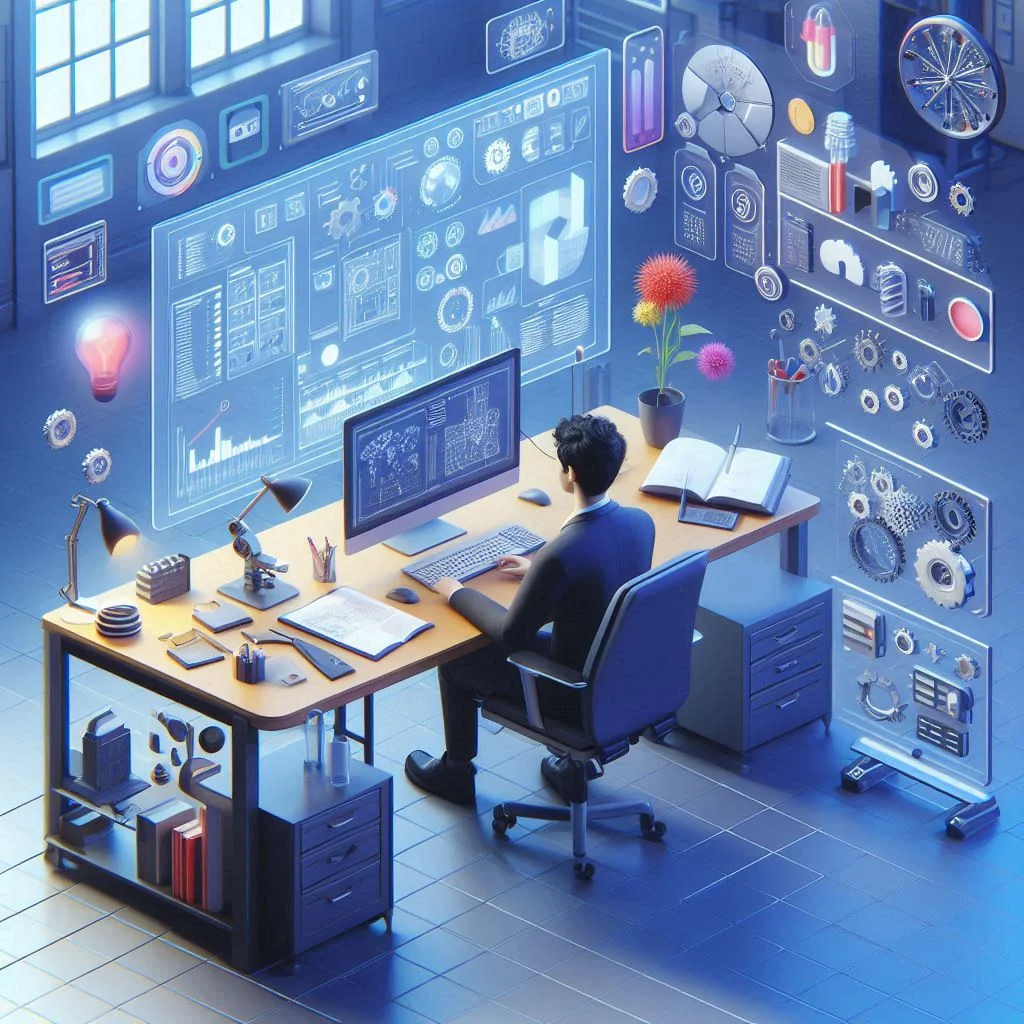
Once you have a solid grasp of the assignment scope, structuring your approach becomes paramount. Break down the task into manageable segments, outlining each step from initial sketching through to final file preparation. This proactive approach not only helps in organizing your workload but also ensures that you allocate sufficient time and resources to each phase of the assignment.
During the modeling phase, leverage SolidWorks' versatile tools to translate your design concepts into precise 3D models. Begin with detailed sketches that serve as the foundation for your parts, ensuring they are fully defined and meticulously dimensioned. As you progress to creating solid bodies using features like Extrude and Revolve, pay close attention to accuracy and alignment. Incorporate fillets and chamfers strategically to enhance both the functionality and aesthetics of your models.
Equally critical to the modeling process is the creation of technical drawings. These drawings serve as essential documentation, conveying crucial information about your design to manufacturers and collaborators. When generating drawing views, adhere to industry standards such as third-angle projection and include all necessary orthographic views, auxiliary views, and sections. Apply dimensioning practices rigorously, utilizing Smart Dimension tools to annotate measurements with clarity and precision.
As you near completion of your SolidWorks assignment, thorough quality assurance is imperative. Conduct a comprehensive review of each part and drawing, scrutinizing dimensions, tolerances, and annotations for accuracy. Consider engaging in peer review where possible, seeking feedback from classmates or instructors to gain valuable insights and identify areas for improvement.
Finally, meticulously prepare your submission files according to the specified formats and naming conventions. Verify that all SLDPRT, SLDDRW, and PDF files are correctly labeled and organized within a structured folder system. Pay attention to submission deadlines and procedures to ensure timely delivery of your assignment.
Understanding Assignment Requirements
Before embarking on any SolidWorks assignment, it is crucial to thoroughly grasp the specific requirements outlined by your instructor. Typically, assignments will specify:
- Number of Parts: Identify how many distinct parts or components you need to model. For instance, assignments might require modeling multiple parts like a top plate, wheel, axle support, axle, and bushing.
- Modeling Techniques: Determine which SolidWorks features and techniques are appropriate for each part. This may include sketching, extrusions, revolve features, fillets, chamfers, etc.
- Drawing Requirements: Understand the details required for technical drawings, such as projection views (e.g., third angle projection), dimensions, annotations, and title blocks.
- File Formats: Note the required file formats for submission, typically including SLDPRT (SolidWorks part file), SLDDRW (SolidWorks drawing file), and PDF.
Structuring Your Approach
Once you have a clear understanding of the assignment requirements, organize your approach to effectively manage the workload and ensure all tasks are completed on time:
- Break Down the Assignment: Divide the assignment into manageable parts. Create a checklist or timeline to prioritize tasks and allocate sufficient time for each part of the assignment.
- Create a Workspace: Organize your SolidWorks workspace by creating folders for each part and corresponding files (SLDPRT, SLDDRW, PDF). This helps maintain clarity and organization throughout the modeling and drawing process.
Modeling the Parts
Modeling forms the core of most SolidWorks assignments, demanding precision and attention to detail. Starting with robust sketches and employing SolidWorks features like Extrude and Revolve facilitates the transformation of 2D profiles into intricate 3D models. Incorporating fillets and chamfers not only enhances aesthetics but also ensures functional integrity. Additionally, utilizing reference geometry such as planes and axes aids in maintaining alignment and symmetry throughout the modeling process. These steps collectively contribute to creating models that meet stringent design specifications, preparing students for real-world engineering challenges where accuracy and efficiency are paramount.
Sketching Techniques
- Start with Sketches: Utilize SolidWorks sketching tools to create 2D profiles of each part. Ensure sketches are fully defined with dimensions and geometric constraints.
- Use Reference Geometry: Employ reference planes, axes, and points to maintain alignment and symmetry across your model.
SolidWorks Features
- Extrusions and Revolutions: Convert your 2D sketches into 3D models using Extrude and Revolve features. Adjust depth and rotation parameters as needed.
- Adding Detail: Incorporate fillets and chamfers to smooth edges and add realistic details to your parts. This enhances both functionality and aesthetics.
Assembly Techniques (if applicable)
- Assembling Parts: If your assignment involves assembling multiple parts (e.g., axle support and axle), use SolidWorks assembly features to accurately position and constrain components.
- Testing Fit and Function: Conduct virtual fit tests to ensure all parts align correctly and function as intended within the assembly.
Creating Detailed Technical Drawings
Creating precise and professional technical drawings is essential for effectively communicating design specifications and guiding manufacturing processes. Detailed drawings serve as the blueprint for translating virtual models into physical objects, ensuring accuracy in dimensions, tolerances, and assembly requirements. By adhering to established standards and employing meticulous dimensioning and annotation practices, engineers and designers can convey crucial details such as material properties, surface finishes, and part relationships with clarity. These drawings not only facilitate seamless manufacturing but also serve as vital documentation for future reference and quality assurance purposes throughout the product lifecycle.
Drawing Setup
- Inserting Views: Begin by inserting the main orthographic views (front, top, right) of your model into the drawing sheet.
- Additional Views: Include any necessary auxiliary or section views to provide comprehensive insights into the geometry of your part.
Dimensioning and Annotation
- Dimensioning Practices: Fully dimension each view using appropriate dimensioning tools (e.g., Smart Dimension). Ensure dimensions are clear, accurate, and placed in accordance with ASME standards.
- Annotation: Include annotations for materials, surface finishes, tolerances, and any additional notes required to clarify the design intent.
Title Block and Notes
- Title Block: Complete the drawing with a title block containing essential information such as project title, author's name, date, scale, and part number.
- Revision History: Maintain a revision history table to track changes and updates made to the design throughout the assignment process.
File Preparation for Submission
Ensure all files are meticulously prepared for submission to uphold professionalism and clarity in your work. Properly formatted SLDPRT, SLDDRW, and PDF files are crucial for seamless communication of your design intent and compliance with assignment guidelines. Adopting a systematic naming convention and organizing files in designated folders enhances accessibility and demonstrates attention to detail. This meticulous approach not only facilitates efficient grading but also reflects your commitment to delivering high-quality engineering documentation. Double-checking all aspects of file preparation ensures that your submission meets the instructor's expectations and maintains the integrity of your SolidWorks assignment.
- Saving Files: Save each part as a SLDPRT file, each drawing as a SLDDRW file, and convert drawings to PDF format for final submission.
- Naming Convention: Adopt a consistent naming convention for files (e.g., PartName_SLDPRT, PartName_SLDDRW, PartName_PDF) to facilitate easy identification and grading.
Review and Quality Assurance
During the review and quality assurance phase, meticulous attention to detail is paramount. Thoroughly inspecting each part and drawing ensures they adhere to assignment specifications, fostering precision in dimensioning, annotations, and overall design fidelity. By conducting a rigorous self-review, you not only verify dimensional accuracy and compliance but also refine your understanding of SolidWorks principles. Peer feedback, if sought, provides invaluable perspectives for enhancing design clarity and functionality. Embracing this critical phase nurtures a disciplined approach to academic proficiency, bolstering confidence in delivering high-quality outputs that meet a CAD standards and industry expectations alike.
Self-Review
- Thorough Inspection: Review each part and drawing meticulously to verify compliance with assignment requirements.
- Dimensional Accuracy: Double-check dimensions, tolerances, and annotations for accuracy and consistency.
Peer Review (Optional)
- Seek Feedback: Consider seeking feedback from peers or instructors to gain insights and suggestions for improving your design and documentation.
Submission
When preparing to submit your SolidWorks assignment, ensure all components are meticulously organized and thoroughly checked for compliance with submission guidelines. Attention to detail in file naming conventions, format requirements (SLDPRT, SLDDRW, PDF), and adherence to any specific instructions provided by your instructor is crucial. Double-check deadlines and submission methods to avoid any last-minute complications. Taking these steps not only demonstrates professionalism but also ensures that your hard work is presented in a clear and structured manner, reflecting positively on your commitment to precision and quality in engineering design and documentation.
- Compliance: Verify that all files meet the specified submission guidelines, including formats, naming conventions, and any additional requirements.
- Submission Method: Submit your assignment through the designated platform or method specified by your instructor. Confirm submission deadlines to avoid any late penalties.
Conclusion
Successfully completing SolidWorks assignments demands a multifaceted approach that goes beyond technical skills alone. It involves a mindset that values precision, organization, and a commitment to continuous learning. The structured method detailed here—starting with a clear grasp of assignment specifics, followed by systematic modeling, detailed drawing creation, meticulous file preparation, and rigorous review—is designed to cultivate these essential qualities.
Each assignment serves not only as a measure of technical proficiency but also as a platform for growth. Through each model created and drawing meticulously detailed, you refine your ability to translate design concepts into tangible products. This process fosters a deeper understanding of Product Design principles and their real-world applications, preparing you for future challenges in engineering and design.
Moreover, navigating SolidWorks assignments cultivates skills beyond the software itself—such as problem-solving, critical thinking, and effective communication of technical information. Embrace the complexities inherent in these tasks, seek advice and feedback when necessary, and view each project as an opportunity to hone your abilities and broaden your engineering expertise. By adopting this holistic approach, you not only enhance your academic performance but also lay a robust foundation for a successful career in engineering.
