- Understanding the Assignment Requirements and Objectives
- CAD Modeling Techniques for Complex Structures
- Finite Element Analysis (FEA) for Structural Simulation
- Performance Evaluation and Optimization
- Iterative Design Refinement and Optimization
- Documentation and Reporting
- Best Practices and Resources Utilization
- Conclusion:
In the realm of engineering design and analysis, mastering SolidWorks assignments requires a blend of CAD modeling proficiency, Finite Element Analysis (FEA) expertise, and a structured approach to performance evaluation. Whether you're tasked with modeling complex structures, analyzing stress distribution, or optimizing for performance metrics like stiffness and weight, a methodical approach ensures not only meeting but exceeding project requirements. Understanding the nuances of these tasks is crucial for engineering students aiming to excel in their assignments and future careers.
Solidworks provides a robust platform for creating detailed CAD models that serve as the foundation for further analysis and optimization. The ability to visualize complex structures in 3D and manipulate their features offers a significant advantage in the design process. However, the true strength of Solidworks lies in its integration with FEA tools. By simulating real-world conditions, engineers can predict how their designs will perform under various loads and stresses. This predictive capability is essential for identifying potential issues early in the design phase, allowing for cost-effective and timely modifications.
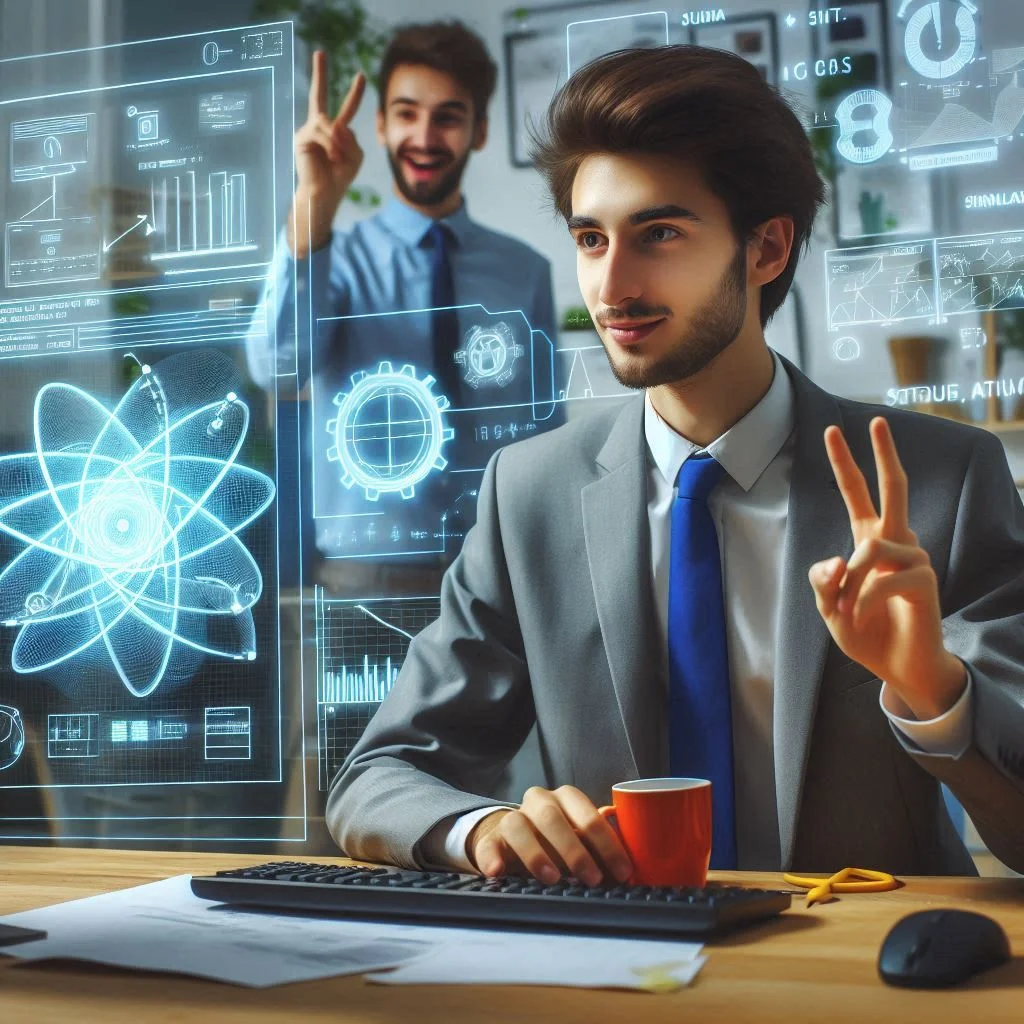
Furthermore, performance evaluation in Solidworks assignments goes beyond simply running simulations. It involves a critical assessment of the results against design criteria, such as maximum allowable stress, displacement limits, and natural frequencies. Students must develop the skill to not only interpret these results but also to communicate their findings clearly through reports and presentations. Effective documentation, including detailed visuals and tabulated data, plays a vital role in conveying the efficacy of the design and the rationale behind any proposed changes.
By integrating CAD modeling, FEA, and performance evaluation, students can approach their Simulation assignments with a comprehensive toolkit. This holistic approach not only prepares them for academic success but also equips them with the practical skills needed in the engineering industry. For those looking to deepen their expertise, seeking out additional resources can make a substantial difference, providing the support necessary to tackle even the most challenging projects with confidence.
Understanding the Assignment Requirements and Objectives
Before diving into the technical aspects, it's crucial to grasp the assignment's scope and objectives clearly. Typically, assignments involve CAD modeling of intricate structures, followed by FEA to simulate real-world conditions and assess structural integrity and performance. For instance, a project might require modeling electric motors and hybrid drives, analyzing energy storage devices, and evaluating performance metrics such as stiffness and weight. Understanding these requirements helps in selecting the appropriate tools and methodologies within Solidworks. Additionally, it is important to consider the specific deliverables expected, such as detailed CAD drawings, simulation reports, and performance analysis documentation. Identifying key milestones and deadlines within the project timeline can also aid in efficient project management, ensuring that each phase of the assignment is completed systematically. Clarifying any ambiguities with the project supervisor or client at the outset can prevent misunderstandings and ensure that the final deliverables meet the specified criteria comprehensively. This preparatory phase sets a solid foundation for the technical work ahead, promoting a thorough and organized approach to the assignment.
CAD Modeling Techniques for Complex Structures
Solidworks offers powerful tools for CAD modeling, enabling engineers to create intricate designs efficiently. When tasked with modeling structures like web/truss types for maximum stiffness and minimal weight, consider the following techniques:
- Geometry Selection: Begin by selecting appropriate geometric primitives and sketch tools to construct the initial framework. This foundational step sets the stage for developing a robust CAD model that meets structural requirements.
- Assembly and Mating: Utilize Solidworks' assembly features to integrate components seamlessly. This includes ensuring compatibility and functionality through precise mating techniques, such as aligning parts and defining constraints that simulate real-world assembly conditions.
- Parametric Design: Leverage parametric modeling to its fullest potential. This approach allows for iterative design changes and optimizations based on simulation results. By establishing relationships between dimensions and features, engineers can dynamically adjust the model's parameters to achieve optimal performance metrics like stiffness and weight distribution.
Finite Element Analysis (FEA) for Structural Simulation
FEA is instrumental in Solidworks assignments, allowing engineers to simulate real-world conditions and meticulously evaluate structural performance under diverse loads and constraints:
- Mesh Generation: The process involves generating a refined mesh that precisely captures the intricacies of the CAD model's geometry. A well-structured mesh ensures accurate representation and reliable simulation results, critical for assessing stress distribution and deformation patterns.
- Boundary Conditions: Applying realistic boundary conditions and loads is crucial to simulating actual operational scenarios. Engineers define these parameters based on project specifications, ensuring simulations mirror real-world conditions accurately.
- Material Properties: Accurately defining material properties is essential for simulating the behavior of components under stress and strain. Solidworks enables engineers to assign precise material characteristics, facilitating comprehensive analysis of structural integrity and performance metrics.
Performance Evaluation and Optimization
Once the CAD model and FEA setup are complete, the next step involves performance evaluation to ensure the design meets or exceeds specified criteria:
- Stress Analysis: Interpret results such as Von Mises stress distribution to identify critical areas prone to failure or deformation. Focus on regions where stress concentrations occur, as these are potential points of failure.
- Displacement Analysis: Evaluate displacements in both X and Y directions to assess structural integrity and deflection under load. Compare the displacement results against acceptable limits to ensure the structure maintains its functional and safety requirements under operational conditions.
- Natural Frequency Analysis: Determine the natural frequencies of the structure to avoid resonance and optimize dynamic performance. Ensuring the natural frequencies are outside the range of operational frequencies prevents resonant vibrations, which can lead to catastrophic failures. Additionally, this analysis helps in refining the design to improve overall durability and performance under dynamic loading conditions.
Iterative Design Refinement and Optimization
Achieving optimal design often requires an iterative approach, where initial simulation results guide subsequent design modifications:
- Design Iteration: Iteratively refine the CAD model and FEA setup based on analysis results to improve performance metrics. This process involves making small, incremental changes to the design and reassessing performance to ensure continuous improvement.
- Optimization Techniques: Utilize optimization tools within Solidworks to automatically adjust parameters and achieve desired outcomes. These tools can help identify the best design configuration, minimizing weight while maximizing strength and efficiency.
- Collaboration and Feedback: Seek feedback from peers, mentors, or online communities to gain insights and alternative perspectives on design improvements. Engaging with others can provide new ideas and solutions that you might not have considered, enhancing the overall quality and performance of the design. Additionally, collaboration tools within Solidworks enable real-time sharing and review, facilitating smoother communication and more effective teamwork.
Documentation and Reporting
Clear and concise documentation is essential to communicate findings effectively and justify design decisions:
- Visualization Tools: Use Solidworks' visualization capabilities to create clear, informative figures such as CAD models, stress plots, displacement diagrams, and mode shapes. These visuals aid in conveying complex data and design aspects in an easily understandable format, facilitating better communication with stakeholders and team members.
- Tabular Presentation: Compile simulation results into tables comparing required design constraints with actual performance metrics. This tabular data provides a quick reference to evaluate how well the design meets specified criteria, making it easier to identify deviations and areas needing improvement.
- Detailed Annotations: Incorporate detailed annotations within the visual aids and tables to highlight key points, making the information more accessible and easier to interpret for reviewers who may not be familiar with the technical intricacies.
- Conclusion and Recommendations: Summarize findings, highlight areas for improvement, and propose recommendations for design modifications based on analysis outcomes. Providing a clear, structured conclusion helps in decision-making and outlines the next steps for design refinement, ensuring that the project progresses efficiently towards meeting its objectives.
Best Practices and Resources Utilization
To excel in Solidworks assignments, adopt best practices and leverage available resources effectively:
- Continuous Learning: Stay updated with Solidworks tutorials, webinars, and forums to expand your knowledge and skills. Engaging with the latest updates and features ensures you remain proficient in utilizing the software to its full potential. Online communities like Reddit, Stack Exchange, and Solidworks forums are valuable resources for problem-solving and sharing insights.
- Utilize Solidworks Features: Explore advanced features such as motion analysis, thermal simulation, and optimization tools to enhance design capabilities. These features allow for comprehensive analysis and optimization, ensuring that your designs are both innovative and functional. Additionally, using the SimulationXpress tool can help beginners get started with basic FEA analysis.
- Academic Support and Guidance: Engage with academic institutions or online platforms that offer supplemental resources and expert guidance tailored to Solidworks assignments. Websites like Coursera, Udemy, and LinkedIn Learning offer courses that can deepen your understanding of Solidworks. Additionally, university workshops and online seminars can provide practical insights and hands-on experience.
Conclusion:
Successfully navigating Solidworks assignments involves a strategic blend of CAD modeling proficiency, FEA expertise, and systematic performance evaluation. By understanding project requirements, leveraging Solidworks' powerful tools, and adopting iterative design refinement, engineers can deliver robust, optimized solutions that exceed expectations. This comprehensive guide equips you with the essential steps and strategies to approach Solidworks assignments with confidence and proficiency. For further assistance or personalized guidance tailored to specific project requirements, consider tapping into resources available through SolidworksAssignmentHelp.com.
Empower your engineering journey by mastering the art of Solidworks design and analysis today! Embracing these techniques will not only help you excel in your current assignments but also prepare you for more complex engineering challenges in the future. Whether you're a student aiming to improve your skills or an engineer seeking to enhance your project outcomes, the principles and practices outlined here will serve as a solid foundation. Remember, continuous learning and practice are key to becoming proficient in using Solidworks for a wide range of applications.