- The Artistic Palette of Surface Modeling in SolidWorks
- Navigating the Landscape: Understanding Surface Modeling in SolidWorks
- Sculpting Virtuosity: Practical Applications of Surface Modeling
- Bridging the Gap: The Interplay Between Art and Engineering
- Mastering the Craft: Tips and Tricks for Surface Modeling in SolidWorks
- Future Horizons: The Evolving Landscape of Surface Modeling
- Conclusion:
In the realm of SolidWorks, the convergence of art and engineering blossoms into a harmonious expression through the intricate world of surface modeling. This blog embarks on a captivating journey, unveiling the canvas of innovation where creativity seamlessly intersects with technical prowess. Exploring the intricacies of 3D Modeling in SolidWorks can provide valuable insights and skills to excel in your assignments.
SolidWorks, a leading CAD software, serves as the playground where designers and engineers collaboratively sculpt their visions. Surface modeling within this dynamic environment transcends mere technical functionality, evolving into a medium for artistic expression. This amalgamation of artistry and engineering precision is a testament to the versatile capabilities of SolidWorks.
The process of surface modeling in SolidWorks opens doors to a realm where every curve, contour, and dimension becomes a stroke on the canvas of innovation. It goes beyond the conventional boundaries of engineering, allowing designers to infuse a touch of artistic sensibility into their creations. The result is not just a functional design but a visually striking masterpiece that captivates the imagination.
As we delve into the world of SolidWorks surface modeling, it becomes evident that this intricate process is not just about creating 3D models; it's about sculpting virtuosity. The precision and finesse afforded by SolidWorks empower designers to craft automotive marvels with aerodynamic efficiency, where each curve serves a purpose beyond aesthetics. The automotive design industry, therefore, becomes a playground for artists and engineers alike, pushing the boundaries of what's possible.
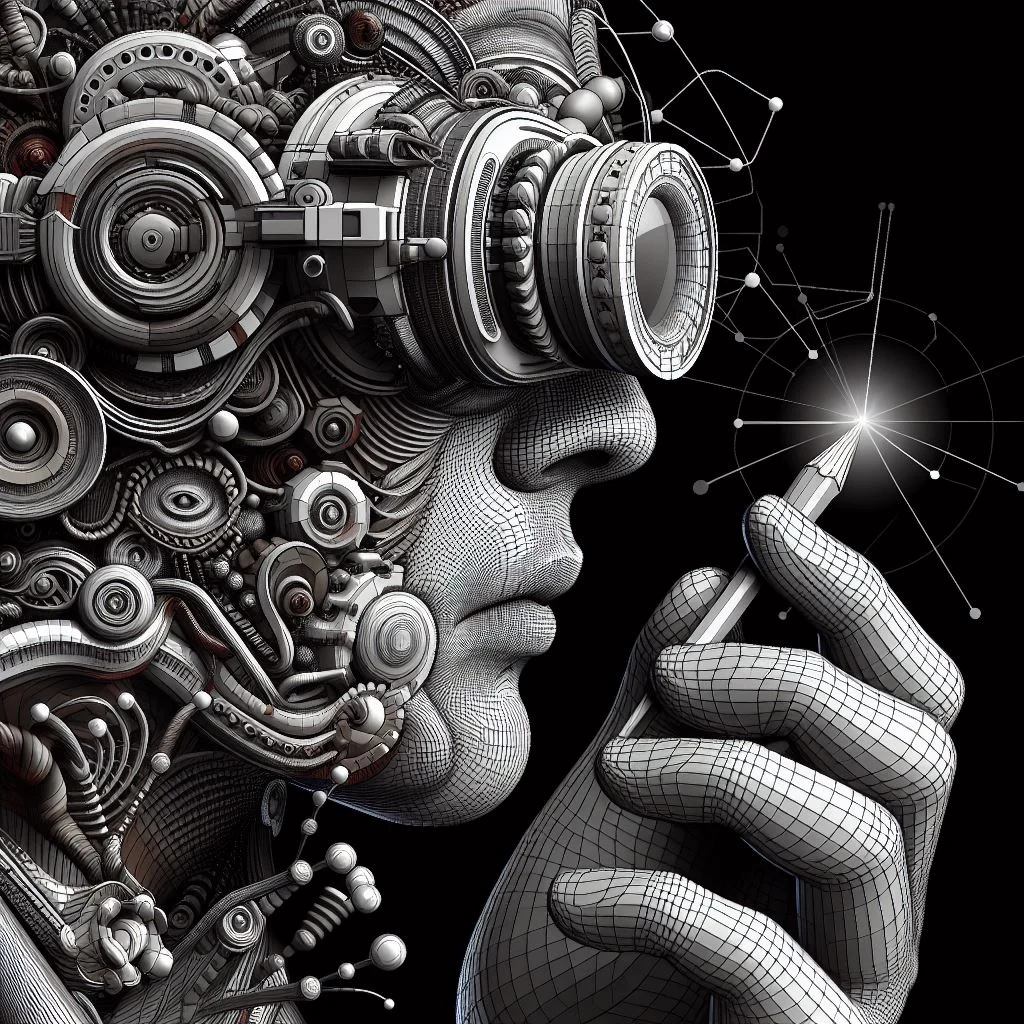
Beyond automotive design, surface modeling in SolidWorks extends its influence into the realm of product design. Here, the software becomes a tool for crafting aesthetically pleasing products that seamlessly blend form and function. SolidWorks provides the medium through which designers can transform their ideas into tangible products, ensuring that each detail contributes not only to the product's functionality but also to its visual appeal.
This interplay between art and engineering is not just about the marriage of two seemingly distinct disciplines; it's about achieving harmony in design. SolidWorks becomes the conduit through which these disciplines coalesce, creating a symphony where each element plays a vital role in the overall composition. A well-designed product is not just a feat of engineering; it's a testament to the collaborative creativity that arises when artists and engineers unite under the umbrella of SolidWorks surface modeling.
In the journey of mastering the craft of surface modeling in SolidWorks, designers and engineers discover a myriad of tips and tricks. These insights go beyond the technicalities of the software, offering a holistic approach to ensure precision and perfection in every design. SolidWorks becomes not just a tool but a medium for artists and engineers to unleash their creative potential while maintaining the utmost accuracy and efficiency.
Looking toward the future, the horizon of SolidWorks surface modeling is marked by technological advancements that are reshaping the landscape of design. As we explore these future possibilities, it becomes clear that SolidWorks is not merely a static tool but an evolving platform that adapts to the changing needs of the design industry. The future holds promise for more innovative solutions, pushing the boundaries of what can be achieved through the fusion of art and engineering.
In conclusion, the canvas of innovation, unveiled through the lens of SolidWorks surface modeling, is a testament to the boundless possibilities when creativity and technical prowess intertwine. The marriage of art and engineering in this dynamic realm transcends traditional boundaries, creating a tapestry where every stroke contributes to a symphony of design brilliance. SolidWorks emerges not just as a software but as a medium that empowers designers and engineers to push the limits, sculpting a future where innovation knows no bounds.
The Artistic Palette of Surface Modeling in SolidWorks
In the intricate realm of SolidWorks surface modeling, a fascinating confluence occurs, transcending the mere functional aspect and embracing a profound artistic sensibility. This transformative approach allows designers to weave a narrative of designs that not only captivate the eye but also adhere to the utmost precision.
SolidWorks surface modeling becomes a canvas where every contour and curve is an intentional brushstroke, blending the finesse of artistry with the exactitude of engineering. Beyond the rigid confines of traditional design, this methodology introduces an expressive dimension, elevating the aesthetic appeal of models to new heights.
The process involves a delicate dance between creativity and technical prowess, where designers navigate the software's tools to mold their visions into tangible realities. It's a journey where functionality is not compromised but elevated by an infusion of artistic flair. The result is a symphony of form and function, where designs transcend the ordinary, resonating with both visual allure and technical excellence.
In essence, the artistic palette of SolidWorks surface modeling opens a gateway to a realm where precision meets creativity, forming a symbiotic relationship that pushes the boundaries of conventional design. This harmonious blend ensures that every model tells a story, where aesthetics and functionality coexist seamlessly, leaving an indelible mark on the world of engineering and design.
Navigating the Landscape: Understanding Surface Modeling in SolidWorks
Embarking on a comprehensive exploration of SolidWorks surface modeling unveils a multifaceted realm that empowers designers to transcend the confines of traditional engineering. As we delve into this intricate landscape, it becomes apparent that SolidWorks surface modeling is not merely a tool; it is a sophisticated craft that amalgamates technical precision with artistic finesse.
Within the intricate layers of SolidWorks surface modeling, a plethora of tools stands ready to be harnessed by designers seeking to redefine the boundaries of conventional engineering. From the versatile sweep and loft features to the intricacies of curvature continuity, SolidWorks provides a robust toolkit that allows for the creation of complex and organic shapes. The meticulous control over each surface element enables designers to sculpt forms that not only meet engineering standards but also captivate the eye with their aesthetic appeal.
Techniques employed in SolidWorks surface modeling further amplify the creative possibilities. Whether it's the mastery of parametric design principles, the utilization of advanced surfacing techniques, or the incorporation of dynamic sculpting tools, designers can navigate the software's capabilities to breathe life into their visions. This holistic approach empowers the creation of designs that not only fulfill functional requirements but also stand as works of art in their own right.
The applications of SolidWorks surface modeling extend across various industries, from automotive design, where aerodynamic efficiency and sleek aesthetics converge, to product design, where form and function seamlessly intertwine. The ability to manipulate surfaces with precision allows designers to bring their innovative ideas to fruition, fostering a new era where engineering and art coalesce in perfect harmony. SolidWorks surface modeling, thus, emerges as a catalyst for pushing the boundaries of design, inviting practitioners to embark on a journey where imagination knows no limits.
Sculpting Virtuosity: Practical Applications of Surface Modeling
In the dynamic world of automotive design, SolidWorks surface modeling emerges as the transformative force that reshapes the industry. This innovative approach goes beyond the conventional realms of functionality, introducing a new era of elegance and efficiency. SolidWorks surface modeling allows designers to sculpt each curve and contour with precision, creating vehicles that not only captivate the eye but also enhance aerodynamic performance. The marriage of artistry and engineering in automotive design is beautifully exemplified through the meticulous application of SolidWorks, where every design element becomes a piece of automotive art.
Transitioning into the realm of product design, SolidWorks surface modeling becomes the brushstroke that crafts products of unparalleled aesthetic appeal and functionality. The software empowers designers to transcend the boundaries of traditional design, enabling the creation of products that seamlessly blend visual allure with practical utility. From consumer electronics to household appliances, SolidWorks surface modeling becomes the silent artisan, shaping the products we use daily into objects of both beauty and efficiency. In this world, the synergy of art and engineering elevates product design to new heights, where form and function coalesce in perfect harmony, driven by the versatility and precision of SolidWorks surface modeling.
Bridging the Gap: The Interplay Between Art and Engineering
SolidWorks surface modeling serves as a nexus where art and engineering converge, forging a harmonious balance between aesthetics and functionality. The integration of artistic elements into engineering designs is a testament to the versatility of SolidWorks.
In the pursuit of harmony in design, SolidWorks surface modeling allows for the seamless blending of aesthetics and functionality. Every curve and contour is meticulously crafted to not only please the eye but also serve a practical purpose. This intersection transforms the design process into a creative endeavor, where each element contributes to the overall visual appeal without compromising on engineering precision.
Furthermore, collaborative creativity takes center stage as artists and engineers unite in the SolidWorks realm. Real-world examples abound where these two seemingly distinct worlds come together, employing surface modeling techniques to breathe life into imaginative concepts. SolidWorks becomes the medium through which artists and engineers communicate, translating abstract ideas into tangible realities that captivate both the artistic and engineering communities.
The interplay between art and engineering in SolidWorks surface modeling goes beyond mere functionality; it is a synergy that results in designs that are not only visually striking but also technically sound, embodying the best of both worlds.
Mastering the Craft: Tips and Tricks for Surface Modeling in SolidWorks
Mastering the craft of SolidWorks surface modeling involves delving into a plethora of expert tips and tricks, elevating your design capabilities to new heights. As you embark on this journey, gaining valuable insights becomes paramount for ensuring precision and finesse in every design endeavor.
One key aspect is to acquaint yourself with the diverse array of tools within SolidWorks. Understanding the nuances of each tool empowers you to select the most appropriate one for specific design requirements, enhancing efficiency and accuracy. Additionally, optimizing the use of control points in the surface modeling process allows for meticulous control over the form, ensuring that every contour aligns seamlessly with your artistic vision.
Another crucial tip is to embrace parametric design principles. SolidWorks allows you to create designs with parameters, enabling easy modifications and iterations. This not only streamlines the design process but also facilitates adaptability to evolving project needs.
Furthermore, exploring advanced techniques such as curvature continuity and surface analysis tools proves instrumental in achieving smooth transitions between surfaces and maintaining design integrity. The careful consideration of these nuances contributes to a final product that not only meets engineering standards but also stands out artistically.
In conclusion, the journey to mastering SolidWorks surface modeling involves a continuous exploration of tools and techniques, fostering a deep understanding of the software's capabilities. By integrating these insights into your workflow, you can confidently navigate the intricate landscape of surface modeling, ensuring each design reflects precision and finesse.
Future Horizons: The Evolving Landscape of Surface Modeling
As we peer into the future of surface modeling in SolidWorks, it becomes evident that technological advancements are becoming the guiding force, reshaping the very landscape of design and innovation. The trajectory of SolidWorks is marked by an exciting intersection of cutting-edge technology and the ever-growing demands of creative design solutions.
One significant avenue of development lies in the incorporation of Artificial Intelligence (AI) and Machine Learning (ML) into SolidWorks surface modeling. These intelligent algorithms analyze vast datasets, enabling designers to make informed decisions based on predictive models. This not only streamlines the design process but also enhances efficiency by automating repetitive tasks, freeing up creative minds to focus on more intricate aspects of the project.
The advent of Generative Design is another frontier that is transforming the way designers approach surface modeling. This innovative approach involves defining design parameters and allowing algorithms to explore countless design iterations. SolidWorks, with its integration of Generative Design, empowers designers to explore unconventional shapes and structures, pushing the boundaries of what was previously considered possible. This method not only fosters creativity but also optimizes designs for performance and material efficiency.
In the realm of Augmented Reality (AR) and Virtual Reality (VR), SolidWorks is breaking new ground. Designers can now immerse themselves in a virtual environment, interacting with their models in three-dimensional space. This not only provides a more intuitive understanding of the design but also facilitates collaborative work, allowing teams to make real-time adjustments and improvements. The marriage of SolidWorks surface modeling with AR and VR is a testament to the evolving nature of design tools, enabling a more immersive and engaging design experience.
Furthermore, the integration of cloud-based solutions is reshaping the accessibility and collaboration aspects of SolidWorks surface modeling. Designers can now work seamlessly across different locations, accessing their projects in real-time through the cloud. This not only enhances flexibility but also ensures that the most up-to-date versions of the design are readily available to the entire team. The cloud integration in SolidWorks exemplifies the industry's shift towards more connected and collaborative design environments.
As we journey into the future, the role of sustainability in design cannot be overlooked. SolidWorks, aligning with global efforts towards eco-friendly practices, is integrating tools for sustainable design. Designers can now assess the environmental impact of their creations, making informed decisions to reduce carbon footprints and promote sustainable practices. This marks a significant step towards responsible and conscious design, aligning with the global shift towards a more sustainable future.
Conclusion:
In conclusion, the dynamic synergy between art and engineering truly unfolds in the intricate tapestry woven by SolidWorks surface modeling. This powerful tool transcends traditional boundaries, enabling designers to create a visual language that speaks to both aesthetics and technical precision.
SolidWorks surface modeling serves as the canvas where innovation comes to life, blurring the lines between the realms of artistry and engineering expertise. The limitless possibilities offered by this software empower designers to explore uncharted territories, pushing the boundaries of what is conventionally deemed possible.
As we traverse the realms of creativity within SolidWorks, it becomes evident that every curve, contour, and surface tells a story of collaboration between the left and right brain—where the logical precision of engineering converges seamlessly with the imaginative flair of artistic expression. The resulting designs are not merely functional; they are a testament to the fusion of intellect and creativity.
Consider, for instance, the automotive industry, where SolidWorks surface modeling becomes a transformative force. The sleek lines of a car's exterior are not just a result of engineering calculations but a conscious design choice, merging aerodynamics with aesthetic appeal. Surface modeling allows automotive designers to sculpt vehicles that not only cut through the air efficiently but also turn heads with their visual allure.
In the realm of product design, SolidWorks surface modeling plays a pivotal role in crafting products that go beyond utility. Each surface becomes a canvas for designers to paint not only functionality but also a story of form and style. The interplay of light and shadow on meticulously modeled surfaces elevates the overall aesthetic, creating products that resonate with consumers on a visceral level.
What makes SolidWorks truly exceptional is its ability to bridge the gap between different disciplines. It acts as a mediator in the collaborative efforts of artists and engineers, fostering a shared language that facilitates the realization of imaginative concepts. SolidWorks surface modeling becomes the common ground where ideas converge, and the result is often a masterpiece that seamlessly integrates creativity and technical proficiency.
As we peer into the future of design, SolidWorks surface modeling stands at the forefront of technological advancements. The continuous evolution of this tool promises to shape the landscape of design in unprecedented ways. From advancements in virtual reality integration to enhanced simulation capabilities, SolidWorks is paving the way for a future where the intersection of art and engineering becomes even more immersive and transformative.
In the grand tapestry woven by SolidWorks surface modeling, creativity is not confined by the limits of traditional design. Instead, it becomes a dynamic force that propels innovation forward. Designers utilizing SolidWorks find themselves not only creating objects but sculpting experiences, where every surface tells a story of ingenuity and inspiration. The journey through this intersection of art and engineering is a perpetual exploration of uncharted territories, where the boundaries continue to expand, and the possibilities remain boundless.