- Understanding the Basics of FEA and Its Role in SolidWorks Assignments
- What is FEA and Why is it Needed?
- Where Can FEA Be Used?
- Benefits of Using FEA in Assignments
- Mesh Generation: The Foundation of Accurate FEA
- Types of 3D Elements and Their Suitability
- First-Order vs. Second-Order Elements
- Simplifying CAD Geometry Before Meshing
- Advanced Meshing Techniques for Improved Simulation Accuracy
- What is Adaptive Meshing?
- Evaluating Mesh Quality
- Applying Boundary Conditions and Loads in Static Analysis
- Global vs. Local Interactions
- Understanding von Mises Stress and Yield Strength
- Practical Application: Solving an FEA-Based Assignment in SolidWorks
- Meshing a Given Part
- Static Analysis of a Beam Structure
- Analyzing a Shaft and Bearing Assembly
- Conclusion
Finite Element Analysis (FEA) plays a crucial role in engineering simulations, enabling engineers to predict how components will react under various physical conditions. Whether you're tackling a complex simulation or struggling with meshing techniques, understanding FEA is essential for accurate results. SolidWorks provides a powerful simulation module that integrates FEA tools, allowing students to conduct stress analysis, meshing, and static simulations efficiently. However, many students find themselves asking, “How do I solve my FEA assignment effectively?” The key lies in adopting a structured approach that combines theoretical knowledge with hands-on CAD modeling, proper meshing techniques, and accurate boundary condition setups. If you're searching for expert guidance, a SolidWorks Assignment Helper can provide step-by-step support to ensure precision in your analysis. This guide offers an in-depth, systematic approach to solving assignments like the one provided, helping students navigate complex FEA challenges while improving their engineering skills.
Understanding the Basics of FEA and Its Role in SolidWorks Assignments
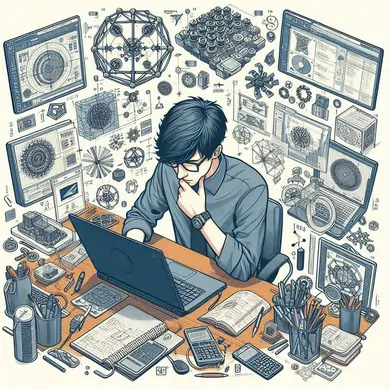
Finite Element Analysis (FEA) is a numerical method used to analyze the behavior of structures and materials under different loading conditions. Engineers and designers use FEA to predict mechanical stress, thermal distribution, and dynamic responses, making it a fundamental tool in modern engineering.
What is FEA and Why is it Needed?
FEA works by dividing a complex structure into smaller, manageable elements, which allows for precise analysis. Instead of physically testing components, FEA enables engineers to simulate different scenarios digitally. This technique is crucial for:
- Structural integrity analysis – Ensuring components can withstand real-world forces.
- Material selection optimization – Determining the most efficient material for a specific application.
- Failure prediction and prevention – Identifying weak points in a design before production.
- Cost reduction – Eliminating the need for extensive prototyping and real-world testing.
Where Can FEA Be Used?
FEA finds applications across various industries, proving essential in fields such as:
- Aerospace Engineering – Used to simulate airframe stress, aerodynamic loads, and component fatigue.
- Automotive Industry – Essential for crash tests, vibration analysis, and structural optimization.
- Manufacturing & Product Design – Helps refine machine components and consumer products.
- Civil Engineering – Utilized in bridge and building structural analysis.
Benefits of Using FEA in Assignments
Implementing FEA in SolidWorks assignments offers several advantages, including:
- Improved accuracy – Provides more precise insights into structural behavior.
- Efficient material utilization – Helps in selecting cost-effective yet robust materials.
- Design optimization – Enhances performance while minimizing weight and cost.
- Reduced production costs – Minimizes reliance on physical testing and costly prototypes.
Mesh Generation: The Foundation of Accurate FEA
Meshing is a critical step in FEA, significantly influencing the accuracy and computational efficiency of the analysis. A well-refined mesh ensures reliable results and helps avoid errors in simulation.
Types of 3D Elements and Their Suitability
SolidWorks offers various meshing elements, each suited for different situations. Selecting the right mesh type is crucial to obtaining accurate results.
- Tetrahedral Elements
- Best suited for complex geometries.
- Available in first-order (4-node) and second-order (10-node) configurations.
- First-order elements are computationally less intensive but less accurate.
- Second-order elements offer higher accuracy but require greater processing power.
- Hexahedral Elements
- Provide superior accuracy compared to tetrahedral elements.
- Used primarily for regular-shaped components.
- Offer higher stability in stress and displacement analysis.
- Shell and Beam Elements
- Ideal for thin-walled structures and long slender components.
- Reduce computational costs while maintaining accuracy.
First-Order vs. Second-Order Elements
Understanding element order is essential for optimizing meshing efficiency.
- First-Order Elements
- Feature fewer nodes (e.g., tetrahedral with 4 nodes).
- Lower accuracy but computationally faster.
- Second-Order Elements
- Have more nodes per element (e.g., tetrahedral with 10 nodes).
- Provide more accurate stress distribution.
- Require more computational resources.
Simplifying CAD Geometry Before Meshing
To improve mesh quality and reduce processing time, simplifying the CAD model is recommended.
- Why Simplification is Necessary
- Eliminates unnecessary features that can distort the mesh.
- Reduces the number of elements for efficient computation.
- Enhances simulation accuracy by preventing element distortion.
- Steps to Simplify a CAD Model
- Remove fillets and small features – These may not significantly affect the analysis but increase computational demand.
- Merge small faces – Reduces the number of elements required.
- Use symmetry to your advantage – Halves the model complexity without affecting accuracy.
Advanced Meshing Techniques for Improved Simulation Accuracy
What is Adaptive Meshing?
Adaptive meshing refines mesh elements dynamically in response to simulation results, ensuring higher precision where needed.
How Adaptive Meshing Works
- Initial mesh setup – A standard mesh is generated for preliminary analysis.
- Refinement in critical regions – Areas experiencing high stress receive denser meshing.
- Optimization – Balances accuracy with computational efficiency.
Evaluating Mesh Quality
A good mesh leads to reliable simulation outcomes. Evaluation criteria include:
- Element Aspect Ratio
- Ideally close to 1 to maintain accuracy.
- High aspect ratios cause inaccuracies and poor convergence.
- Jacobian Ratio
- Measures element distortion.
- Values closer to 1 are preferable.
Applying Boundary Conditions and Loads in Static Analysis
Defining accurate boundary conditions is crucial for realistic simulation results.
Global vs. Local Interactions
Understanding interactions in assemblies ensures proper simulation behavior.
- Global Interaction
- Defines default interactions across the entire assembly.
- Often set to bonded connections for simpler analysis.
- Local Interaction
- Specifies how individual parts interact.
- Can include bonded, contact, or no penetration constraints
Understanding von Mises Stress and Yield Strength
Von Mises stress helps predict material failure, while yield strength defines the maximum stress before permanent deformation occurs.
Practical Application: Solving an FEA-Based Assignment in SolidWorks
Meshing a Given Part
Assignments often require generating different mesh types, such as:
- Creating a Standard Mesh
- Open the CAD model in SolidWorks.
- Select "Solid Mesh" under the Simulation tab.
- Define element size based on geometry complexity.
- Generating a Curvature-Based Mesh
- Enables refined meshing in curved regions.
- Enhances accuracy where stress concentrations exist.
- Using Blended Curvature-Based Meshing
- Combines standard and curvature-based methods.
- Optimizes element distribution for efficiency.
Static Analysis of a Beam Structure
Proper boundary conditions are critical for accurate results.
- Defining the Boundary Conditions
- Fixed Hinge: Applied on cylindrical surfaces.
- Roller/Slider: Limited to a small surface segment.
- Load Application: Requires defining a perpendicular reference plane.
- Running the Static Analysis
- Mesh the beam using second-order elements.
- Assign AISI 304 Stainless Steel material properties.
- Solve and interpret von Mises stress results.
Analyzing a Shaft and Bearing Assembly
- Applying Load and Fixtures
- Fix the bottom faces of the bearings.
- Apply 1000N force on the red cylindrical face.
- Comparing Bonded vs. Contact Interactions
- Bonded: Simulates welded-like connections.
- Contact: Allows realistic movement between components.
- Interpreting the Results
- Evaluate maximum stress points.
- Analyze displacement to assess deformation.
Conclusion
Mastering Finite Element Analysis (FEA) assignments in SolidWorks demands a structured approach for accurate and efficient results. A strong understanding of meshing techniques, appropriate boundary conditions, and precise interpretation of simulation data is essential. Proper mesh selection ensures reliability, while applying correct constraints enhances accuracy. Evaluating stress distribution, displacement, and material behavior helps validate results. Using adaptive meshing and refining CAD geometry further improves precision. By following these systematic steps, students can confidently tackle complex FEA assignments. This approach not only ensures better performance in academic tasks but also builds essential problem-solving skills for real-world engineering applications involving SolidWorks and FEA simulations.
.webp)