- 1. Embrace the Power of Parametric Design
- 2. Efficiently Use Configurations
- 3. Leverage the Assembly Features
- 4. Harness the Power of Simulation
- 5. Explore the Magic of Macros
- 6. Efficiently Manage File References
- 7. Master the Art of Design Tables
- 8. Stay Updated with SolidWorks Enhancements
- 9. Utilize Advanced Mate Techniques
- 10. Emphasize Detailing for Clarity
- Conclusion
In the dynamic realm of engineering design, where precision and efficiency are paramount, SolidWorks stands as a beacon for professionals seeking to conquer complexity. This powerful 3D CAD software has become the linchpin for transforming innovative ideas into tangible realities. As engineers grapple with intricate assignments, mastering SolidWorks becomes more than a skill; it becomes a strategic imperative. This blog unveils the essential guide – the top 10 SolidWorks tips – meticulously crafted to illuminate the path for engineers navigating the complexities of their assignments. From the fundamentals of parametric design to harnessing the prowess of simulations and macros, these tips encapsulate the key strategies that will empower engineers to not just meet but exceed the challenges presented by complex engineering tasks. Whether you're a student looking to complete your Solidworks assignment or a professional seeking to enhance your SolidWorks proficiency, these tips serve as a comprehensive resource to guide you to success.
Solving engineering assignments is akin to solving a puzzle where each piece must fit seamlessly for the final picture to emerge. The Top 10 SolidWorks Tips presented here are the puzzle-solving tools that will empower engineers to navigate the intricate landscape of design and simulation. Whether you are a seasoned professional or a budding enthusiast, these tips provide a comprehensive roadmap for leveraging SolidWorks to its full potential. Through the mastery of parametric design, intelligent use of configurations, and the exploration of advanced features, engineers will find themselves equipped not just with a software tool but with a holistic approach to problem-solving that ensures their designs are not just solutions but triumphs over complexity.
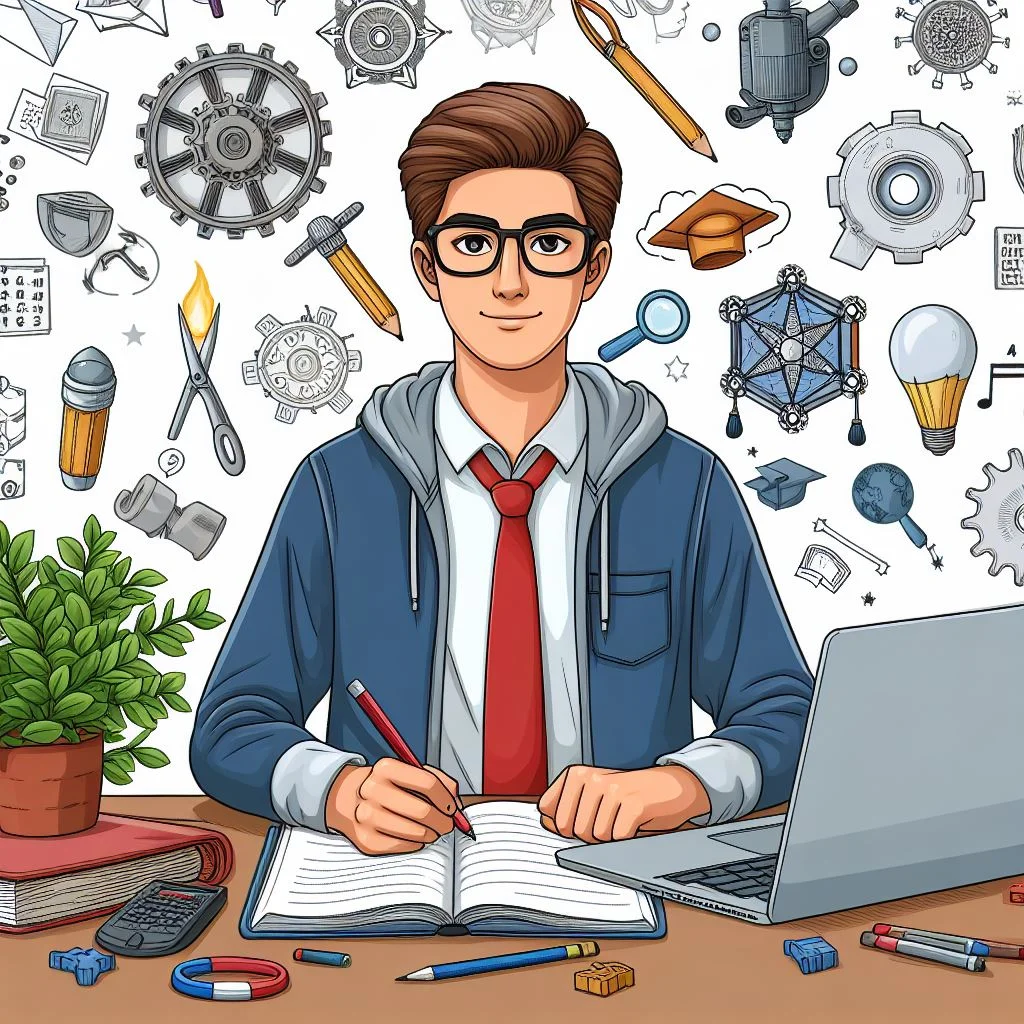
1. Embrace the Power of Parametric Design
Parametric design stands as the bedrock of SolidWorks, and mastering its capabilities is akin to unlocking a realm of infinite possibilities. At its core, parametric design allows engineers to create models that are not rigid but adaptive, responding to changes effortlessly. The real beauty lies in the ability to assign dimensions, parameters, and relationships to geometry, creating a dynamic framework where modifications are not just tolerated but embraced.
Embracing the power of parametric design enables engineers to navigate the complexities of assignments with unprecedented ease. Imagine a scenario where a minor adjustment in a dimension instantly ripples through the entire model, maintaining the integrity of the design. This flexibility not only expedites the design process but also encourages exploration and innovation. Parametric design is not just a feature; it's a mindset that empowers engineers to iterate rapidly, fine-tune designs, and seamlessly adapt to the evolving requirements of even the most intricate engineering projects.
2. Efficiently Use Configurations
Configurations in SolidWorks provide a strategic approach to managing complexity within engineering assignments. As you delve into intricate projects, understanding and efficiently utilizing configurations can significantly enhance your design workflow. Configurations allow you to create variations of a single model without the need for redundant files. This not only saves storage space but also ensures that any modifications made to one configuration seamlessly propagate to others. Whether it's tweaking dimensions, materials, or suppressing features, configurations empower you to explore multiple design options within the same project, facilitating a more streamlined and organized design process.
To optimize the use of configurations, consider establishing a systematic naming convention. This not only aids in easy identification but also helps maintain order, especially in projects with numerous configurations. Additionally, leverage the Configuration Publisher to create design tables that capture and control different states of your model. This dynamic approach allows you to handle parametric changes systematically, making configurations an indispensable tool in your arsenal for efficiently tackling the multifaceted challenges posed by complex engineering assignments. Mastering configurations is akin to having a palette of design possibilities at your fingertips, allowing you to navigate through the intricacies of your projects with precision and ease.
3. Leverage the Assembly Features
When confronted with intricate engineering projects involving multiple components, SolidWorks' assembly features become indispensable tools. These features provide a comprehensive set of functionalities that streamline the assembly process, allowing engineers to tackle complexity with finesse. One key aspect is the utilization of flexible sub-assemblies, enabling the creation of modular components that can be easily adapted and modified. This flexibility not only simplifies the design process but also facilitates efficient collaboration among team members, as individual sub-assemblies can be worked on independently before integration.
In addition to flexible sub-assemblies, SolidWorks offers advanced mate features that contribute to the precision and integrity of the overall assembly. Engineers can employ sophisticated mate options such as path mates, which are invaluable for projects involving components moving along specified trajectories. Pattern-driven components further enhance efficiency by allowing for the creation of complex patterns within an assembly, saving time and ensuring consistency. By mastering these assembly features, engineers can navigate the challenges of intricate designs, ensuring that every component fits seamlessly into the larger picture of the overall project.
4. Harness the Power of Simulation
In the complex landscape of engineering assignments, the utilization of SolidWorks Simulation emerges as a formidable strategy. Simulation is not merely a feature but a game-changing tool that empowers engineers to refine their designs with unprecedented accuracy. SolidWorks Simulation allows you to subject your models to a virtual testing ground, predicting their behavior under various conditions such as stress, thermal effects, and fluid dynamics. This capability is invaluable in ensuring that your designs not only meet the desired specifications but also perform optimally in the real world. By identifying potential issues early in the design phase, SolidWorks Simulation minimizes the need for costly physical prototypes and accelerates the overall product development cycle. Engineers can confidently iterate on their designs, making informed decisions that enhance performance, durability, and overall product reliability.
The power of simulation extends beyond validation; it becomes a catalyst for innovation. Engineers can explore design alternatives, push the boundaries of their concepts, and uncover opportunities for optimization. SolidWorks Simulation transforms the trial-and-error approach into a systematic and data-driven process, offering a virtual laboratory where ideas can be tested and refined with precision. As a result, the integration of simulation into your workflow not only streamlines the engineering process but also positions you at the forefront of technological advancements, driving innovation and efficiency in every project you undertake.
5. Explore the Magic of Macros
Automation is a linchpin in the realm of SolidWorks efficiency, and macros are the magic wand that engineers wield to summon it. SolidWorks macros are scripts that automate repetitive tasks, transforming intricate and time-consuming processes into swift, one-click solutions. Whether it's generating complex geometry, performing repetitive simulations, or executing routine design modifications, macros empower engineers to streamline their workflow and focus on the creative aspects of design. By delving into the realm of SolidWorks macros, you not only save valuable time but also reduce the risk of errors that can arise from manual repetition, ensuring a more accurate and consistent design process.
Mastering the art of creating and utilizing macros requires a fundamental understanding of SolidWorks API (Application Programming Interface). With this knowledge, engineers can script custom actions, tailored to their specific needs, and integrate them seamlessly into their SolidWorks environment. Whether you're automating parametric changes across multiple parts or automating the generation of standard features, the possibilities are vast. By investing time in exploring the magic of macros, engineers can elevate their SolidWorks proficiency, making complex assignments more manageable and leaving room for innovation and problem-solving.
6. Efficiently Manage File References
In the intricate web of SolidWorks design, maintaining a tight grip on file references is akin to having a well-organized blueprint for your project. Mismanaged references can lead to a cascade of errors, rendering your meticulously crafted assembly into a puzzle with missing pieces. To navigate this potential quagmire, take the time to understand SolidWorks' tools for managing file references. The software offers features like the "Update" and "Replace" options, allowing you to seamlessly update part files while preserving their connections within an assembly. Additionally, the 'List External References' tool provides a comprehensive overview of the relationships between parts, aiding in the identification and resolution of any discrepancies. A solid grasp of these tools ensures that your project remains a cohesive unit, free from the disruptions that can arise when file references go awry.
Effective file reference management extends beyond the digital realm; it's about future-proofing your design against changes and adaptations. Utilize SolidWorks' 'Pack and Go' functionality to create a comprehensive package of your assembly, ensuring that all associated files, references, and textures are neatly bundled. This not only simplifies collaboration by providing a consolidated set of files but also serves as a failsafe against potential disruptions caused by broken references. By mastering the nuances of file reference management, you transform SolidWorks from a mere design tool into a reliable companion that ensures the structural integrity of your projects, even as they evolve and undergo iterative improvements.
7. Master the Art of Design Tables
In the intricate dance of engineering design, the ability to wield design tables in SolidWorks is akin to holding a master key. Design tables serve as dynamic bridges between your 3D models and Excel spreadsheets, providing a structured approach to managing parametric designs. By linking dimensions, features, and configurations to cells in an Excel sheet, you gain unparalleled control over your models' variations. As you delve into the art of design tables, explore the depths of their functionality—from creating multiple configurations effortlessly to swiftly adjusting parameters with a few keystrokes. With this mastery, you transform your design process into a dynamic symphony of possibilities, ensuring that every note of your parametric design resonates with precision.
Unveiling the true power of design tables requires a nuanced understanding of SolidWorks and Excel integration. Take the time to explore the seamless communication between these two platforms, as it forms the backbone of effective design table utilization. As you synchronize SolidWorks with Excel, you unlock the potential for swift design iterations, enabling you to respond dynamically to changing project requirements. Harness the art of design tables, and you'll find yourself not only managing complexity but dancing through it with a finesse that sets your engineering solutions apart.
8. Stay Updated with SolidWorks Enhancements
SolidWorks, as a cutting-edge engineering design tool, undergoes continuous enhancements and updates to meet the ever-evolving demands of the industry. To stay at the forefront of efficient engineering, it is imperative to keep a finger on the pulse of SolidWorks' ongoing developments. Regularly checking for software updates and familiarizing yourself with new features ensures that you are equipped with the latest tools to tackle complex engineering assignments. From performance optimizations to the introduction of innovative functionalities, staying updated not only enhances your workflow but also opens up possibilities for more streamlined and creative solutions.
Adopting a proactive approach to learning about SolidWorks enhancements involves exploring official documentation, release notes, and participating in user communities. Engaging with the SolidWorks user community not only provides insights into practical applications of new features but also fosters a collaborative environment where engineers share tips and best practices. By making staying updated a habit, you transform your SolidWorks experience into a dynamic and evolving journey, enabling you to harness the full potential of the software and ensuring that your engineering solutions are always at the forefront of technological advancements.
9. Utilize Advanced Mate Techniques
When grappling with intricate assemblies in SolidWorks, the mastery of advanced mate techniques becomes paramount. SolidWorks mates define the relationships between components, ensuring they fit together seamlessly. To tackle complex engineering assignments effectively, delve into advanced mates such as width, path, and symmetry. The width mate, for instance, allows you to maintain a consistent gap between components, crucial for scenarios like gear assemblies or enclosures. Path mates enable components to follow specified trajectories, ideal for designing intricate mechanisms like conveyor belts or robotic arms. Additionally, symmetry mates can be a game-changer when dealing with symmetrical designs, ensuring precise alignment and balance. By incorporating these advanced mates into your skill set, you gain fine-grained control over the interactions between components, elevating the accuracy and functionality of your assemblies.
In the realm of advanced mate techniques, the judicious use of these features extends beyond mere alignment; it's about engineering precision. Width mates, for instance, are not limited to maintaining gaps but also excel in controlling the relative positioning of components in a parallel fashion. When constructing assemblies with moving parts or dynamic mechanisms, the path mate takes center stage, allowing you to simulate realistic motion by defining specific paths for components to follow. Symmetry mates, on the other hand, contribute to the aesthetics and functionality of designs by ensuring that elements are balanced and mirrored accurately. By unlocking the potential of these advanced mate techniques, you empower yourself to navigate the intricacies of complex assemblies, creating designs that not only meet functional requirements but also adhere to the highest standards of precision and finesse.
10. Emphasize Detailing for Clarity
In the realm of intricate engineering designs, the importance of emphasizing detailing cannot be overstated. While SolidWorks excels in bringing three-dimensional concepts to life, the devil truly lies in the details. Paying meticulous attention to detailing ensures that your models not only function as intended but also communicate their intricacies effectively. This involves judicious use of annotations, dimensions, and tolerances to provide a comprehensive understanding of the design's specifications.
Effective detailing serves as a language that bridges the gap between your conceptualization and the real-world application of your designs. It enables seamless collaboration with colleagues and manufacturers, as every nuance of your model is clearly conveyed. Precise dimensions and annotations guide manufacturing processes, reducing the likelihood of errors and ensuring that the end product aligns with your vision. In essence, by making detailing a focal point in your SolidWorks workflow, you enhance the clarity of your designs, fostering a smoother path from the digital realm to the physical realization of your engineering solutions.
Conclusion
In conclusion, mastering SolidWorks for complex engineering assignments is not merely about learning a software tool; it's about embracing a mindset of innovation and efficiency. By incorporating the discussed tips into your SolidWorks workflow, you're not just streamlining your design process — you're unlocking the full potential of your creativity. SolidWorks empowers engineers to transcend the challenges of complexity, providing a dynamic platform where ideas come to life with precision. As you navigate the intricate landscape of engineering assignments, remember that these tips are not static rules but adaptable principles. Tailor them to your specific projects, experiment with their applications, and witness how they transform your approach to solving complex engineering challenges.
In the realm of SolidWorks, each design is a testament to your problem-solving skills and creative vision. So, let these tips serve as your guiding compass, leading you through the intricacies of parametric design, simulation, automation, and efficient assembly management. As you integrate these practices into your SolidWorks repertoire, you'll not only enhance your technical proficiency but also elevate the artistry of your engineering solutions. Embrace the journey of continuous learning within the SolidWorks universe, and watch as your ability to conquer complexity evolves, setting you apart as a true master of engineering design.