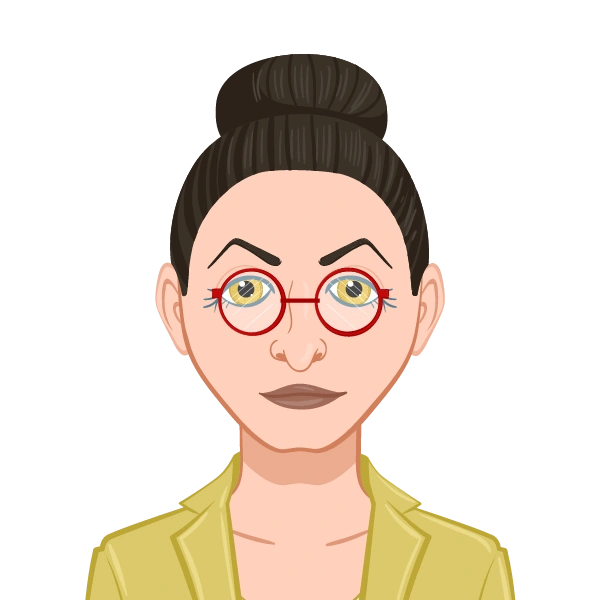- Understanding the Assignment Requirements: A Foundation for Success
- Decoding Structural Design Criteria
- Considering Applied Loads: Wind, Snow, and Permanent Loads
- Selecting Materials and Structural Sections Wisely
- Performing Elastic and Plastic Analysis: Understanding Structural Behavior
- Executing an Elastic Design Using Structural Analysis Software
- Plastic Design Using the Kinematic Method
- Implementing the Structural Design in SolidWorks: A Step-by-Step Guide
- Developing the 3D Frame Model
- Applying Loads and Boundary Conditions for Realistic Simulation
- Conducting Finite Element Analysis in SolidWorks
- Interpreting Results and Refining the Structural Design
- Conclusion: Achieving Structural Analysis Excellence with SolidWorks
Structural analysis plays a critical role in engineering, ensuring that structures can withstand applied loads while maintaining safety and stability. It involves evaluating forces, stresses, and deformations within a structure to ensure compliance with engineering standards and codes. When it comes to solving assignments involving rigidly connected pitched-roof 3D frames, leveraging a powerful CAD and simulation tool like SolidWorks can simplify the process significantly. However, these tasks can be challenging, requiring expertise in load calculations, material properties, and finite element analysis. Whether you are a student seeking Structural Analysis Assignment Help or an engineer looking for an efficient SolidWorks Assignment Solver, this guide provides a structured approach to tackling such assignments. It focuses on both elastic and plastic analysis while incorporating best practices for finite element modeling and interpretation, ensuring accuracy and efficiency in structural design.
Understanding the Assignment Requirements: A Foundation for Success
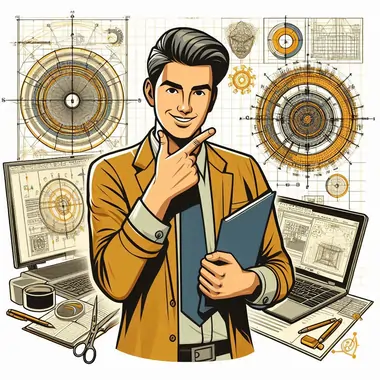
Before diving into modeling and analysis, it is crucial to develop a thorough understanding of the assignment’s requirements. A structural frame analysis assignment demands a systematic and methodical approach to ensure accuracy and compliance with engineering principles.
Decoding Structural Design Criteria
- Understanding the Frame Type: Assignments typically feature dual-pitched roof frames with columns that are fixed at the base and rigidly connected beams.
- Material Selection Matters: The standard material used is structural steel (e.g., S355), which directly influences yield strength and plastic behavior.
- Methods of Analysis: The assignment requires executing both elastic and plastic design calculations.
- Software Requirements: Many assignments necessitate using specialized software like Abaqus to validate results obtained through hand calculations.
- Importance of Stability: Ensuring adequate lateral stability for beams and columns through purlins and additional supports is an essential aspect of the analysis.
Considering Applied Loads: Wind, Snow, and Permanent Loads
- Permanent Loads: Given as 0.5 kN/m², these loads apply consistently across the structure.
- Snow Load Calculation: Based on Eurocode 1, taking into account environmental factors such as location and altitude (e.g., near Edinburgh).
- Wind Load Consideration: Must be determined using relevant provisions from Eurocode 1, converted into equivalent point loads, and applied at specified locations.
Selecting Materials and Structural Sections Wisely
- Choosing Beam and Column Sections: Standard sections such as IPE or HEA (or equivalent UB and UC) should be used.
- Utilization Ratio (UR) Importance: The utilization ratio should be at least 0.75 at the elastic analysis stage to ensure efficient material use.
- Adding Haunches for Strength: The beam girders should incorporate haunches extending 0.1L from each column support to enhance strength and stability.
Performing Elastic and Plastic Analysis: Understanding Structural Behavior
Executing an Elastic Design Using Structural Analysis Software
- Constructing the Frame Model: Accurately model the geometry in SolidWorks according to the given specifications.
- Defining Boundary Conditions: Ensure that the base of the columns is fixed while maintaining rigid beam connections.
- Load Application Strategy: Implement permanent, wind, and snow loads at designated points.
- Selecting Appropriate Sections: Choose beam and column profiles that satisfy stress and deflection limits while maintaining economic efficiency.
- Verifying Utilization Ratios: Ensure the UR is within the required range for optimal performance and material efficiency.
Plastic Design Using the Kinematic Method
- Identifying Collapse Mechanisms: Determine potential failure modes, including:
- Beam Mechanism: Plastic hinges form at the mid-span of beams.
- Sway Mechanism: Plastic hinges develop at column bases, leading to lateral collapse.
- Gable Mechanism: Plastic hinges emerge at the roof apex due to moment concentrations.
- Calculating the Collapse Load: Utilize hand calculations or an Excel spreadsheet to analyze multiple collapse mechanisms and pinpoint the critical failure mode.
- Comparison with Abaqus Results: Perform a nonlinear static analysis in Abaqus to validate and cross-check the collapse mechanisms predicted through manual calculations.
Implementing the Structural Design in SolidWorks: A Step-by-Step Guide
Developing the 3D Frame Model
- Initiate a New Assembly: Utilize the Weldments tool in SolidWorks to construct the frame using predefined structural members.
- Assigning Cross-Sections Correctly: Select appropriate IPE or HEA sections from the built-in profile library.
- Ensuring Proper Connections: Use rigid joints to maintain the required structural behavior and stability.
Applying Loads and Boundary Conditions for Realistic Simulation
- Defining Fixed Supports: Properly constrain the base of the columns to replicate real-world conditions.
- Converting Surface Loads into Point Loads: Distribute the loads efficiently across the structural elements.
- Incorporating Haunches at Beam-Column Junctions: Improve the structure’s load-bearing capacity by strategically placing haunches.
Conducting Finite Element Analysis in SolidWorks
- Creating an Effective Mesh: Use an appropriate mesh density to achieve a balance between accuracy and computational efficiency.
- Applying Correct Material Properties: Define an elastic-perfectly plastic material model to reflect realistic behavior.
- Running Static Analysis: Conduct a thorough evaluation of stress distribution and deformation.
- Interpreting the Results: Identify stress concentration areas and verify the formation of plastic hinges as predicted by theoretical calculations.
Interpreting Results and Refining the Structural Design
- Comparing Elastic and Plastic Analysis Outcomes: Identify discrepancies in predicted load-bearing capacities and stress distribution patterns.
- Validating Findings with Abaqus Simulations: Ensure that hand calculations align closely with finite element analysis results.
- Optimizing Section Sizes for Efficiency: If utilization ratios are excessively high or low, refine the selection of beam and column profiles accordingly.
- Enhancing Mesh Density for Accuracy: Conduct a parametric study in Abaqus to examine the effects of mesh density, element type, and material hardening on analysis results.
Conclusion: Achieving Structural Analysis Excellence with SolidWorks
By following a structured approach, students and engineers can efficiently tackle structural frame assignments in SolidWorks, ensuring accuracy and compliance with engineering standards. Utilizing both elastic and plastic analysis helps in understanding structural behavior under various loads. Implementing finite element techniques, optimizing material selection, and refining designs through simulation ensures better performance and safety. Comparing results with Abaqus validates theoretical calculations, enhancing confidence in the design process. Through continuous refinement, section optimization, and stability checks, SolidWorks provides a reliable platform for structural analysis. A well-executed design not only meets technical requirements but also improves overall efficiency and structural integrity.