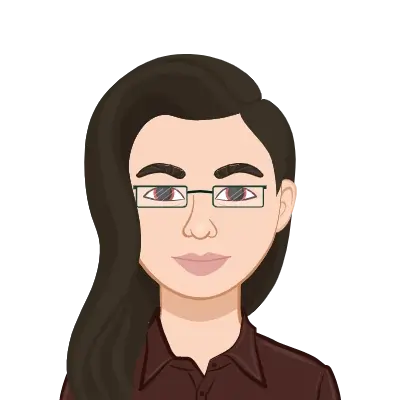- Why Create an Animation of Engine Assembly?
- Step 1: Preparation
- Step 2: Create the 3D Model
- Step 3: Set Up the Animation
- Step 4: Refine and Test
- Step 5: Export the Animation
- Step 6: Utilize the Animation in Assignments
- Conclusion
Creating an animation of an engine assembly using SolidWorks is a multifaceted endeavor that can significantly benefit engineering students by providing help with assembly assignment using SolidWorks. In this comprehensive guide, we will explore the step-by-step process of crafting an educational and visually engaging animation that aids students in understanding complex assembly design, problem-solving, and effective communication of engineering concepts. SolidWorks, a versatile 3D CAD software, is a vital tool in the arsenal of any engineering student. Beyond its primary function of creating static 3D models, SolidWorks empowers users to simulate and animate intricate assemblies, making it an indispensable asset for academic and professional growth. The primary question is, why embark on the journey of creating an engine assembly animation? This undertaking offers a multitude of advantages for students, especially when they require assistance with assembly assignments in SolidWorks. Firstly, it facilitates a deeper comprehension of intricate assembly processes. By visually breaking down the assembly into discrete steps, students can grasp how various components interlock and function together. Furthermore, animation empowers students with the ability to analyze an assembly's functionality, enabling them to identify potential issues or conflicts, a critical skill in solving engineering assignments. Additionally, animations serve as potent tools for conveying design intent and functionality, surpassing the communicative potential of static images.
Consequently, they are invaluable for presentations to peers, instructors, or clients. Lastly, the process of creating animations fosters hands-on experience and proficiency in SolidWorks, a skill that holds immense value in the competitive job market. In essence, this guide serves as a compass for students, directing them through the intricacies of generating an engine assembly animation using SolidWorks while offering invaluable assistance with assembly assignments. By following the outlined steps, students can not only excel in their academic assignments but also cultivate a skill set that will undoubtedly benefit them as future engineers, adept at not just designing but also effectively communicating their ideas and solutions.
Why Create an Animation of Engine Assembly?

Creating an animation of engine assembly using SolidWorks is a multifaceted endeavor that can significantly benefit engineering students. In this comprehensive guide, we will explore the step-by-step process of crafting an educational and visually engaging animation that aids students in understanding complex assembly design, problem-solving, and effective communication of engineering concepts. SolidWorks, a versatile 3D CAD software, is a vital tool in the arsenal of any engineering student. Beyond its primary function of creating static 3D models, SolidWorks empowers users to simulate and animate intricate assemblies, making it an indispensable asset for academic and professional growth. The primary question is, why embark on the journey of creating an engine assembly animation? This undertaking offers a multitude of advantages for students. Firstly, it facilitates a deeper comprehension of intricate assembly processes. By visually breaking down the assembly into discrete steps, students can grasp how various components interlock and function together. Furthermore, animation empowers students with the ability to analyze an assembly's functionality, enabling them to identify potential issues or conflicts, a critical skill in solving engineering assignments. Additionally, animations serve as potent tools for conveying design intent and functionality, surpassing the communicative potential of static images. Consequently, they are invaluable for presentations to peers, instructors, or clients. Lastly, the process of creating animations fosters hands-on experience and proficiency in SolidWorks, a skill that holds immense value in the competitive job market. In essence, this guide serves as a compass for students, directing them through the intricacies of generating an engine assembly animation using SolidWorks. By following the outlined steps, students can not only excel in their academic assignments but also cultivate a skill set that will undoubtedly benefit them as future engineers, adept at not just designing but also effectively communicating their ideas and solutions. Before we dive into the step-by-step process, let's discuss why creating an animation of an engine assembly is beneficial for students:
- Enhanced Understanding
- Better Problem Solving
- Effective Communication
- Improved Learning
An animation serves as a dynamic educational tool, enabling engineering students to gain a profound visual comprehension of intricate assembly processes. It functions as a virtual tutor, breaking down complex assemblies into manageable steps that unfold before the viewer's eyes. As each component moves, rotates, or aligns with precision, students can witness the spatial relationships between different parts, fostering a deep understanding of how they interlock and function within the overall design. This visual clarity is invaluable for grasping the nuances of assembly, especially in cases involving intricate machinery or complex mechanisms. Whether it's the precise alignment of gears in a transmission system or the intricate connections within an engine block, animations offer an intuitive learning experience that static images or textual descriptions alone cannot provide. As students follow the animation's progression, they can pause, rewind, or fast-forward to review critical steps, reinforcing their comprehension and allowing them to dissect complex assemblies at their own pace. Ultimately, this enhanced understanding of assembly processes equips students with the confidence and knowledge necessary to excel in their engineering assignments and future careers.
Problem-solving is the lifeblood of engineering, and creating an animation of an assembly is an invaluable tool in honing this essential skill. Animations empower students to go beyond the surface-level understanding of an assembly and delve into its functionality. By observing the assembly in motion, students can identify potential issues, conflicts, or interferences that may not be evident in static models. For example, they can detect clearance problems between moving parts, pinpoint areas where friction may impede operation, or foresee scenarios where components collide during assembly or operation. These insights are pivotal in resolving design challenges and optimizing the assembly for efficiency and safety. Moreover, animations allow students to simulate different scenarios, assessing how the assembly behaves under various conditions. This dynamic approach to problem-solving ensures that students are well-prepared to tackle real-world engineering challenges where a deep understanding of assemblies and the ability to troubleshoot effectively are paramount. Thus, by creating animations, students not only enhance their problem-solving capabilities but also develop a critical mindset that can be applied across a spectrum of engineering tasks, from designing innovative solutions to troubleshooting complex issues.
In the world of engineering, effective communication is as crucial as technical expertise. Engineers frequently find themselves in situations where they must convey their designs, ideas, and findings to clients, colleagues, or supervisors. This is where animations emerge as powerful communication tools. Unlike static images or lengthy written descriptions, animations bring assemblies to life, allowing viewers to see how they function and interact in real-time. This visual engagement enables engineers to illustrate their design intent and operational concepts with unparalleled clarity. Whether presenting a complex assembly to a non-technical client or collaborating with a multi-disciplinary team of engineers, animations bridge the gap between technical jargon and a comprehensible, visually engaging narrative. They provide a shared platform for discussing and evaluating design decisions, making it easier for stakeholders to provide feedback, ask questions, and offer insights. Moreover, animations can serve as persuasive tools, helping engineers justify design choices and project feasibility by demonstrating how an assembly meets performance and safety criteria. Ultimately, the ability to create and utilize animations as effective communication tools enhances an engineer's capacity to collaborate, articulate ideas, and secure buy-in for projects, a skill set that extends beyond academic assignments to shape successful careers.
Beyond their immediate application in assignments and projects, animations offer a pathway to improved learning and skill development. Creating animations in SolidWorks is a hands-on experience that deepens students' proficiency in the software, which is a valuable asset in the competitive job market. As students engage with SolidWorks to build and animate assemblies, they gain practical insights into the software's capabilities and functionalities. They learn how to manipulate components, define constraints, set motion controllers, and fine-tune timing—all essential skills for mastering CAD software. This hands-on experience fosters confidence and proficiency, enabling students to harness the full potential of SolidWorks in future projects, internships, or careers. Furthermore, the process of creating animations encourages students to think critically and analytically. It challenges them to anticipate and resolve issues, encouraging a problem-solving mindset that transcends the realm of CAD software. These problem-solving skills are transferrable, enhancing students' ability to approach engineering challenges with creativity and efficiency. Thus, animations are not only a tool for enhancing understanding, problem-solving, and effective communication but also a springboard for continuous learning and skill development—a win-win for engineering students seeking to excel academically and professionally.
Now, let's dive into the step-by-step process of creating an animation of engine assembly using SolidWorks:
Step 1: Preparation
Preparation is the foundation upon which a successful engine assembly animation in SolidWorks is built. This critical step involves a systematic approach to gather reference materials, install the necessary software, and familiarize oneself with the tools. The collection of reference materials, such as technical drawings, assembly instructions, and a detailed 3D model, serves as the animator's guide, ensuring accuracy and fidelity to the real engine assembly. Having SolidWorks installed, with the right version, is essential for executing the animation project effectively. Regular updates grant access to features that streamline the animation process. Whether you're a novice or an experienced SolidWorks user, dedicating time to familiarize yourself with the software's interface and functions is crucial. Online tutorials, user guides, and peer guidance facilitate this learning process, enabling proficiency in SolidWorks and setting the stage for a successful animation project.
- Gather Reference Materials: Creating a precise engine assembly animation begins with collecting essential reference materials. You'll need technical drawings that outline the engine's components, assembly instructions for guidance, and a detailed 3D model of the engine components. These references serve as the foundation for your animation, ensuring that it accurately mirrors the real-world assembly. Thoroughly examine and validate these materials to prevent inaccuracies in your animation.
- Install SolidWorks: Having SolidWorks installed is paramount for animation creation. Make certain you're using a compatible version as per your university or institution's recommendations. Keeping your software up-to-date is advised to access new features that can streamline animation development. If you lack access to SolidWorks, explore student licenses or alternative options like trial versions or educational discounts.
- Familiarize Yourself: SolidWorks proficiency is crucial for a successful animation project. If you're new to the software, invest time in acquainting yourself with its interface, basic commands, and assembly tools. Abundant online tutorials and courses are available to aid beginners. Utilize these resources to establish a foundational understanding of SolidWorks' capabilities. Seek guidance from experienced peers or instructors to expedite your learning process. A robust grasp of SolidWorks ensures efficient navigation, a smoother workflow, and a polished final animation product.
Step 2: Create the 3D Model
Creating the 3D model is the heart of your engine assembly animation project in SolidWorks. This step involves importing or meticulously crafting 3D models that faithfully represent every engine component.
- Import Components: At the outset, you have the option to import pre-existing 3D models if available. However, whether imported or built from scratch, it's imperative that these components mirror their real-world counterparts with precision. Paying meticulous attention to details like dimensions, clearances, and tolerances is non-negotiable. These accurate 3D models are the building blocks of your animation, forming the basis for a realistic and reliable portrayal of the engine assembly. Any inaccuracies at this stage could ripple through the animation, compromising its authenticity.
- Assemble Components: Once your 3D models are ready, it's time to bring them together in the SolidWorks environment. The assembly features in SolidWorks come into play here. This step is akin to putting together a complex puzzle, where each piece (engine component) must fit perfectly. Constraints, mates, and relationships are your tools for defining how these parts connect and move relative to each other. Achieving the correct relationships ensures that your animation accurately replicates the real assembly's movements. It's a critical step in ensuring the animation's fidelity to the actual engine assembly.
- Add Motion Controllers: To breathe life into your engine assembly animation, you'll need to introduce motion controllers. SolidWorks offers a range of motion types, including rotational and translational. Your task is to assign these controllers to the relevant components, defining how they move and interact during the animation. This step transforms your static 3D assembly into a dynamic and engaging visualization of the engine's operation. By adding motion controllers, you set the stage for the subsequent steps in the animation creation process, where the assembly comes to life with movement and functionality.
Step 3: Set Up the Animation
The next pivotal phase in crafting a compelling engine assembly animation in SolidWorks is the setup of the animation itself. This phase revolves around defining how the various components of the assembly will move and interact to create a seamless and informative animation.
- Create Keyframes: Keyframes are the foundational building blocks of your animation. At specific points in time, you define keyframes to capture critical moments in the assembly's movement. Think of them as snapshots that represent different stages of the animation. These keyframes serve as reference points for the software to interpolate between, enabling smooth and realistic motion. The strategic placement of keyframes is key to ensuring that your animation conveys the assembly's operation accurately and comprehensibly.
- Adjust Timings: Timing is of the essence in animation. You'll need to meticulously fine-tune the duration between keyframes. This step determines the speed and flow of the animation, ensuring that movements are synchronized with the actual assembly's behavior. A well-timed animation not only looks realistic but also makes it easier for viewers to follow and understand the processes at play within the engine assembly.
- Add Interpolation: Animation isn't just about static transitions between keyframes; it's about smooth, continuous movement. SolidWorks offers various interpolation methods that facilitate the seamless transition between keyframes. These methods ensure that the components move naturally, without abrupt jumps or unnatural pauses. Choosing the appropriate interpolation method for each segment of your animation is crucial for achieving a polished and realistic result.
Step 4: Refine and Test
The "Refine and Test" phase is a critical juncture in the engine assembly animation creation process. Here, you focus on fine-tuning the animation to ensure that it accurately represents the real-world assembly, functions smoothly, and effectively conveys the intended information to your target audience.
- Review for Accuracy: Begin by meticulously reviewing the animation for accuracy. Pay close attention to every detail, from the movement of individual components to the overall flow of the assembly process. Cross-reference the animation with your reference materials to confirm that dimensions, clearances, and tolerances are faithfully depicted. Address any discrepancies or inaccuracies that may have emerged during the animation setup phase.
- Optimize Performance: Animation files can become resource-intensive, potentially leading to sluggish playback or system performance issues. This step involves optimizing your animation to ensure it runs smoothly. You may need to adjust settings such as frame rate, resolution, and compression to strike a balance between visual quality and performance. Testing the animation on different hardware configurations can help ensure compatibility and smooth playback for a wider audience.
- Seek Feedback: Collaborative input can be invaluable. Share your animation with peers, instructors, or experts in the field for feedback. They can provide fresh perspectives, identify potential issues or areas for improvement, and help ensure that the animation effectively communicates the engine assembly's intricacies to a broader audience.
Step 5: Export the Animation
As you approach the final stages of your engine assembly animation project in SolidWorks, it's time to prepare the animation for distribution and presentation. This phase involves exporting the animation in a suitable format, ensuring that it can be easily shared, viewed, and integrated into various platforms and applications.
- Choose Export Format: SolidWorks offers various export formats for animations, including video formats like AVI, MP4, or WMV. The choice of format depends on your intended use and distribution platform. Consider factors such as file size, compatibility with playback software, and the level of compression needed. Different formats may offer varying levels of visual quality and interactivity, so make an informed decision based on your specific requirements.
- Set Resolution and Quality: Before exporting, configure the resolution and quality settings. Higher resolutions result in sharper visuals but may lead to larger file sizes. Adjust these settings to strike the right balance between visual clarity and file size, ensuring that the animation remains accessible and can be smoothly viewed on a variety of devices and platforms.
- Define Playback Options: Some export formats allow you to specify playback options, such as frame rate and loop settings. Tailor these options to optimize the animation's performance and user experience. Consider whether you want the animation to loop continuously or play a specific number of times.
Step 6: Utilize the Animation in Assignments
The culmination of your efforts in creating an engine assembly animation in SolidWorks opens the door to a myriad of educational opportunities and assignments where this dynamic visual tool can shine. In this phase, you'll explore various ways to effectively integrate and employ your animation to enhance your understanding, communicate ideas, and excel in assignments.
- Enhance Understanding: One of the primary benefits of your engine assembly animation is its power to enhance your understanding of complex assembly processes. Incorporate the animation into your coursework as a study aid. Use it as a reference when studying engine components, their interconnections, and functionality. By dissecting the assembly step by step, you can gain a deeper comprehension of the intricate mechanisms at play, facilitating better performance in exams and assignments that require a thorough understanding of the subject matter.
- Assignment Demonstrations: Leverage your animation to visually demonstrate concepts or solutions in assignments. Whether you're tasked with explaining assembly sequences, illustrating design modifications, or troubleshooting potential issues, the animation serves as a persuasive and informative medium. Embed segments of the animation within your assignment submissions to provide clarity and engage your instructors or peers effectively.
- Presentation Aid: When delivering presentations or reports, your animation becomes a potent aid for conveying ideas. Whether it's a classroom presentation, a project defense, or a client meeting, animations are more engaging than static visuals. They can captivate your audience's attention, make complex concepts more accessible, and leave a lasting impression. Use your animation as a centerpiece to communicate design intent, functional analyses, or project progress effectively.
- Collaborative Projects: Collaborative assignments often involve complex assemblies and engineering challenges. Share your animation with project teammates to facilitate better understanding and communication within the group. Animations can serve as a common reference point, ensuring that everyone is on the same page regarding assembly procedures, design decisions, and potential issues.
Conclusion
In conclusion, the journey of creating an engine assembly animation using SolidWorks is a multifaceted endeavor that not only enriches your understanding of complex engineering processes but also equips you with invaluable skills for effective communication, problem-solving, and collaboration. As you embark on this animation adventure, remember that it's not just about assembling digital components; it's about assembling knowledge, proficiency, and creativity. Your animation has the potential to transcend the classroom, becoming a powerful educational and professional asset. So, embrace each phase of this process—from meticulous preparation to dynamic animation—and seize the opportunities it offers to excel in your studies, communicate ideas effectively, and contribute meaningfully to the world of engineering. Your journey has just begun, and the possibilities are as boundless as your imagination.