- Understanding the Design Requirements
- Breaking Down the Features
- SolidWorks Approach to the Design
- 1. Sketching the Initial Concept
- 2. Building the 3D Model
- 3. Adding the Seat Feature
- Simulation and Testing
- Optimizing for Manufacturing
- Conclusion
Designing an assistive device for the elderly in SolidWorks is an exciting challenge that blends creativity, engineering, and user-centric innovation. Whether you're a student tackling a project or need expert guidance, Weldment Assignment Helper can simplify complex frame designs for stability and strength. This assignment focuses on developing a walking stick that transforms into a walker with a foldable chair, enhancing mobility and comfort. From sketching and 3D modeling to motion studies and stress testing, mastering these SolidWorks techniques ensures a functional, ergonomic design. If you ever feel stuck, seeking professional help can save time—whether it’s for structural integrity checks or optimizing materials. If you're thinking, "Can someone Do My SolidWorks Assignment?" expert assistance is just a click away. With the right approach, you’ll confidently create assistive devices that improve the lives of elderly users while refining your SolidWorks skills.
Understanding the Design Requirements
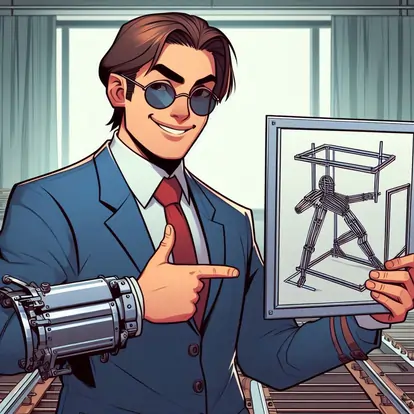
Before jumping into SolidWorks, it’s crucial to define the key functionalities and requirements of the device. Understanding user needs is the foundation of great design. Let’s break down the critical aspects:
- Transformable Mechanism: The device must switch smoothly between a walking stick and a walker.
- Foldable Seat: The chair should be easily deployable for resting.
- Ergonomic Handle: A comfortable grip that reduces strain on hands and wrists.
- Compact and Lightweight: The device should be portable and easy to handle.
- Durability and Stability: It should support the user’s weight and provide safety.
Breaking Down the Features
- Transformable Mechanism
- Implementing a hinge system or telescopic mechanism can facilitate transformation.
- Locking joints must be used to secure the walker configuration and prevent accidental collapse.
- Material selection plays a significant role; lightweight aluminum or high-strength composite materials provide strength without adding excessive weight.
- Foldable Seat
- The seat can be designed using foldable fabric or lightweight plastic panels.
- The seat-locking mechanism should prevent accidental collapse when in use.
- Ensuring load distribution will help in maintaining user safety and comfort.
- Ergonomic Handle
- Curved, molded handles improve comfort and usability.
- Anti-slip rubber grips ensure a secure hold.
- Adjustable handle height allows customization for different users.
One of the most challenging yet crucial aspects of the design is the transformable mechanism. This function enables the walking stick to expand into a walker, offering better support when needed.
The seat is a crucial addition that enhances usability by allowing users to rest whenever necessary.
Handles must be designed keeping in mind the natural hand posture and gripping strength of elderly users.
SolidWorks Approach to the Design
1. Sketching the Initial Concept
Before moving into the 3D modeling stage, developing a well-thought-out sketch is crucial.
- Use 2D Sketch tools in SolidWorks to outline the fundamental shapes and dimensions.
- Ensure accurate proportions by referring to ergonomic guidelines.
- The sketch should include the transformation mechanism, seat positioning, and handle placement.
2. Building the 3D Model
Creating a realistic 3D model requires precision and attention to detail. Here’s how to approach it:
Creating the Walking Stick Frame
- Use Extruded Boss/Base to create the primary structure of the walking stick.
- Apply Fillets and Chamfers to refine the design, ensuring smooth edges.
- Implement Shell Features to create a hollow frame, reducing unnecessary weight.
Integrating the Folding Mechanism
- Utilize Assembly Mates to create rotational and sliding movements.
- Incorporate Mate Constraints to limit movement within predefined boundaries.
- Use Motion Analysis to test the folding and unfolding process.
3. Adding the Seat Feature
Designing the Seat Frame
- Lofted Boss/Base can be used to shape the seat panel.
- Sheet Metal Tools help in creating a foldable structure.
- Adding Edge Flanges strengthens the seat design without adding bulk.
Implementing a Locking System
- Extrude Cut slots for a secure locking mechanism.
- Use a Spring Assembly to allow easy folding and unfolding.
Simulation and Testing
Simulation and testing in SolidWorks ensure the design is both functional and durable. Here’s how you can validate your design:
- Stress Analysis
- Apply Finite Element Analysis (FEA) to check how the device handles weight.
- Identify high-stress areas and reinforce them with stronger materials.
- Test the seat’s durability under various loads.
- Motion Study
- Conduct Dynamic Simulations to analyze the folding and unfolding motion.
- Identify mechanical interferences and refine the design accordingly.
- Ergonomic Validation
- Use Human Factors Analysis to simulate user interactions.
- Test for ease of access and usability improvements.
Optimizing for Manufacturing
- Material Selection
- Aluminum Alloy: Offers a balance of lightweight and durability.
- High-Density Fabric: Ensures a strong yet foldable seat.
- Rubber Grips: Provides a non-slip surface for better control.
- Assembly Considerations
- Utilize Fastening Features like screws and clips for easy assembly.
- Reduce complexity by minimizing the number of moving parts.
Conclusion
Designing an assistive device for the elderly in SolidWorks requires thoughtful planning, engineering expertise, and user-focused design principles. By following a structured approach—starting with sketches, progressing through 3D modeling, and validating the design through simulations—you can create a functional and ergonomic product that enhances mobility and comfort. This step-by-step breakdown ensures that your SolidWorks assignment is well-executed, demonstrating not just technical skills but also a deep understanding of user needs. By applying these principles, you can create designs that make a real difference in people’s lives while excelling in your academic and professional pursuits.