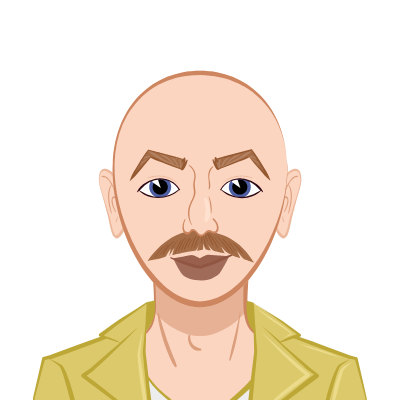- Understanding the Challenge
- Components and Relationships
- Performance Considerations
- Strategies for Efficient Design in SolidWorks
- Hierarchical Organization
- Configurations and Display States
- Envelopes and Simplified Representations
- Performance Optimization Techniques
- Level of Detail (LOD)
- Lightweight Components
- SpeedPak
- Collaborative Design and Communication
- eDrawings
- PDM Systems
- Best Practices for Design Efficiency
- Regular Backups and Versioning
- Design Intent Documentation
- Training and Skill Development
- Conclusion
In the dynamic realm of engineering and design, the management of large and intricate assemblies emerges as a prevalent challenge. SolidWorks, a stalwart 3D Computer-Aided Design (CAD) software, stands out as a formidable platform, empowering designers to craft intricate and sophisticated models. However, the true mastery lies in navigating through these extensive assemblies with finesse—an essential skill that directly impacts overall efficiency and productivity. As we embark on this blog journey, our focus is to delve into a repertoire of strategies and invaluable tips tailored to address the intricacies of large design assignments within the SolidWorks environment. The goal is not merely to impart knowledge but to equip designers and engineers with insights that pave the way for a seamless and streamlined workflow.
SolidWorks, renowned for its versatility and robust feature set, serves as a cornerstone for engineers and designers across various industries. Its capability to bring intricate designs to life is unparalleled, yet the challenge lies in optimizing the utilization of its features when dealing with vast and complex assemblies. Navigating through an extensive assembly involves more than just technical prowess; it requires a strategic approach to organization, configuration management, and performance optimization. These aspects collectively contribute to the efficiency of the design process, ensuring that intricate projects progress with fluidity and precision.
Throughout this exploration, we will uncover practical strategies aimed at breaking down the complexities associated with large assemblies. From hierarchical organization and the judicious use of configurations and display states to advanced performance optimization techniques, we aim to provide a comprehensive guide that empowers SolidWorks users to overcome the hurdles inherent in sizable design projects. Recognizing that performance optimization is a critical component of the design process, we will delve into techniques such as Level of Detail configurations, lightweight components, and the powerful SpeedPak functionality. By implementing these tools judiciously, users can strike a harmonious balance between design intricacy and computational efficiency.

Moreover, our discussion extends beyond the individual designer's realm to encompass collaborative efforts in completing your Assembly assignment. We explore how features like eDrawings and Product Data Management (PDM) systems foster effective communication and teamwork, allowing designers to seamlessly collaborate on intricate projects. By embracing best practices such as regular backups, clear design intent documentation, and continuous skill development, we aim to provide a holistic guide that goes beyond the software's capabilities to encompass the broader aspects of successful large-scale design endeavors. Join us as we unravel the strategies that unlock the true potential of SolidWorks in navigating the intricate landscape of extensive design assignments.
Understanding the Challenge
Before delving into the specific strategies geared towards conquering large design assemblies in SolidWorks, it is imperative to grasp the intricate challenges inherent in these complex structures. Large-scale designs present a multifaceted landscape, marked by a multitude of components interwoven with intricate relationships, forming a web of dependencies. The sheer scale of these assemblies introduces potential performance bottlenecks that can impede the design process.
In navigating these challenges, designers must grapple with not only the sheer volume of components but also the nuanced relationships between them. A single modification in one part might reverberate across the entire assembly, necessitating a thorough understanding of the intricate interdependencies at play. Moreover, as the number of components increases, so does the likelihood of encountering performance issues within SolidWorks, ranging from sluggish response times to more severe concerns like system crashes.
Identifying these challenges at the outset of a project is akin to charting a course through uncharted waters with a well-prepared map. It lays the foundation for effective problem-solving and strategic decision-making throughout the design process. By acknowledging and dissecting these challenges, designers can tailor their approach, implementing targeted solutions that address specific pain points in the assembly. In the subsequent sections, we will delve into strategies that not only acknowledge the intricacies of large design assemblies but also provide actionable insights to surmount these challenges effectively. From hierarchical organization to configurations and display states, each strategy is designed to navigate the labyrinth of complexities and enhance the overall efficiency and productivity of SolidWorks users.
Components and Relationships
Complex assemblies can consist of hundreds or even thousands of components, each with its own set of relationships and dependencies. Managing these relationships is key to avoiding errors and maintaining design integrity. In the intricate dance of design elements, understanding the nuanced connections between components becomes paramount. A misstep in managing relationships can lead to a cascade of issues, from misalignments to structural discrepancies. Therefore, a meticulous approach is crucial, involving the identification and documentation of each component's role within the assembly. SolidWorks provides robust tools for visualizing and editing these relationships, allowing designers to navigate the intricate web of dependencies with precision and confidence.
As we delve deeper into the realm of components and relationships, it's essential to emphasize the significance of a systematic approach to organization. Hierarchical structuring of components, grouping them based on functionality or physical proximity, not only simplifies the assembly but also aids in the efficient management of relationships. By adopting a modular mindset, designers can create sub-assemblies that encapsulate related components, reducing clutter and enhancing the overall comprehensibility of the design.
Furthermore, SolidWorks offers features like the Feature Manager design tree, allowing for a comprehensive overview of the assembly's structure. Leveraging this tool, designers can navigate through the hierarchy of components, inspect relationships, and make informed decisions regarding modifications or optimizations. The meticulous management of components and relationships lays the foundation for a robust design, ensuring that the interconnected elements harmonize seamlessly to fulfill the intended functionality. In essence, this strategic approach not only mitigates the risk of errors but also fosters a design environment where modifications and updates can be implemented with confidence, knowing that the intricate web of relationships has been thoughtfully orchestrated. In the subsequent sections, we will explore additional strategies and tools that complement this foundational understanding, guiding designers toward a holistic and efficient approach to handling large design assignments in SolidWorks.
Performance Considerations
SolidWorks performance can be significantly impacted by the size and complexity of assemblies, presenting challenges such as lagging response times and potential system crashes—particularly evident when handling extensive designs. As design complexity increases, the strain on hardware resources becomes more pronounced, underscoring the need for a proactive approach to address performance concerns. Mitigating these issues is not only essential for maintaining a seamless design experience but also critical for preventing workflow disruptions and minimizing the risk of data loss. In the pursuit of optimizing performance, designers must employ a multifaceted strategy that combines hardware upgrades, software configurations, and intelligent design practices.
Strategies for Efficient Design in SolidWorks
Now that the challenges associated with managing large design assemblies in SolidWorks have been elucidated, it becomes imperative to delve into actionable strategies that foster efficient design practices. A strategic approach to handling complex assemblies involves an amalgamation of organizational techniques, configuration management, and performance optimization. One pivotal strategy involves adopting a hierarchical organization system, wherein components are systematically grouped into sub-assemblies based on their relationships and functions. This hierarchical structure not only simplifies the overall assembly but also enhances manageability, enabling designers to focus on specific sections of the project with precision.
Configurations and display states emerge as powerful tools in the SolidWorks arsenal. By employing configurations, designers can create variations of the design within the same assembly, facilitating the exploration of different design options without cluttering the workspace. Display states, on the other hand, enable the management of the level of detail in specific views, contributing to a more streamlined and focused design experience. These features not only enhance flexibility but also lay the foundation for efficient collaboration by allowing team members to visualize and comprehend specific design iterations.
Furthermore, the incorporation of envelopes and simplified representations proves instrumental in promoting design efficiency. Envelopes serve as simplified versions of components, outlining their spatial requirements without burdening the system with intricate geometric details. This not only aids in maintaining performance but also provides a clear visual representation of the spatial footprint of each component. Additionally, the use of simplified representations allows designers to selectively reduce the level of detail in certain views, striking a balance between accuracy and computational load.
Hierarchical Organization
In the intricate realm of large assemblies, adopting a "divide and conquer" approach becomes a mantra for efficient design management. Hierarchical organization proves to be a key strategy in this endeavor. By systematically organizing components into sub-assemblies based on their interrelated functions, the overall structure becomes more comprehensible. This structured approach not only simplifies the assembly layout but also facilitates the ease with which individual sections can be managed and manipulated. Engineers and designers can navigate through the complexity with precision, enhancing both the clarity of the design and the efficiency of the workflow.
Configurations and Display States
Configurations and display states emerge as powerful tools in the SolidWorks arsenal, providing designers with the flexibility to explore a spectrum of design variations within the same assembly. This strategic utilization serves the dual purpose of facilitating the examination of different design options and maintaining a clutter-free workspace. As configurations can also be instrumental in managing part variations, designers can seamlessly switch between iterations, making the design process more dynamic and responsive to evolving requirements.
Envelopes and Simplified Representations
In the pursuit of optimal performance within large assemblies, the integration of envelopes and simplified representations proves to be a game-changer. Envelopes, acting as simplified versions of components, offer a representation of their spatial requirements without the burden of intricate geometric details. Implementing envelopes strategically in large assemblies not only conserves computational resources but also streamlines the visualization of spatial relationships. Furthermore, the judicious use of simplified representations serves to reduce the level of detail in specific views, contributing to an overall enhancement in system speed. These nuanced approaches to component representation empower designers to strike a delicate balance between accuracy and efficiency in the design process.
Performance Optimization Techniques
Efficiently handling large assemblies in SolidWorks requires optimization techniques to address performance issues. As designers and engineers grapple with intricate projects, the software's responsiveness becomes pivotal in maintaining a smooth workflow. In this section, we will delve into indispensable performance optimization techniques that go beyond conventional approaches, ensuring that SolidWorks operates at its peak efficiency even when dealing with sizable assemblies.
One key technique to consider is the strategic implementation of Level of Detail (LOD) configurations. This approach allows designers to selectively load components based on the user's requirements, significantly reducing computational load and enhancing overall responsiveness. By carefully choosing which components to display in various stages of the design process, designers can strike a balance between detail and performance, optimizing the user experience.
Level of Detail (LOD)
Implementing Level of Detail (LOD) configurations is a strategic approach to tailor the loading of components based on user requirements, contributing significantly to overall performance optimization. By selectively loading components, users can mitigate the computational load, leading to enhanced responsiveness of the SolidWorks software. LOD configurations allow designers to strike a balance between detail and performance, providing the flexibility to focus on specific aspects of the assembly as needed.
Lightweight Components
Transitioning components into lightweight mode is a key facet of resource management within SolidWorks. This mode serves as a practical solution to curtail the amount of data loaded into memory. Lightweight components act as efficient placeholders, retaining essential information while minimizing resource consumption. This approach not only contributes to smoother software operation but also ensures that the design process remains nimble, especially when dealing with extensive assemblies containing numerous intricate parts.
SpeedPak
SpeedPak emerges as a potent tool in the SolidWorks arsenal, specializing in the creation of simplified configurations for assemblies. This innovative functionality empowers users to handpick specific faces or components that serve as representatives for the entire assembly. The beauty of SpeedPak lies in its ability to enhance performance without compromising accuracy. By strategically choosing elements to include, designers can streamline the computational load, allowing for a more efficient and responsive design experience. SpeedPak is a valuable asset when precision is paramount, and computational efficiency is non-negotiable in the realm of large and complex assemblies.
Incorporating these advanced techniques into your SolidWorks workflow not only demonstrates a nuanced understanding of the software's capabilities but also positions you to navigate the challenges posed by extensive design assignments with finesse. As we explore these strategies further, consider the synergistic impact they can have when integrated into a comprehensive approach to large assembly design in SolidWorks.
Collaborative Design and Communication
Collaborative Design and Communication play pivotal roles in the successful execution of large design assignments, wherein team synergy becomes a driving force. Within the expansive landscape of design projects, effective collaboration among team members becomes a cornerstone for achieving collective goals. SolidWorks, recognizing the importance of seamless teamwork, incorporates features that transcend the individual designer's workspace, fostering an environment where ideas and expertise can seamlessly converge.
In the intricate dance of collaborative design, SolidWorks proves to be more than just a design tool—it transforms into a shared canvas where multiple contributors can add their unique strokes. The software's versatility allows designers to utilize features like eDrawings, a dynamic tool that enables the sharing of 3D models with stakeholders who may not possess SolidWorks access. This lightweight viewer serves as a conduit for communication, allowing team members to visualize and evaluate designs without navigating the complexities of the software.
eDrawings
In the collaborative arena of large-scale design projects, effective communication is paramount. SolidWorks provides a powerful tool to bridge the gap between designers and stakeholders who might not have direct access to the software—eDrawings. This versatile and lightweight viewer facilitates the seamless sharing of 3D models, allowing team members and stakeholders to visualize, analyze, and provide valuable feedback without the need for a SolidWorks license. Whether your collaborators are situated across the office or around the globe, eDrawings serves as a universal platform for enhanced collaboration, breaking down communication barriers and fostering a more inclusive design process.
PDM Systems
As the complexity of design assignments increases, so does the importance of organized and controlled data management. This is where Product Data Management (PDM) systems step in as an indispensable asset. Implementing a PDM system is not merely a choice but a strategic decision to streamline and fortify collaborative efforts. PDM systems act as a centralized hub to organize, manage, and track design data, ensuring that every team member works with the latest and most accurate information. Beyond version control, these systems become the backbone of collaboration, preventing conflicts, minimizing data loss, and establishing a robust framework for sustained productivity throughout the collaborative design lifecycle.
In the realm of PDM, SolidWorks offers solutions that integrate seamlessly into the design environment. These systems provide a structured approach to data storage, retrieval, and versioning, alleviating the challenges associated with simultaneous contributions from multiple team members. By enforcing standardized workflows and access controls, PDM systems contribute to a cohesive and controlled design environment, where every change is tracked, validated, and documented. The result is a collaborative ecosystem where designers can focus on innovation, confident in the knowledge that their data is secure, accessible, and efficiently managed.
As we explore the pivotal role of eDrawings and PDM systems in the collaborative design landscape, it becomes evident that successful large-scale projects not only rely on the prowess of individual designers but also on the synergy achieved through effective communication, feedback mechanisms, and robust data management. These tools, integrated seamlessly into the SolidWorks ecosystem, empower teams to transcend geographical boundaries, minimize errors, and deliver high-quality designs within the constraints of complex and intricate assemblies.
Best Practices for Design Efficiency
To wrap up our exploration, let's delve into some best practices that can significantly enhance your efficiency when working on large design assignments in SolidWorks.
In the dynamic world of design, adaptability and foresight are paramount. Regular backups and versioning emerge as foundational pillars for preserving the integrity of your work. Frequent saving ensures that progress is safeguarded, while creating versions at crucial milestones provides a structured approach to design evolution.
Clear and comprehensive design intent documentation is another key practice that cannot be overstated. This documentation serves as a roadmap for future modifications, offering insights into the rationale behind design decisions. By capturing key parameters and considerations, designers create a valuable resource for themselves and their team, facilitating a smoother design evolution process.
Continuous training and skill development constitute an ongoing journey toward mastery in SolidWorks. Staying abreast of the latest features, updates, and industry best practices not only enhances individual proficiency but also contributes to a collaborative and innovative design environment. Investing time in skill development is an investment in the long-term success and adaptability of both the designer and the design team.
Regular Backups and Versioning
Regularly saving your work and creating versions of your assembly at crucial milestones is a fundamental practice in large-scale design projects. This proactive approach serves as a safety net, offering protection against unexpected issues or sudden design changes. By maintaining a well-organized version history, you not only mitigate the risk of data loss but also provide a structured framework for tracking the evolution of your design over time.
Design Intent Documentation
Effective documentation of design intent and key parameters is paramount for the seamless continuation of work, especially in collaborative environments. Clear and comprehensive documentation serves as a roadmap for understanding the reasoning behind design decisions and the essential parameters that define the project. This documentation becomes invaluable for team members involved in the project, ensuring a cohesive understanding of the design's purpose and facilitating future modifications with minimal ambiguity.
Training and Skill Development
Investing time in training and skill development is a strategic move that pays dividends in the realm of SolidWorks proficiency. As the software evolves with new features and techniques, staying updated becomes essential for maintaining a competitive edge. By dedicating resources to ongoing training, both for yourself and your team, you empower individuals to harness the full potential of SolidWorks. This commitment to skill development not only enhances efficiency but also elevates the overall design quality, contributing to the success of your projects in the long run.
Conclusion
In the dynamic landscape of design and engineering, mastering SolidWorks is not just about tackling the complexities of large assemblies but also about continuous learning and adaptation. As technology evolves, so does the software, introducing new features and enhancements. Staying abreast of these developments through regular training and skill enhancement is crucial for maintaining a competitive edge.
The journey to proficiency in SolidWorks is a continuous cycle of exploration, application, and refinement. As you navigate the challenges posed by intricate designs, consider it an opportunity for growth. Learn from each project, refine your methodologies, and incorporate newfound insights into your workflow.
Furthermore, establishing a community of practice within your team or among peers can foster a collaborative environment for knowledge sharing. Encourage open communication and the exchange of tips and tricks that team members discover in their individual journeys with SolidWorks. This collaborative spirit not only accelerates the learning curve but also strengthens the collective expertise of the entire team.
In conclusion, SolidWorks is not just a tool; it's a dynamic ecosystem that invites users to evolve alongside it. By embracing a mindset of continuous improvement, staying informed about software updates, and fostering a collaborative learning culture, you position yourself not only as a proficient SolidWorks user but as a forward-thinking design professional ready to conquer the challenges of tomorrow. Let your SolidWorks journey be a testament to your commitment to excellence in the ever-evolving field of 3D design.