- Understanding SolidWorks Electrical for PCB Design
- Step-by-Step Guide to Completing PCB Design Assignments
- 1. Planning the Design
- 2. Creating Schematics
- 3. Wiring and Connections
- 4. Generating Reports and BOMs
- 5. PCB Layout Design
- Best Practices for PCB Design in SolidWorks Electrical
- Common Challenges in PCB Design Assignments
- How SolidWorks Assignment Help Can Assist
- Why Choose Professional Help?
- Conclusion
In today's fast-paced technological world, Printed Circuit Board (PCB) design plays a vital role in electrical engineering. For students pursuing engineering and design courses, completing PCB design assignments can be challenging due to the intricacies involved in schematics, component placement, and routing. Fortunately, SolidWorks Electrical offers an integrated environment to streamline PCB design tasks, making it a preferred choice for learners and professionals alike. This blog explores a step-by-step approach to completing PCB design assignments using SolidWorks Electrical, including practical tips, examples, and insights into how SolidWorks Assignment Help and Electrical Design Assignment Help services can simplify the process.
Understanding SolidWorks Electrical for PCB Design
SolidWorks Electrical is a powerful software suite that integrates electrical schematic design with 3D modeling, enabling seamless collaboration between electrical and mechanical components. It provides essential tools to create PCB layouts, generate BOMs (Bill of Materials), and simulate electrical connections.
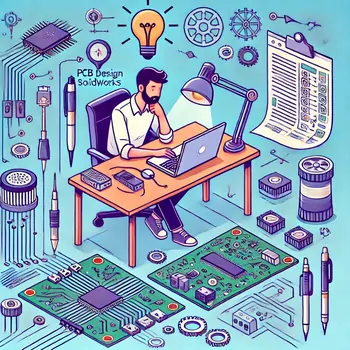
Key features include:
- Schematic Design Tools - For creating 2D electrical diagrams.
- Component Libraries - Pre-built components for faster design implementation.
- Real-Time Collaboration - Synchronization between schematics and 3D models.
- Routing Automation - Simplifies cable and wire routing in designs.
- Simulation Tools - Ensures the design is functional before production.
Practical Example: Suppose you need to design a PCB for a microcontroller-based temperature monitoring system. SolidWorks Electrical allows you to import predefined components like temperature sensors, microcontrollers, and LEDs from its extensive library. You can link these components directly to the schematic symbols, ensuring seamless integration between the schematic and 3D model.
Step-by-Step Guide to Completing PCB Design Assignments
1. Planning the Design
Before diving into SolidWorks Electrical, thorough planning is essential.
- Analyze Requirements: Understand the assignment guidelines, circuit complexity, and component specifications.
- Block Diagram Preparation: Create a high-level diagram outlining major components and their connections.
- Select Components: Use libraries or databases to identify the required parts.
Practical Tip: Use the built-in "Manufacturer Parts Library" in SolidWorks Electrical to source components from trusted suppliers, ensuring compatibility and reducing errors.
2. Creating Schematics
The schematic design is the foundation of a PCB layout.
- Start a New Project: Launch SolidWorks Electrical and create a new schematic project.
- Add Symbols and Components: Use the built-in libraries to add resistors, capacitors, ICs, and connectors.
- Define Connections: Draw wires and label each connection properly to avoid errors.
- Assign Part Numbers: Link symbols with manufacturer parts to generate accurate BOMs.
Example: Designing a power supply circuit with a transformer, rectifier, and regulator can be easily represented by adding these symbols to the schematic and interconnecting them using automated routing tools.
3. Wiring and Connections
- Use Auto-Routing Tools: Leverage the software's auto-routing features to reduce manual errors.
- Cross-References: Ensure consistency between schematic sheets using cross-references.
- Connection Checks: Validate all connections with built-in validation tools to ensure correctness.
Practical Tip: Enable "Electrical Rules Check" (ERC) to highlight missing or incorrect connections during the schematic creation phase.
4. Generating Reports and BOMs
SolidWorks Electrical automates documentation.
- Create Reports: Generate wire lists, terminal strips, and part lists.
- Export BOMs: Save BOMs for procurement purposes.
- Error Reports: Identify and fix potential errors before proceeding.
Example: For a 16-channel relay control board, you can create wire and component lists automatically and verify the part numbers before starting PCB layout design.
5. PCB Layout Design
- Import Schematic Data: Transfer schematic details to the PCB layout tool.
- Place Components: Organize components optimally to minimize routing complexity.
- Define Board Size and Shape: Adjust the board size based on assignment constraints.
- Routing Optimization: Optimize traces using auto-routing and manual adjustments.
Practical Demonstration: When creating a double-layer PCB for a sensor module, SolidWorks Electrical can automatically detect and route signals, optimizing the trace length while maintaining electrical integrity.
Best Practices for PCB Design in SolidWorks Electrical
- Organize Components Logically: Place components in functional groups to simplify routing and reduce interference.
- Minimize Trace Lengths: Shorter traces reduce resistance and electromagnetic interference (EMI), improving signal integrity.
- Use Ground and Power Planes: Dedicate layers for ground and power connections to maintain stability and reduce noise.
- Validate Design Early: Use SolidWorks Electrical's simulation tools to test and validate the design before production.
- Document Design Process: Keep track of changes and iterations to simplify debugging and future enhancements.
Example: For a motor driver PCB, you can use simulation tools to test current flow and signal paths, ensuring reliable performance before manufacturing.
Common Challenges in PCB Design Assignments
- Component Placement: Finding the right balance between component density and accessibility can be tricky.
- Routing Complex Circuits: Managing multiple layers and ensuring signal integrity requires precision and expertise.
- Error Detection: Identifying and fixing design errors without automated tools can consume significant time.
- Meeting Assignment Deadlines: Tight deadlines can compromise quality unless supported by proper planning or external assistance.
Practical Tip: Break larger designs into smaller, manageable blocks to avoid overwhelming complexity.
How SolidWorks Assignment Help Can Assist
For students facing difficulties in completing their PCB design assignments, SolidWorks Assignment Help services provide expert guidance. Professional tutors offer step-by-step support in:
- Understanding software tools.
- Resolving schematic errors.
- Optimizing layouts and routing.
- Generating documentation and reports.
Additionally, services like Electrical Design Assignment Help assist with specialized electrical design tasks, ensuring high-quality outputs within deadlines.
Why Choose Professional Help?
- Expertise: Get insights from experienced engineers.
- 24/7 Support: Access assistance anytime via live chat.
- Timely Delivery: Meet assignment deadlines without stress.
- Error-Free Solutions: Ensure accurate and functional designs.
Conclusion
SolidWorks Electrical is an excellent tool for PCB design assignments, offering seamless integration between schematics and layouts. However, mastering its features requires practice and guidance. Whether you're dealing with complex circuits, multi-layer designs, or stringent deadlines, professional SolidWorks Assignment Help can simplify the process. By leveraging expert assistance, students can not only complete their tasks efficiently but also enhance their understanding of PCB design principles.
For personalized support, feel free to reach out via live chat and let our experts handle your Electrical Design Assignment Help needs today!
