- Understanding the Core of SolidWorks Assemblies
- The Role of Mates in SolidWorks Assembly
- Best Practices for Mate Selection
- Advanced Mate Techniques for Complex Assemblies
- Optimizing Performance through Mate Management
- Real-world Applications: Case Studies
- Collaboration and Version Control in Assembly Design
- Conclusion
SolidWorks stands as a powerhouse in the world of 3D CAD design, transforming the very essence of how engineers approach the conceptualization and creation of assemblies. A pivotal feature that sets SolidWorks apart and significantly enhances the entire design process is its intelligent use of mates. In the subsequent discussion, we will navigate the intricate landscape of SolidWorks assemblies, uncovering the profound impact that mates wield in the optimization of designs, offering help with your Assembly assignment and ensuring proficiency in this essential aspect of CAD design.
The core strength of SolidWorks lies in its ability to seamlessly bring together disparate components into cohesive assemblies. This intricate dance of parts, when orchestrated efficiently, results in the creation of complex and sophisticated designs. At the heart of this orchestration are mates – virtual connectors that define relationships between components. These mates simulate real-world connections, enabling engineers to establish precise interactions and movements within the assembly.
Mates play a pivotal role in defining how parts interact with each other in a virtual space. They act as the glue that holds the assembly together, mimicking the physical relationships that would exist in a tangible, real-world scenario. Whether it's defining the angle between two components, specifying parallelism, or constraining motion along a particular axis, mates are the virtual tools that empower designers to bring their vision to life with accuracy and efficiency.
One of the key advantages of using mates in SolidWorks is the flexibility they offer in terms of design modifications. Engineers can easily tweak, modify, or iterate on their designs without the fear of introducing errors or disrupting the entire assembly. This flexibility is paramount in the iterative process of design refinement, allowing for quick adjustments and improvements without the need for a complete overhaul.
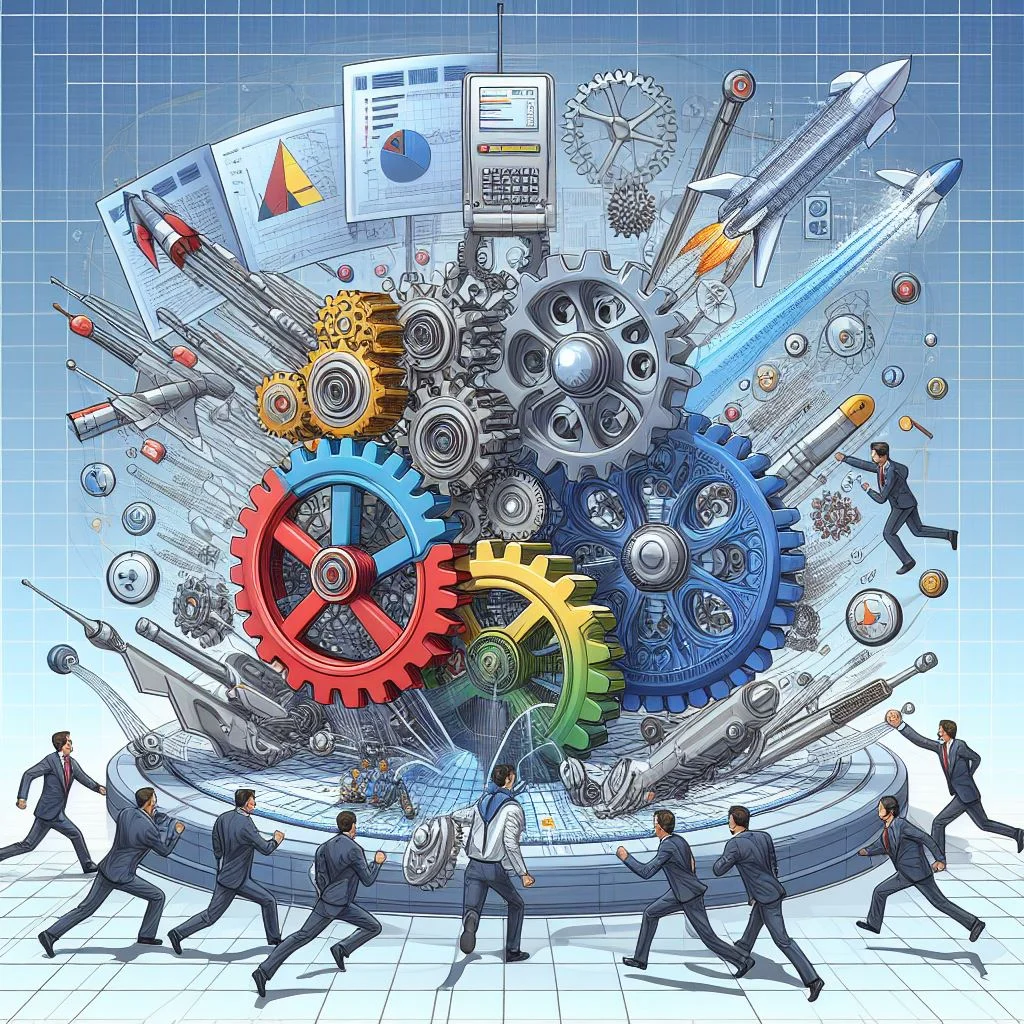
As the design complexity increases, so does the importance of selecting the right mates. The art of mate selection involves a delicate balance between ensuring stability, providing flexibility for modifications, and facilitating ease of use. Best practices dictate that a judicious mix of mate types should be employed, considering the specific requirements of the design. For instance, concentric mates for cylindrical components or coincident mates for planar surfaces – each mate type serves a purpose in achieving a stable and functional assembly.
Moving beyond the basics, SolidWorks offers advanced mate techniques that can be a game-changer for intricate designs. Techniques such as symmetry mates, which enable the replication of components on opposite sides of an assembly, or width mates that automatically adjust the width of components, add a layer of sophistication to the design process. Mechanical mates, another advanced feature, simulate realistic mechanical interactions between components, bringing a higher level of realism to the virtual assembly.
Efficient mate management is a critical aspect of optimizing SolidWorks assemblies. With large assemblies, an abundance of mates can potentially impact performance. Organizing mates logically, troubleshooting common mate issues, and leveraging advanced options for mate configurations are strategies that can ensure optimal performance while working on complex designs. The goal is to maintain a delicate balance between the precision of mates and the computational efficiency of the software.
Real-world applications serve as a testament to the practical significance of mates in SolidWorks assemblies. Through case studies spanning various industries, we can witness the transformative power of mates in overcoming complex design challenges. From streamlining the assembly of intricate machinery in the automotive sector to ensuring precision in aerospace components, SolidWorks mates have become indispensable tools in the hands of designers and engineers.
Collaboration and version control are indispensable aspects of modern design workflows, and SolidWorks excels in facilitating these. In collaborative environments, effective version control ensures that changes made by different team members are seamlessly integrated, preserving the integrity of the assembly. SolidWorks provides robust tools for managing versions, enabling collaborative teams to work together without the risk of conflicting modifications.
Looking ahead, the future of SolidWorks assembly optimization holds exciting possibilities. As the software continues to evolve, incorporating new features and capabilities, the design landscape will witness further advancements. Anticipating trends in assembly design, embracing innovations, and staying abreast of the latest developments in SolidWorks will be crucial for designers aiming to push the boundaries of what's possible.
Understanding the Core of SolidWorks Assemblies
SolidWorks assemblies serve as the foundational framework for executing intricate design projects. These assemblies, acting as the backbone of the entire design process, empower engineers to seamlessly merge diverse components into a cohesive and functional unit. The essence of SolidWorks lies not merely in the assembly of individual parts but in the intelligent interplay between these components, facilitated by the use of mates.
To embark on a journey of harnessing the full potential of SolidWorks assemblies, engineers must cultivate a profound understanding of mates. These virtual connectors play a pivotal role in defining the relationships and interactions between different parts within an assembly. Mates simulate real-world connections, enabling designers to establish precise constraints and articulate the nuanced movements of each component. Without a doubt, mates are the linchpin in transforming a static collection of parts into a dynamic, interactive assembly.
As engineers venture into the realm of SolidWorks assemblies, delving into the intricacies of mates becomes more than a technical requirement – it becomes an art. This understanding not only streamlines the design process but also lays the foundation for creating designs that are not just functional but elevate the user experience to new heights. In essence, the core of SolidWorks assemblies is an amalgamation of precision, creativity, and a comprehensive grasp of mates, enabling engineers to bring their design visions to life.
The Role of Mates in SolidWorks Assembly
Mates form the backbone of SolidWorks assemblies, acting as virtual connectors that meticulously define the interactions between components. These virtual relationships simulate real-world scenarios, providing designers with the ability to establish precise connections and movements within an assembly. The significance of mates extends beyond mere spatial relationships; they embody the essence of how components collaborate in a dynamic design environment.
Within SolidWorks, an array of mate types exists, each serving specific purposes in the design process. Aligning with real-world mechanics, mates include coincident mates for secure positioning, concentric mates for rotational alignment, and distance mates for maintaining specific component gaps. Exploring these mate types opens doors to a spectrum of applications, from the meticulous arrangement of parts in consumer products to the complex mechanisms within industrial machinery.
Moreover, the versatility of mates allows designers to simulate intricate motion patterns, enabling the creation of assemblies that accurately mirror the intended real-world functionality. Whether it's the smooth articulation of robotic arms or the precisely synchronized movement of gears, mates in SolidWorks empower designers to bring their concepts to life with unparalleled fidelity.
Best Practices for Mate Selection
Choosing the right mates is crucial for achieving a robust assembly. In the intricate world of SolidWorks design, mate selection is akin to choosing the foundation of a building—it forms the basis for stability and longevity. Stability, the first key factor, ensures that the assembly maintains its intended structure under various loads and conditions. Mates should be selected with an understanding of how they contribute to the overall stability of the design, preventing unintended movements or misalignments.
Flexibility is another vital consideration. While stability is essential, the mates must also allow for the necessary range of motion and adjustments. Striking the right balance between stability and flexibility ensures that the assembly is not only rigid when needed but also adaptable to changes or modifications without compromising the entire structure.
Ease of modification is the third cornerstone of effective mate selection. Design is an iterative process, and the ability to make modifications easily and efficiently is paramount. Mates that facilitate quick adjustments and alterations contribute to a more agile design workflow. This involves foreseeing potential design changes and selecting mates that can accommodate these alterations seamlessly.
By understanding and implementing these best practices, designers can make informed decisions that go beyond mere mate selection—they contribute to a more functional, efficient, and adaptable assembly. The careful consideration of stability, flexibility, and ease of modification lays the groundwork for a successful SolidWorks design journey.
Advanced Mate Techniques for Complex Assemblies
In the realm of intricate design, proficiency in advanced mate techniques within SolidWorks can be a true game-changer for engineers and designers alike. Symmetry mates, an essential tool in this repertoire, enable the creation of symmetrically aligned components with unparalleled ease. This technique not only expedites the assembly process but also ensures precise symmetry, maintaining the integrity of the design.
Width mates, another valuable technique, come into play when dealing with components of varying sizes. This feature allows designers to establish relationships based on the width of parts, ensuring a harmonious fit within the assembly. Whether it's accommodating different sized panels or aligning components with varying dimensions, width mates contribute to a seamless and efficient design process.
Mechanical mates, the third cornerstone in this advanced toolkit, add a layer of sophistication to assembly design. These mates simulate mechanical interactions, such as gears turning or hinges rotating, providing a dynamic and realistic representation of how components will behave in the final product. By mastering these mechanical mates, designers can elevate their assemblies to a new level of realism and functionality.
In essence, the mastery of these advanced mate techniques not only simplifies the assembly process for intricate designs but also opens up a realm of creative possibilities. Engineers can bring their ideas to life with precision, efficiency, and a level of detail that truly sets their designs apart. SolidWorks, with its robust features, empowers designers like never before, giving them the tools needed to navigate the complexities of intricate assemblies and bring innovation to the forefront of the design process.
Optimizing Performance through Mate Management
Assemblies with a large number of mates pose a challenge to the overall performance of a SolidWorks design. Managing these mates efficiently is essential to ensure a seamless and responsive assembly model. One crucial strategy is the meticulous organization of mates. Grouping mates logically based on their functions or the parts they connect can simplify the structure, making it more comprehensible and aiding in quicker modifications.
Troubleshooting common mate issues is another pivotal aspect of performance optimization. Identifying and resolving mate conflicts or errors promptly can prevent downstream problems and maintain the integrity of the assembly. SolidWorks provides tools and diagnostics to streamline this process, empowering designers to address issues efficiently.
Leveraging advanced options within SolidWorks is a key element in achieving optimal performance. Utilizing features such as lightweight components, flexible sub-assemblies, and simplified configurations can significantly enhance the responsiveness of large assemblies. This not only reduces load times but also ensures a smoother design experience for the user.
Real-world Applications: Case Studies
In this insightful section, we delve into real-world applications, exploring case studies that illuminate the transformative impact of mates in SolidWorks assemblies across diverse industries. In the automotive sector, engineers leverage mates to streamline the assembly of intricate components, ensuring optimal functionality and durability. SolidWorks' mate functionalities have become instrumental in achieving precision in aligning parts, reducing errors, and expediting the design process.
Moving into the aerospace realm, SolidWorks mates prove indispensable in the development of cutting-edge aircraft and spacecraft. The ability to simulate complex relationships between components contributes to the creation of aerodynamically superior structures while maintaining the stringent safety standards of the aerospace industry. Engineers harness mates to simulate the deployment of mechanical components, analyze structural integrity, and enhance overall performance.
Beyond these prominent sectors, the application of SolidWorks mates extends to a myriad of industries, from consumer electronics to medical devices. Designers use mates to orchestrate the intricate dance of components within devices, optimizing functionality and improving user experience. The versatility of mates empowers professionals to address specific challenges unique to each industry, fostering innovation and efficiency.
These case studies serve as a testament to the adaptability and effectiveness of SolidWorks mates in overcoming the complexities of real-world design challenges. By showcasing practical applications across diverse fields, engineers gain valuable insights into the versatile and powerful role that mates play in revolutionizing assembly processes.
Collaboration and Version Control in Assembly Design
In this era of rapid technological advancement, SolidWorks stands as a dynamic leader in the field of 3D CAD design. As it continuously evolves, the platform consistently introduces new features and capabilities that propel assembly design to new heights. Looking ahead, the future of SolidWorks optimization promises to be even more transformative and innovative.
One notable trend on the horizon is the integration of artificial intelligence (AI) and machine learning (ML) into SolidWorks assembly optimization. This development aims to automate and streamline the mate selection process, making it more intuitive and adaptive. Imagine a SolidWorks system that learns from user preferences, project requirements, and historical data to suggest optimal mates, thereby significantly reducing the time and effort invested in manual mate selection.
Furthermore, the future may witness enhanced collaboration tools within SolidWorks, fostering seamless communication and interaction among team members working on complex assemblies. Real-time collaboration features, coupled with cloud-based functionalities, could revolutionize the way engineers collaborate, ensuring that everyone is on the same page throughout the design process.
Additionally, advancements in virtual reality (VR) and augmented reality (AR) may find their way into SolidWorks assembly optimization. Engineers could immerse themselves in a virtual representation of the assembly, allowing for more intuitive and immersive design reviews. This spatial awareness could lead to better-informed decisions, improved design accuracy, and a more engaging design experience overall.
As SolidWorks continues to embrace these technological trends, users can anticipate a future where assembly design becomes not just a task but a collaborative and futuristic endeavor, unlocking unprecedented possibilities in the realm of 3D CAD innovation. The continuous commitment to innovation ensures that SolidWorks remains at the forefront of assembly optimization, empowering designers to turn their imaginative concepts into tangible realities.
Conclusion
In conclusion, the world of SolidWorks assemblies is a dynamic landscape where the judicious use of mates can truly transform the design process. As we've explored the diverse facets of mate utilization, from fundamental applications to advanced techniques, it becomes evident that their role extends beyond mere connections between components. Mates, in essence, serve as the catalysts for innovation, efficiency, and precision in assembly design.
The understanding of SolidWorks assemblies and mates is not merely an academic exercise but a practical necessity for engineers striving to push the boundaries of design. By embracing best practices in mate selection, exploring advanced techniques, and mastering the art of mate management, designers can significantly enhance their ability to create robust and intricate assemblies.
Real-world applications presented through case studies exemplify the tangible impact of SolidWorks assemblies on various industries. From streamlining automotive designs to revolutionizing aerospace engineering, the power of mates in SolidWorks transcends theoretical knowledge, manifesting in groundbreaking projects that shape the future of technology and innovation.
Moreover, as collaboration becomes an integral part of modern design workflows, SolidWorks excels in facilitating seamless teamwork and version control. The collaborative environment ensures that changes and modifications can be integrated efficiently without compromising the integrity of the assembly. This collaborative spirit not only streamlines the design process but also fosters a culture of shared expertise, where the collective knowledge of a team elevates the quality and ingenuity of the final product.
Looking forward, the future of SolidWorks assembly optimization appears promising. With a commitment to continuous improvement, SolidWorks developers are likely to introduce new features and capabilities that will further empower designers and engineers. Staying abreast of these advancements will be crucial for professionals aiming to maintain a competitive edge in the rapidly evolving landscape of 3D CAD design.
In the grand tapestry of SolidWorks assembly design, Emily Thompson stands as a testament to the transformative potential that lies within the mastery of mates. Her wealth of experience, coupled with a dedication to excellence, has not only made her a sought-after expert but also a guiding force for aspiring engineers. Emily's mission to empower the next generation of designers resonates with the broader objective of advancing innovation and ensuring that the art of assembly in SolidWorks continues to evolve.
In essence, SolidWorks assembly optimization is not just a technical endeavor; it is a journey of exploration, creativity, and collaboration. As we navigate this journey, fueled by the power of mates, we not only optimize assemblies but also redefine what's possible in the realm of 3D CAD design. Through understanding, application, and continuous learning, we unlock the full potential of SolidWorks, shaping a future where innovation knows no bounds.
