This sample assignment showcases our expertise in tackling complex engineering projects using SOLIDWORKS. This example centers around the midterm project for an EDG 1212 course, where the objective is to design and assemble a virtual 3-cylinder engine model. The project requires a detailed understanding of the mechanics involved in engine design, including the creation of components such as the engine block, crankshaft, pistons, and connecting rods. Through this sample, you will gain insight into the meticulous process we follow to ensure precision and functionality in every part we create. Whether you're seeking assistance with a SolidWorks assignment or need comprehensive 3D modeling assignment help, explore how our team approaches such intricate tasks to deliver high-quality solutions tailored to your academic needs.
Assignment Details
ASSEMBLY COVER SHEET NO. 1 SCALE: N/A
The ITEM NO. comes from the order in which you bring the individual part files into the assembly file.
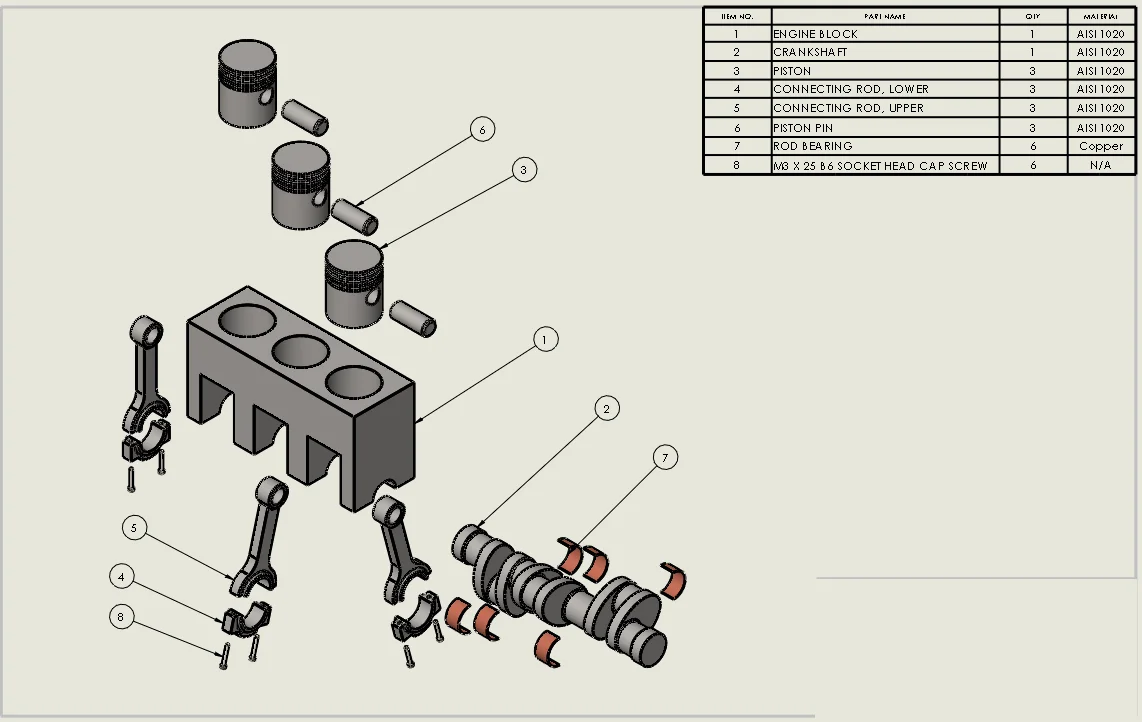
YOUR BILL OF MATERIAL TABLE should match mine exactly.
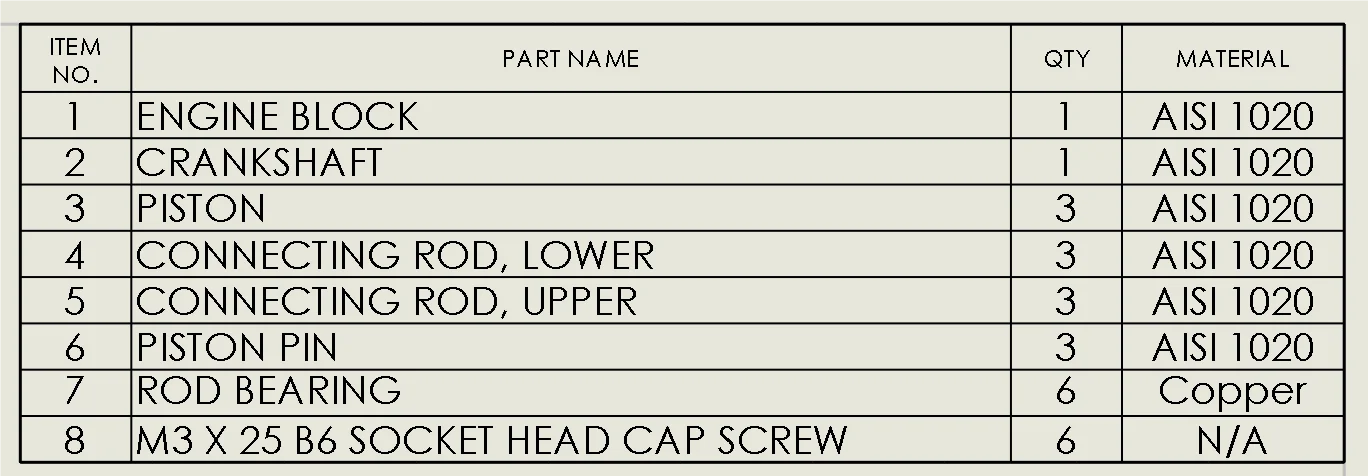
ASSEMBLY COVER SHEET NO. 2 SCALE: N/A
Change Engine Block Transparency to get these views correct for printing. Note, this will also change Sheet No. 1. After you are done printing this page change the transparency back to normal, then do your zip file and submit via e-mail to me.
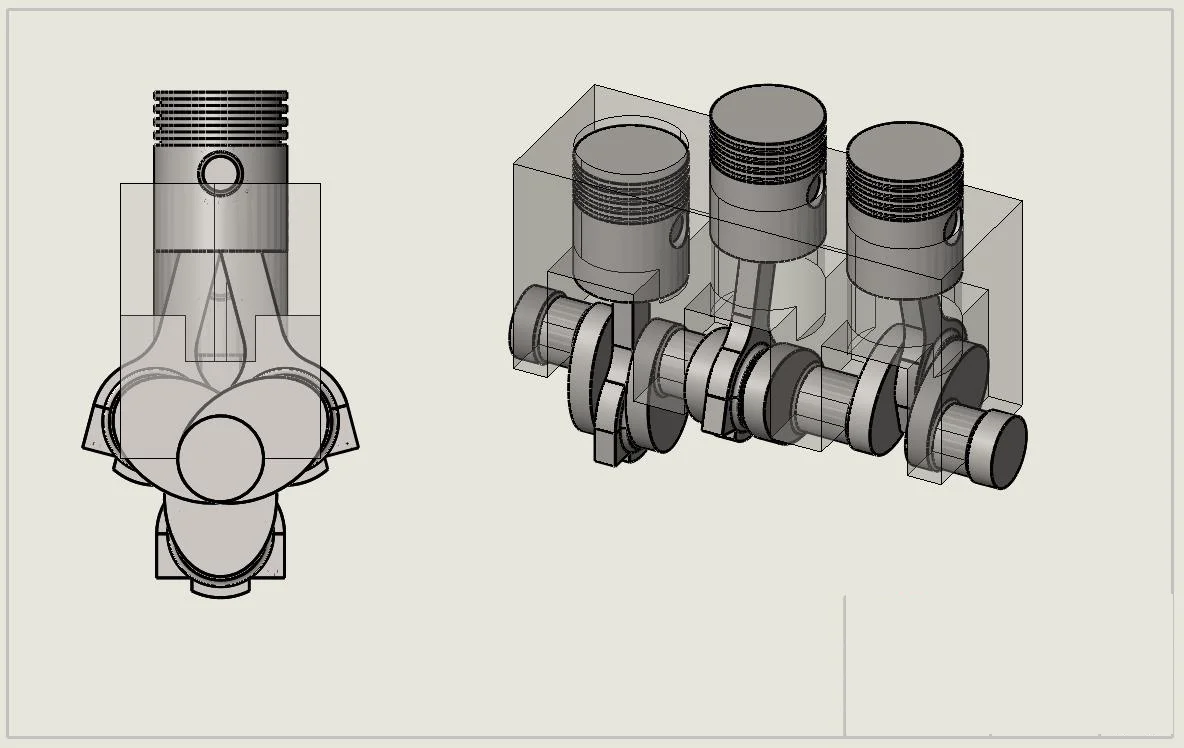
Crankshaft drawing will test your abilities to sketch entities inside a view in a 2D file and to manipulate them with trim/extend and Line Format
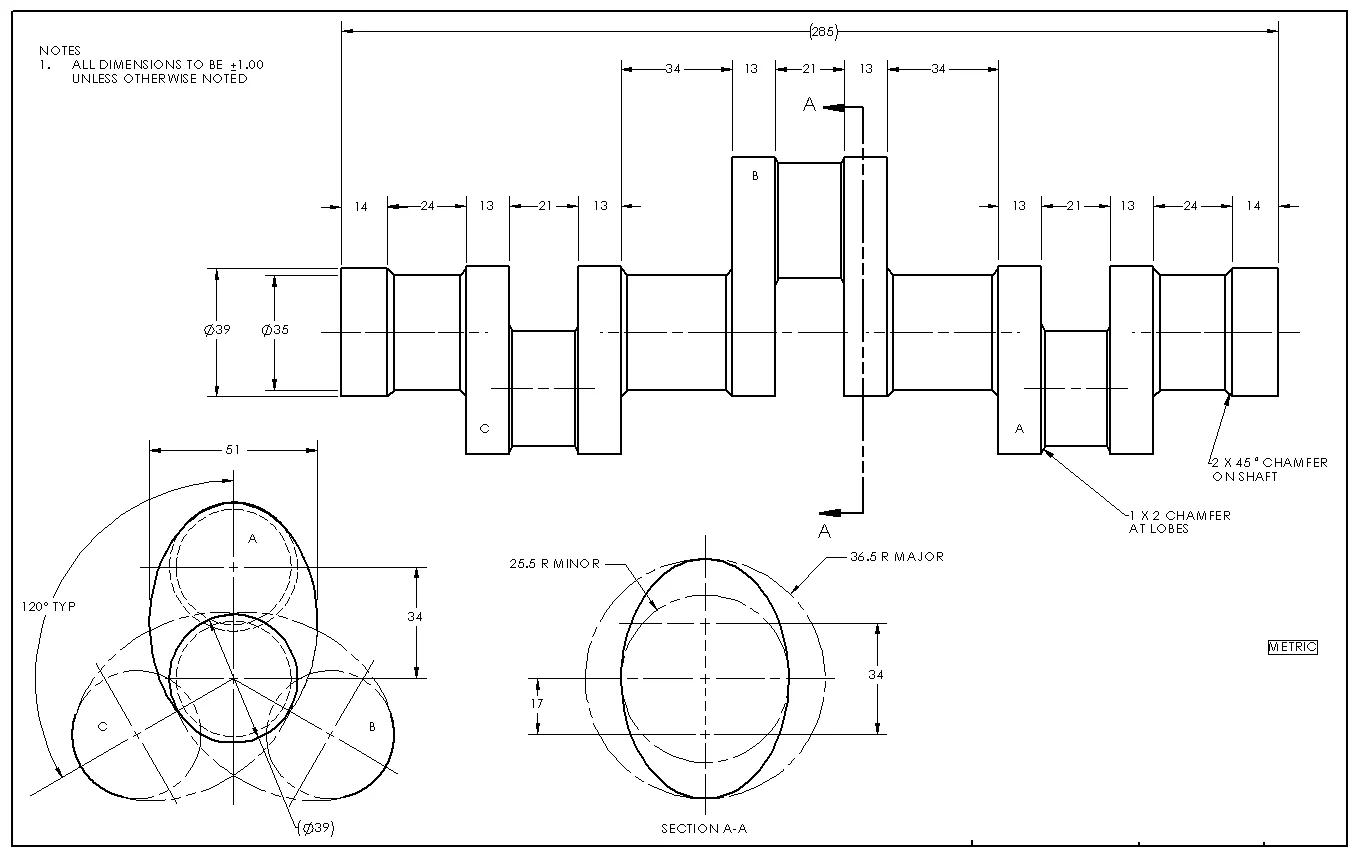
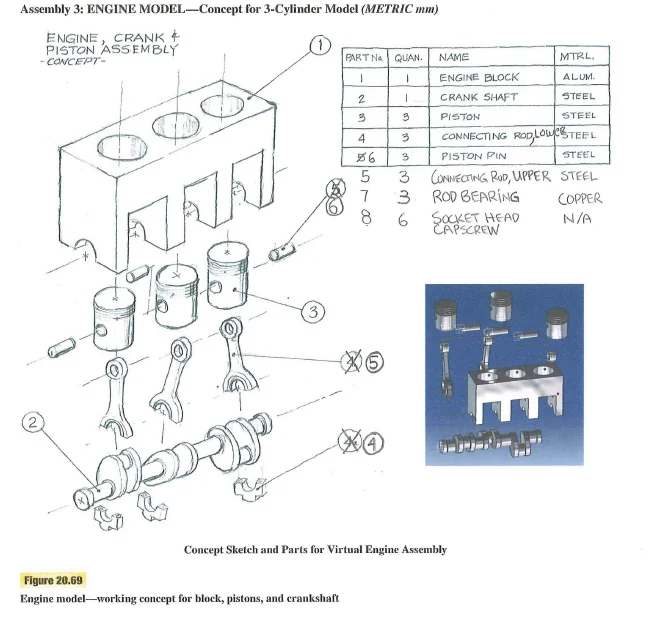
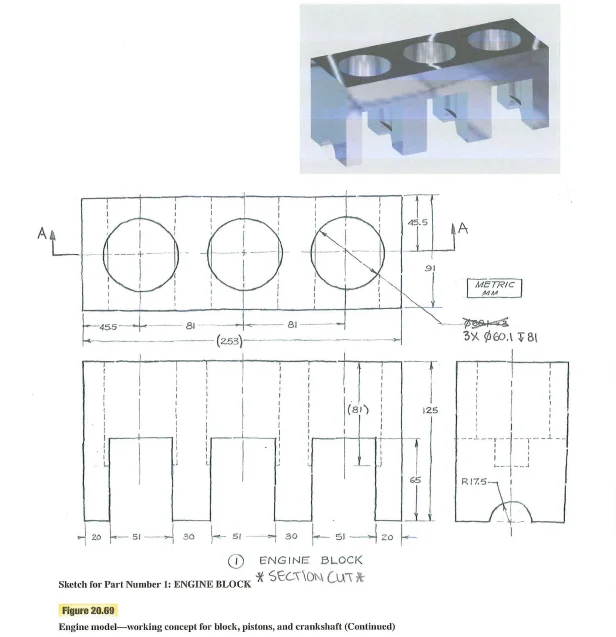
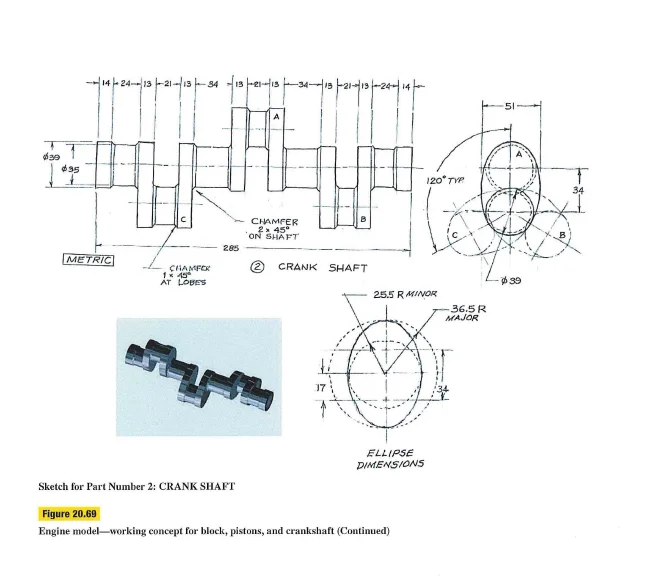
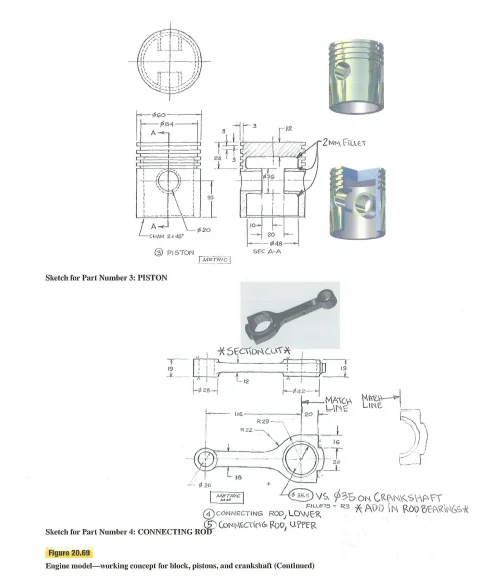
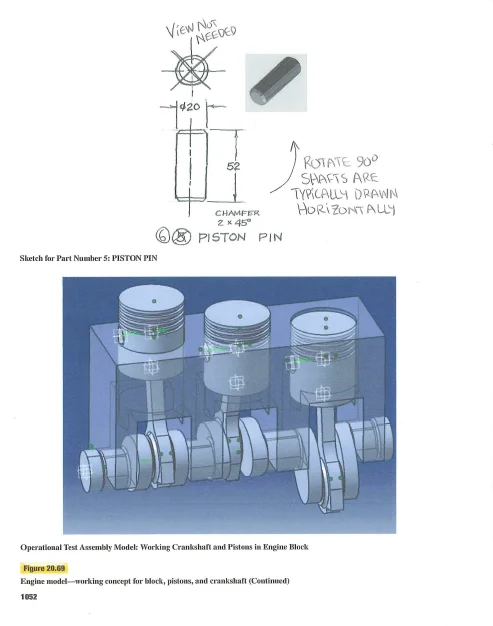
Final Solution
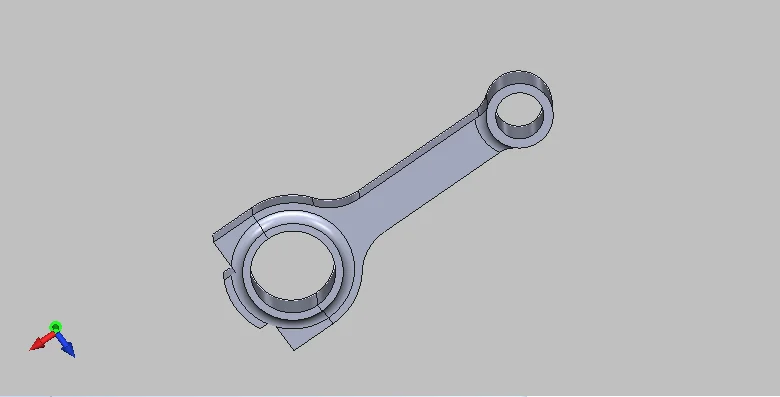

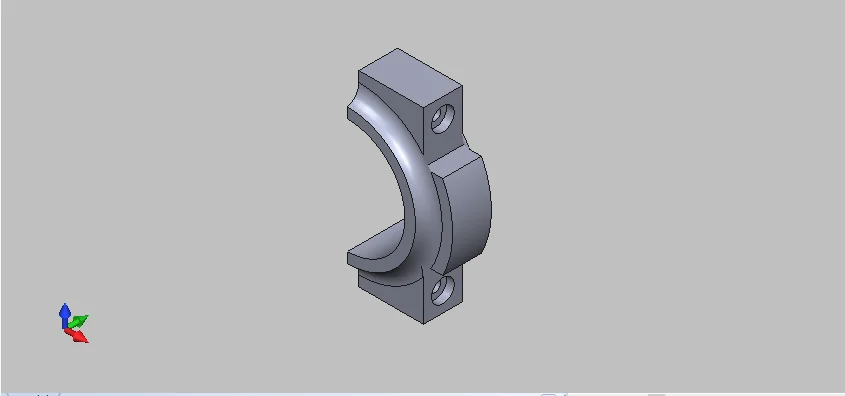
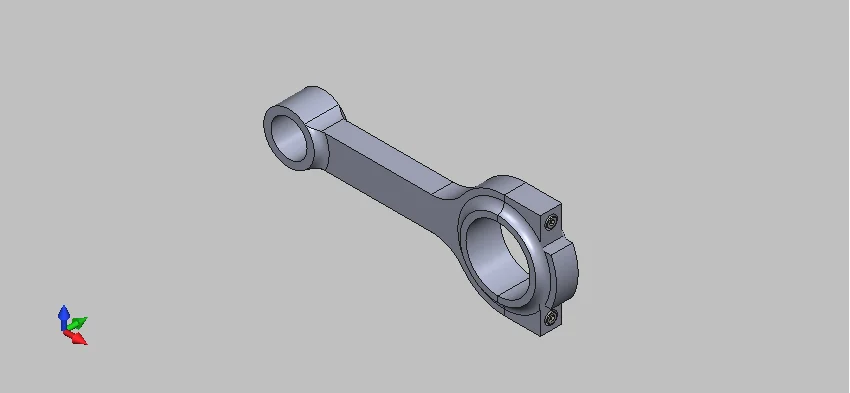
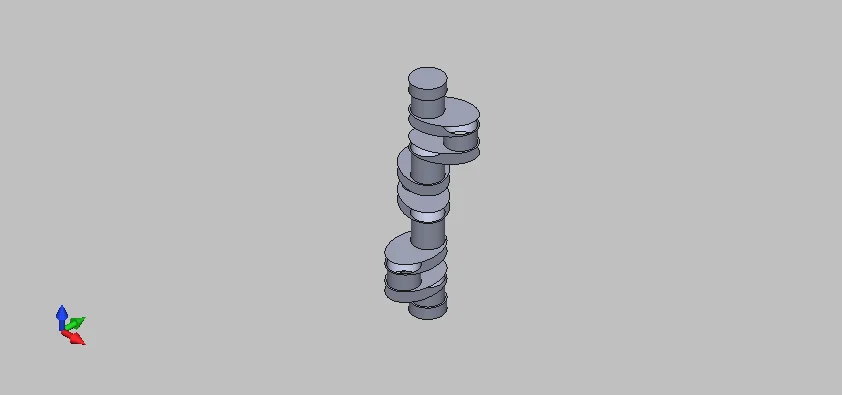
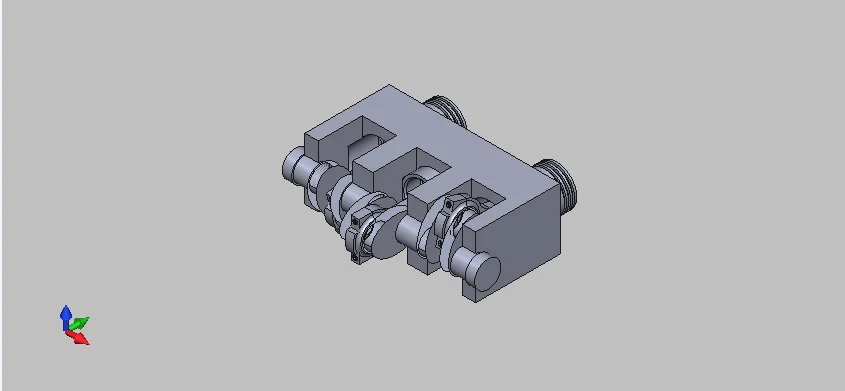
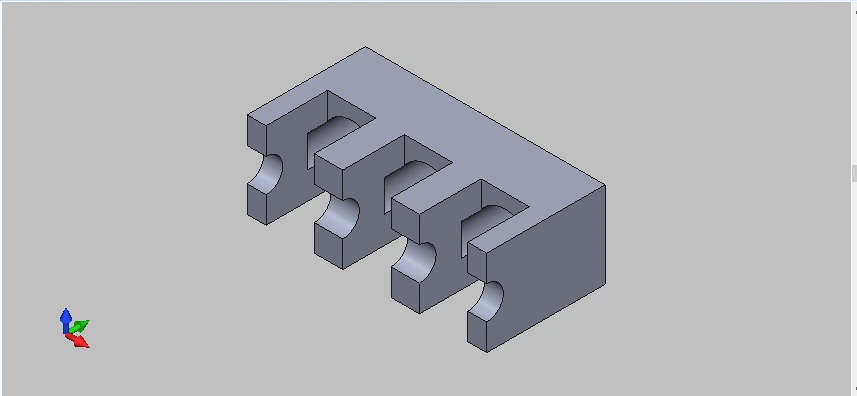
Related Files
Similar Samples
We provide expert SolidWorks assignment services to help students excel. Explore our sample assignments to assess the quality of our work. You can see the samples and confidently choose us for your own assignments. Trust us for accurate, high-quality solutions to your SolidWorks projects!
3D Modeling
Assembly
3D Modeling
3D Modeling
Assembly
3D Modeling
